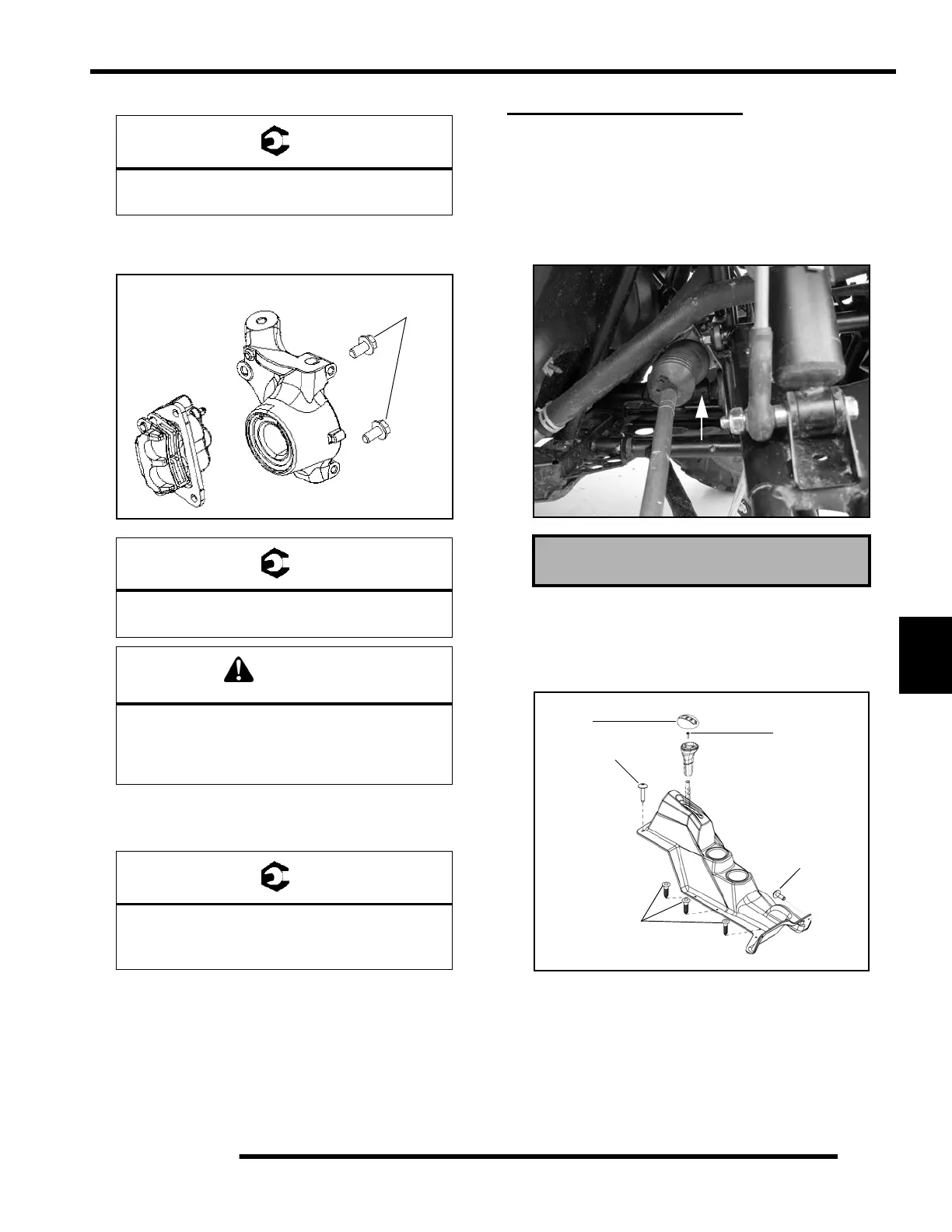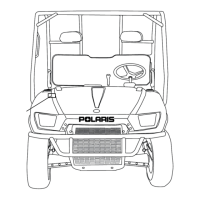7.11
FINAL DRIVE
7
Install brake caliper mounting bolts and torque to 30 ft. lbs.
(40 Nm).
8. Install wheel and (4) wheel nuts. Torque wheel nuts to
specification.
9. Rotate wheel and check for smooth operation. Bend both
ends of cotter pin around end of spindle in different
directions.
PROPSHAFT SERVICE
Removal / Installation
1. Locate the propshaft roll pin and use the Roll Pin Removal
Tool (PN 2872608), to remove the roll pin.
NOTE: Front wheel can be removed to gain better
access to the propshaft roll pin.
2. Remove the gear selector cap and remove the retaining
screw.
3. Remove the Torx screws retaining the center console to
access the propshaft.
4. Slide prop shaft back far enough to remove it from the front
gearcase input shaft.
5. Pull sharply forward to remove it from transmission shaft.
NOTE: You may have to loosen the front gearcase
mounting bolts to allow for propshaft removal.
= T
Wheel Hub Castle Nut:
80 ft. lbs. (108 Nm)
= T
Front Caliper Mounting Bolts:
30 ft. lbs. (40 Nm)
CAUTION
New bolts have a pre-applied locking agent
which is destroyed upon removal. Always use
new brake caliper mounting bolts
upon assembly.
= T
Wheel Nuts:
Steel Wheels: 27 ft. lbs. (37 Nm)
Aluminum Wheels: 90 ft. lbs. (122 Nm)
30 ft. lbs.
(40 Nm)
Roll Pin Removal Tool (PN 2872608)
Screw
Torx Screws
Cap
Torx Screws
Torx Screws