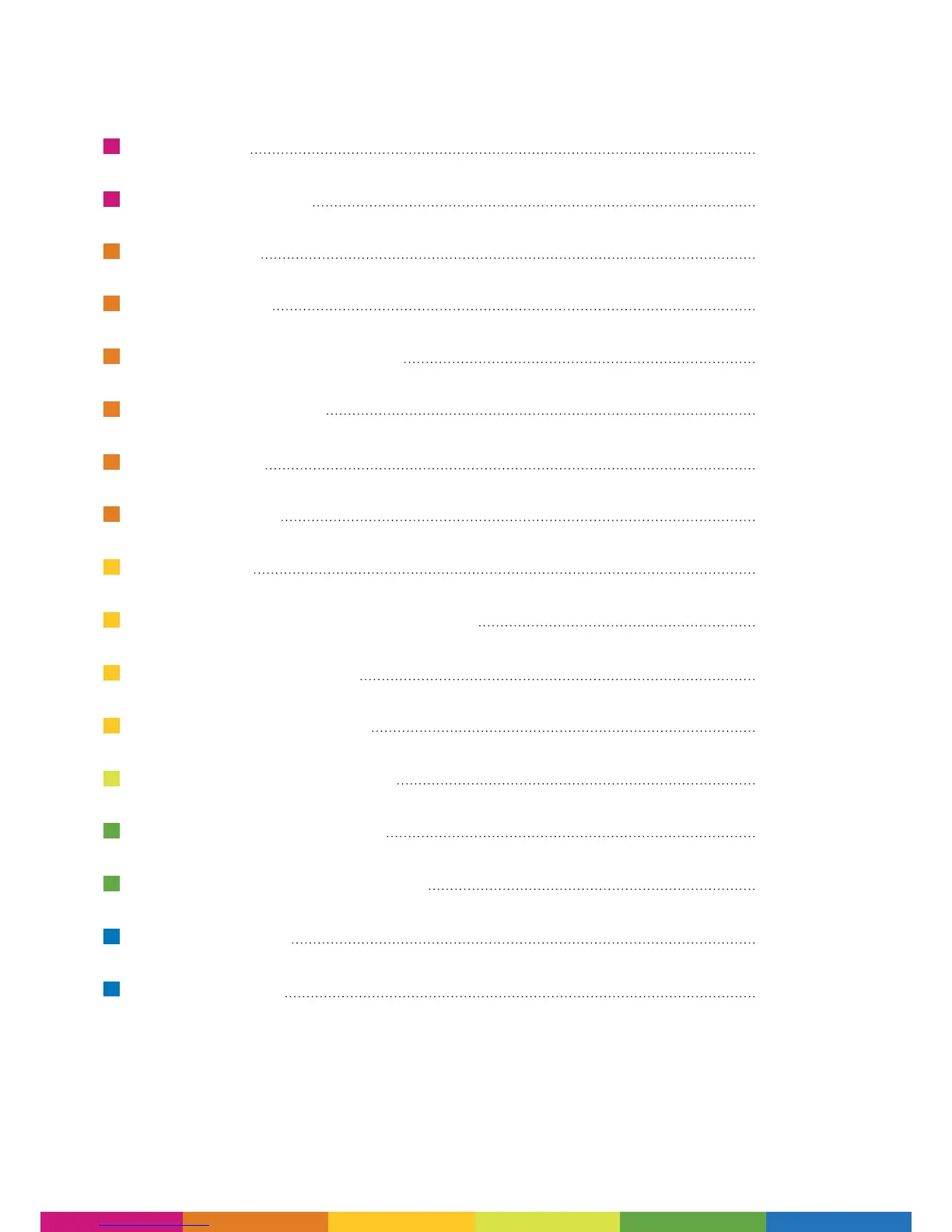2
CONTENTS
Introduction 3
Safety Instructions 4
Box Contents 5
Windows Operating System 9
Printer Set Up 6
Installing Cartridges 10
Z-Axis Sheets 13
Camera Set Up 14
How to Print 15
Printing via your Polaroid 3D Printer 25
Other LCD functionality 26
Technical Specications 27
Cleaning and Maintenance 28
Manufacturer’s Guarantee 29
Certications and Compliance 30
Troubleshooting 31
Contact Details 35
