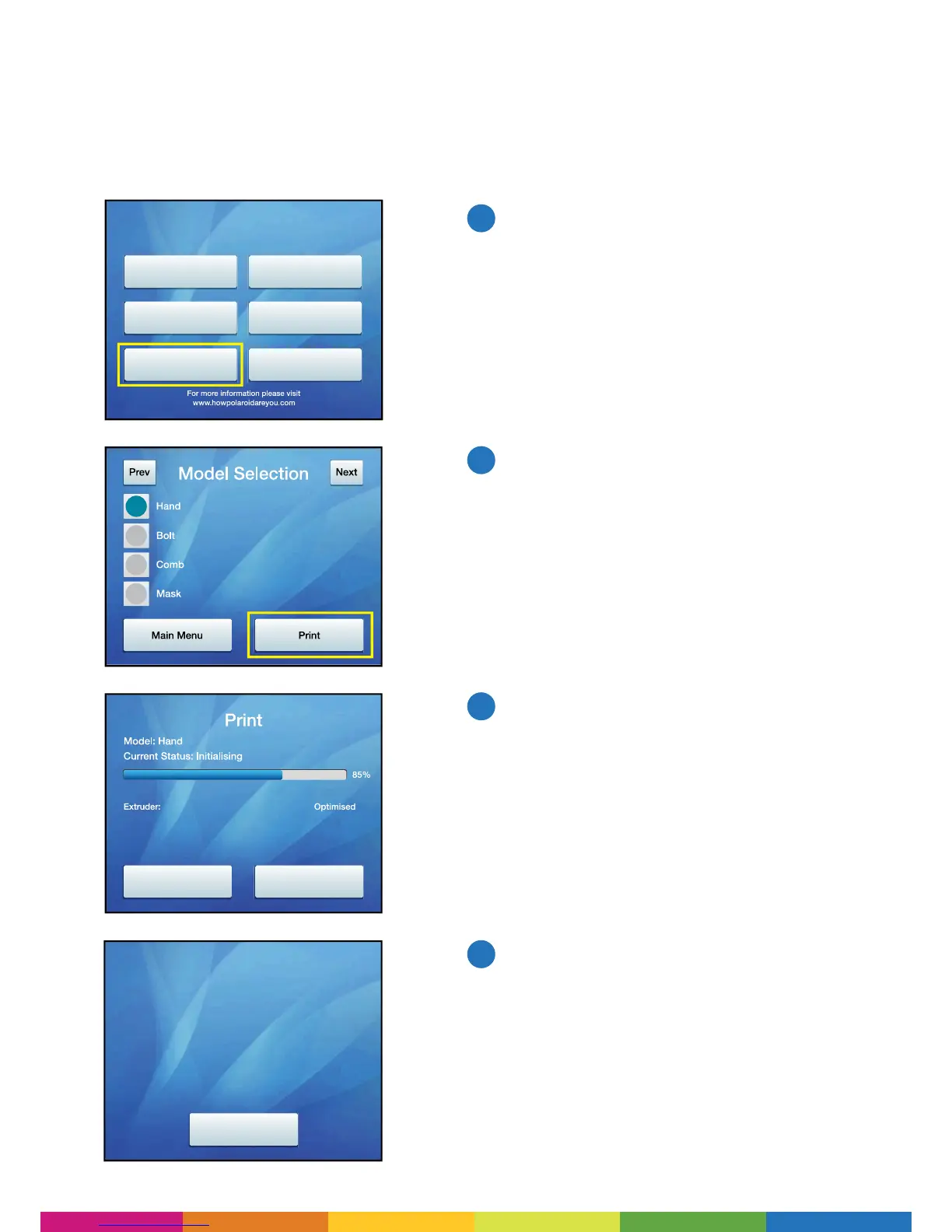25
Main Menu
Change Filament
Preheat
Print
Settings
Information
Shutdown
This process is carried out using the touchscreen LCD on the printer. Please ensure you have an SD
card loaded into the slot on the back of the printer before you start; and that the model you wish
to print is saved on that card.
Please select ‘Print’ from the Main Menu
Select the model you wish to print from the
list of models that are shown (i.e. the models
that you have saved on your SD card). Please
note that this screen has an eight character
limit for le names; please bear this in mind
when saving models in order to ensure that
you can locate them easily on the SD card
when printing via the LCD.
Once you have selected the correct model,
please press ‘Print’.
The on-screen display will then conrm
the model selection, the status of print
(initialising, printing or complete), as well the
percentage of printing complete.
At any time during printing you are able to
pause or cancel your print via the LCD.
Once your print is completed this on-screen
message will be displayed.
PRINTING VIA YOUR POLAROID 3D PRINTER
Print
Finish
Current Status: Complete.
1
2
3
4
Pause Cancel Print
