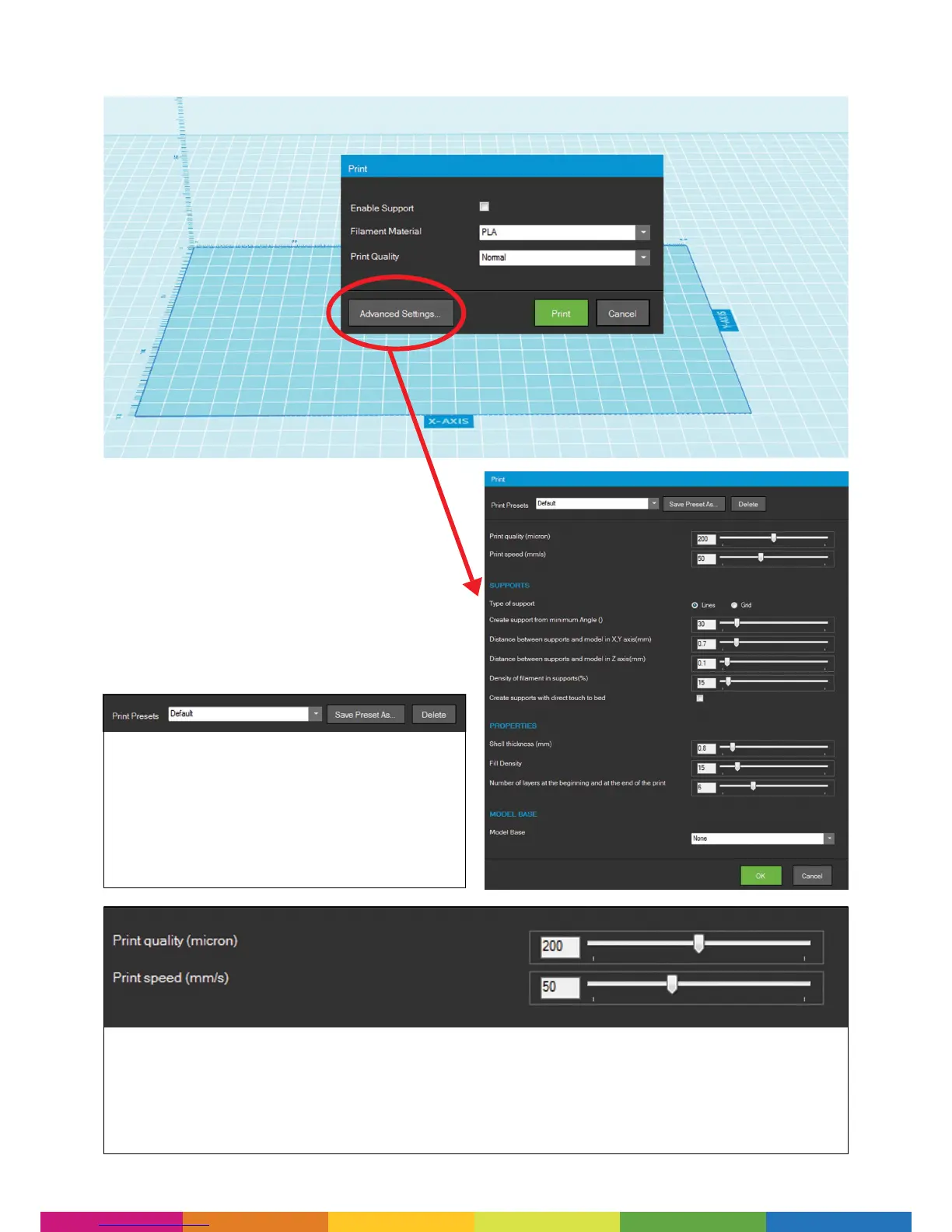20
ADVANCED SETTINGS
All Advanced Settings are set to their default position
for standard printing. This allows you to just go
ahead and print without needing to adjust anything.
If however you want to make changes, you can do
so easily. Any changes you make then allow you to
create a Custom setting. If you are likely to use these
same settings again in the future then you can Save
the Preset for future use.
There are two main things that can affect the quality of your print; one is the layer height (measured in microns)
and the other is print speed (measured in millimetres per second). Using these sliders here you can adjust both
settings. The quality ranges from 50 to 350 microns (0.05mm to 0.35mm) with a default of 200 (0.2mm). The speed
ranges from 20mm/s to 100mm/s with a default of 50mm/s. Note: the smaller the micron number, the ner the print
detail (as you are printing more layers) and the lower the speed, the better quality of print (as there is less vibration
whilst printing).
