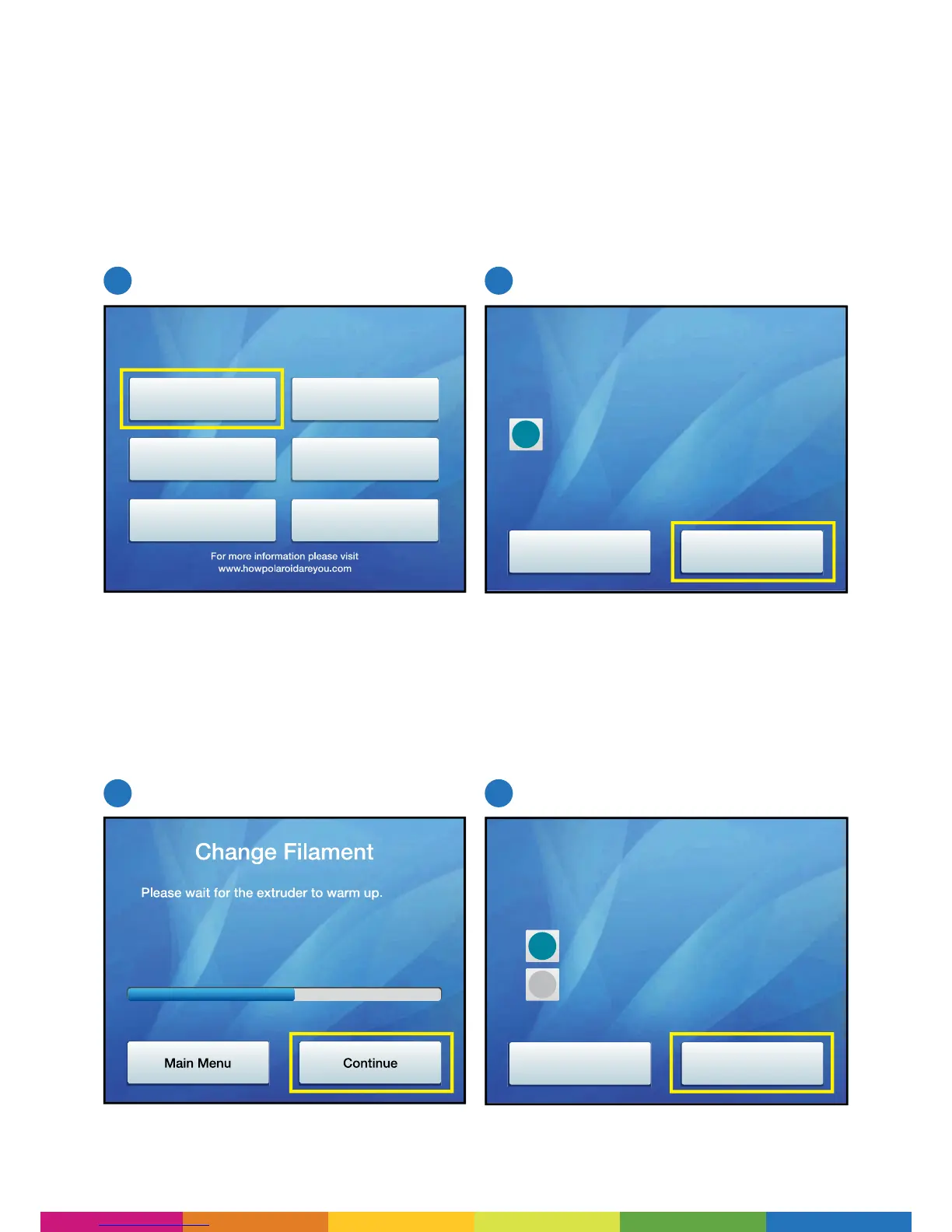10
Change Filament
Cancel
No
Yes
Continue
Is the filament currently loaded?
INSTALLING CARTRIDGES
Before you can print you must install a lament cartridge.
In order to do this you must use the menu on the touchscreen LCD on the top of the printer. Please
follow the process below:
From the Main Menu please select ‘Change Filament’
The lament cartridge is already pre-selected so
please press continue.
Please then wait a few moments for the selected
extruder to warm up. This is necessary because
in order to successfully load a cartridge a
small amount of material needs to be extruded
through the nozzle. The ‘Continue’ button will
remain inactive until the extruder is warmed to
the correct temperature.
1 2
3 4
Main Menu
Change Filament
Preheat
Print
Settings
Information
Shutdown
Change Filament
Main Menu
Filament Cartridge
Continue
Please select the filament to change:
