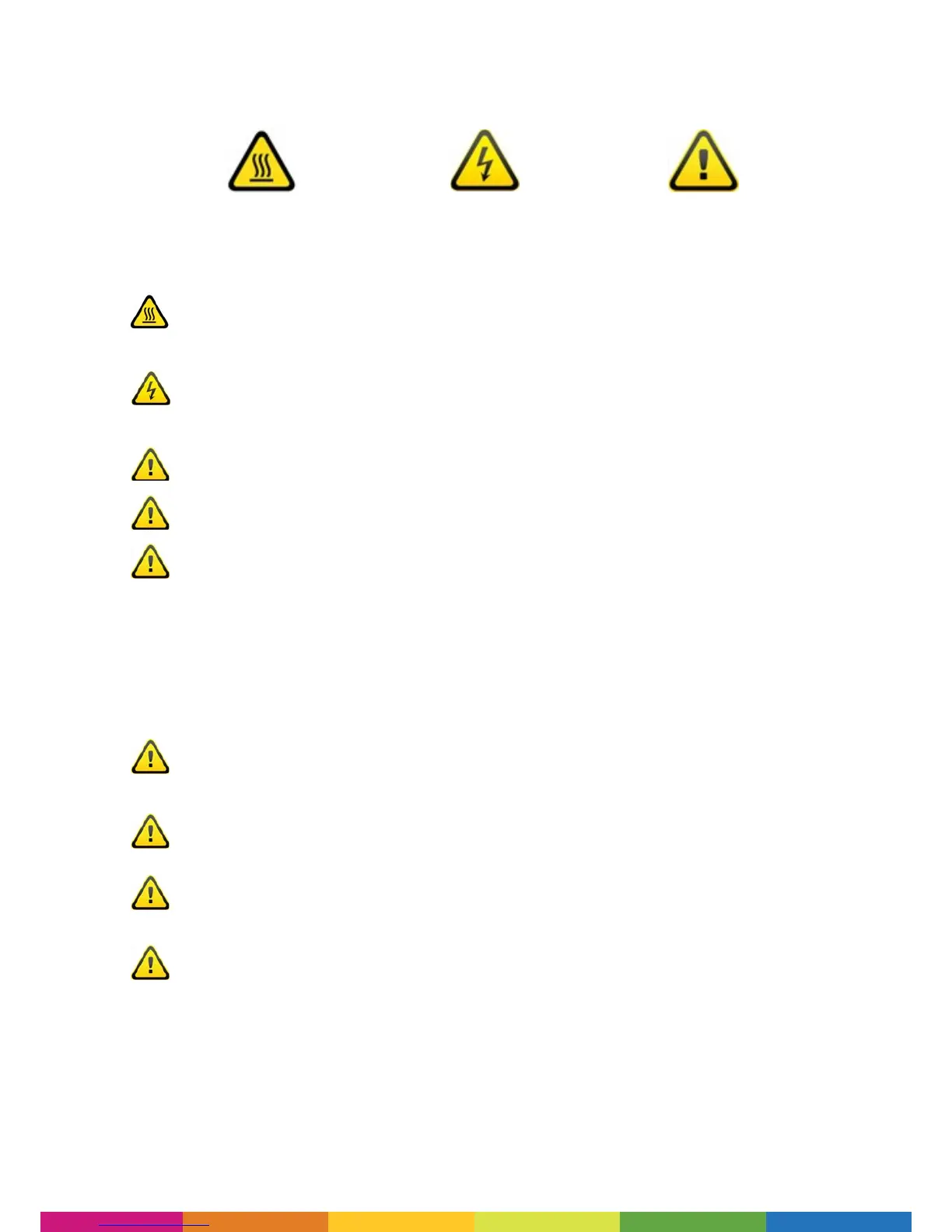4
SAFETY INSTRUCTIONS
Whilst in operation, the extruder on your Polaroid 3D printer becomes very hot.
Always allow time for the extruder to cool down before you reach inside the printer.
This product is not to be serviced by anyone other than a Polaroid 3D approved
engineer. Any unapproved servicing will also void your guarantee.
The Polaroid 3D printers include moving parts, which may cause injury if interfered
with whilst in use. Never reach inside your Polaroid 3D printer whilst it is in use.
Never leave your Polaroid 3D printer unattended during operation.
Please ensure that the printer is located in an area that is:
• close to the intended power supply and that the socket is easily accessible
• well ventilated
• clean and dry
• a consistent and stable temperature and humidity
• positioned away from any object that may cover the ventilation holes on the printer
• positioned away from any ammable items
• positioned away from any liquids
• a at and stable surface
Any damage caused by improper use of the printer or its component and consumable
parts, which is in contradiction with this User Guide becomes the full responsibility of
the user and will void your guarantee.
This printer is not suitable for children. Anyone under the age of 16 must be supervised
by an adult.
Never turn off your Polaroid 3D printer during printing; please wait until the job has
completed and the print bed and extruder have returned to the Home Position before
turning off the power.
Due to the weight of this product, two people are required to remove the printer from
the outer box packaging and onto a suitable surface.
WARNING
(Heated surface)
WARNING
(Electrical component)
CAUTION
