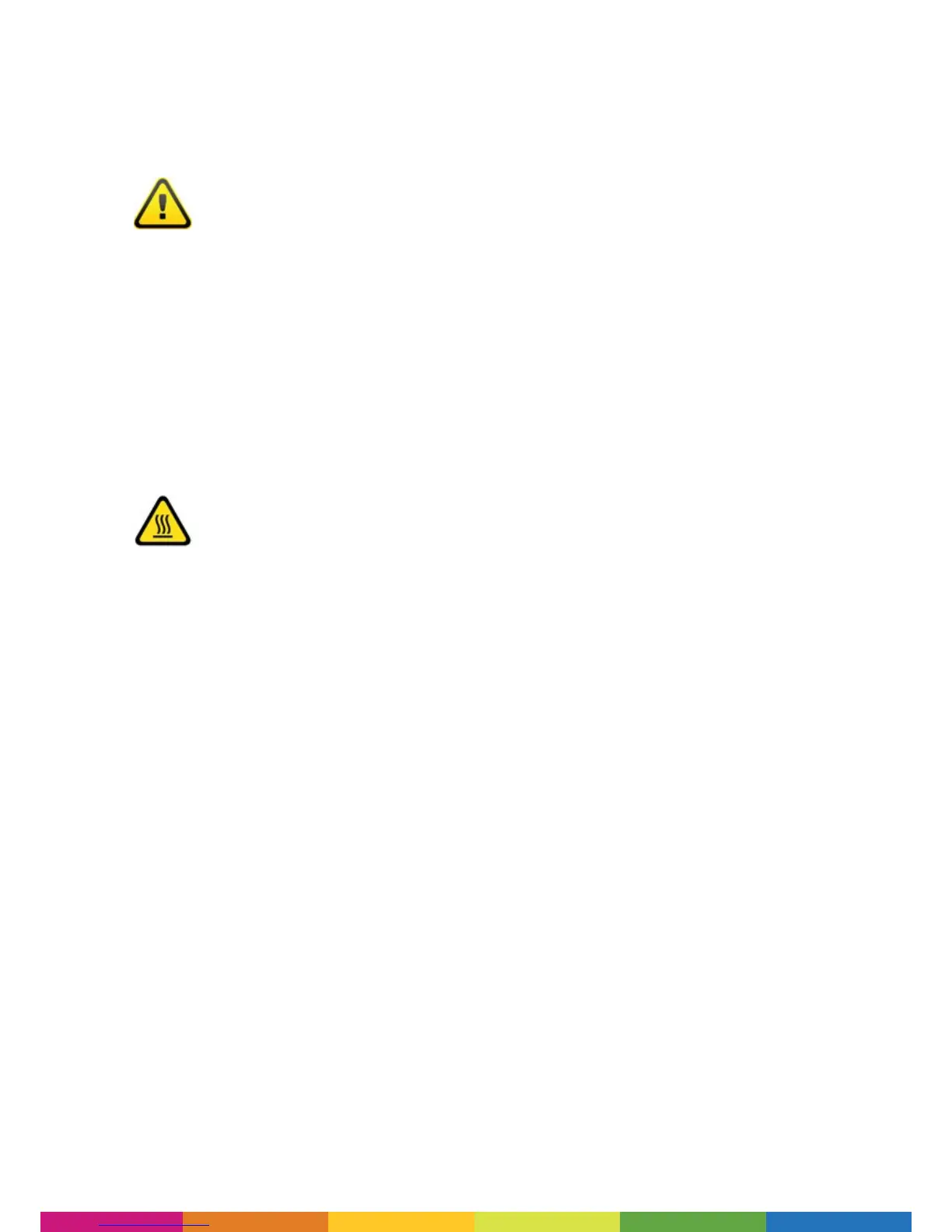28
It is important that your Polaroid 3D printer is kept clean at all times in order to ensure continued
consistency in your prints. Please follow the simple points below to help maintain your printer.
CLEANING AND MAINTENANCE
Keep the exterior of your printer clean by using a damp cloth to remove any dust
or dirt. Ensure that the printer is switched off before you clean and be careful not
to get water near any of the electrical components. Please take extra care if wiping
down the LCD screen as too much pressure or water in the display could cause
damage to the touchscreen functionality.
It is important to ensure that the extruder remains clean and free from any residual
lament prior to each print otherwise the nozzle could get blocked and the print
may not be successful.
Please ensure that you do not leave any item, model or residual material
underneath or around the print bed, or anywhere inside the printer when printing
as these could obstruct the movement of the extruder and print bed which could
possibly result in an unsuccessful print.
To clean the glass print bed, please remove carefully after each print. Ensure
that your model and any remnants of lament material have been removed,
and then carefully wipe the bed with a clean cloth and warm water or specic
glass cleaning solution. This should remove any residual adhesive left behind
from the Z-Axis sheets. Please then ensure that the bed is dry before applying a
new Z-Axis sheet prior to printing. For how to apply and remove please see our
instructional video.
