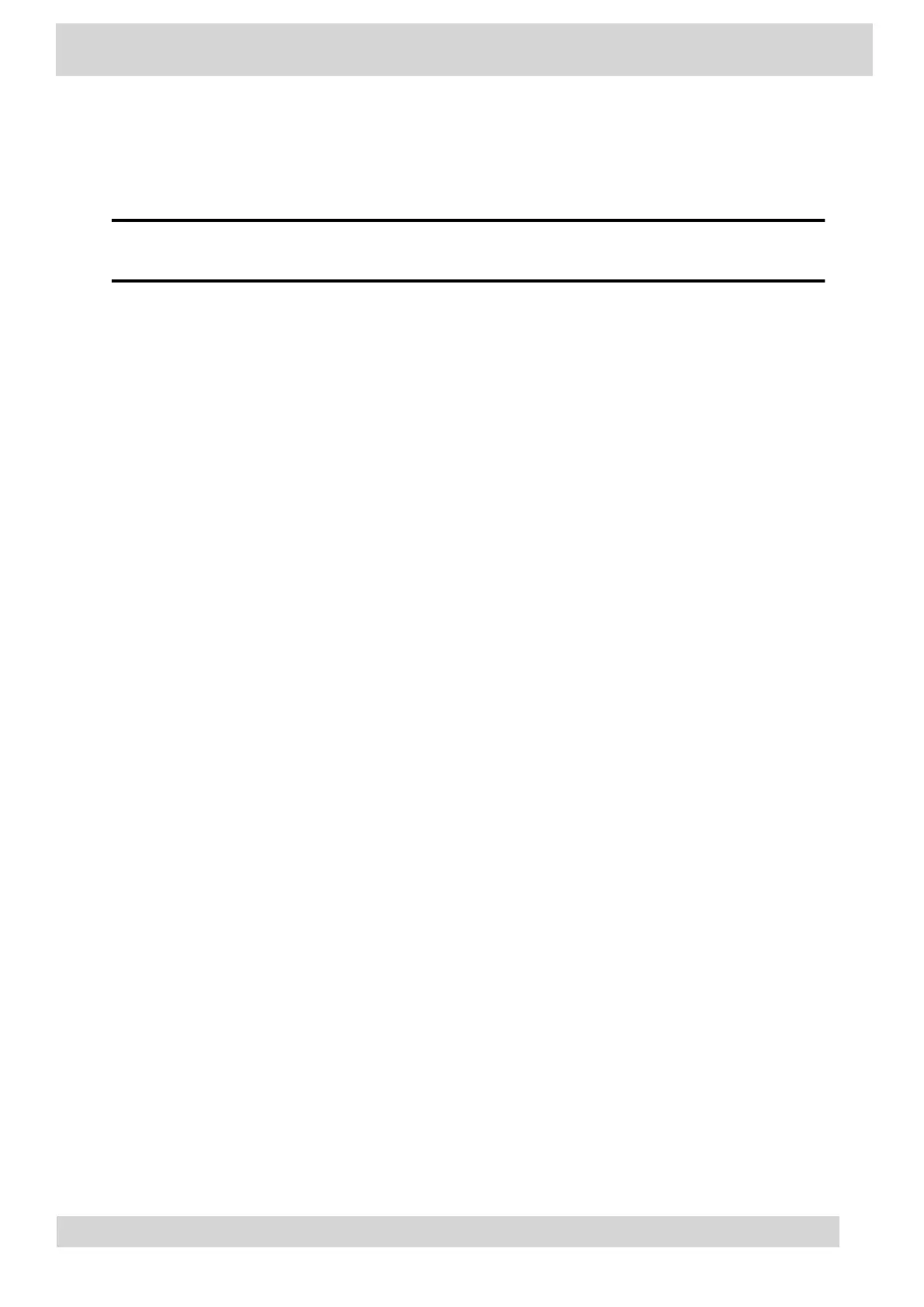•
One USB 2.0 (Type-C) port
•
•
Supports one expansion module per CCX phone
•
Note
USB headsets are not supported on CCX EM60 expansion modules. Bluetooth and RJ-9
headsets are supported.
•
Poly CCX EM60 expansion module hardware
The following figure displays the hardware features on CCX EM60 expansion modules. The table
lists each feature numbered in the figure.
•
CCX power usage
CCX business media phones use more power when you connect an expansion module.
•
Poly CCX EM60 expansion module power limitations
Poly recommends using the CCX EM60 external AC adapter (5 VDC/3 A) for all installations
(sold separately).
•
Poly CCX EM60 expansion module line keys
In the Microsoft T
eams base profile, the expansion module line keys display contacts only, and
you manage indexing using the Microsoft T
eams application.
•
Add contacts to the expansion module
In the Microsoft T
eams base profile, you can add contacts using your CCX phone to display on
your expansion module.
Poly CCX EM60 expansion module hardware
The following figure displays the hardware features on CCX EM60 expansion modules. The table lists
each feature numbered in the figure.
Poly CCX Phones with Teams
GoMomentum.com/Support | 888.538.3960