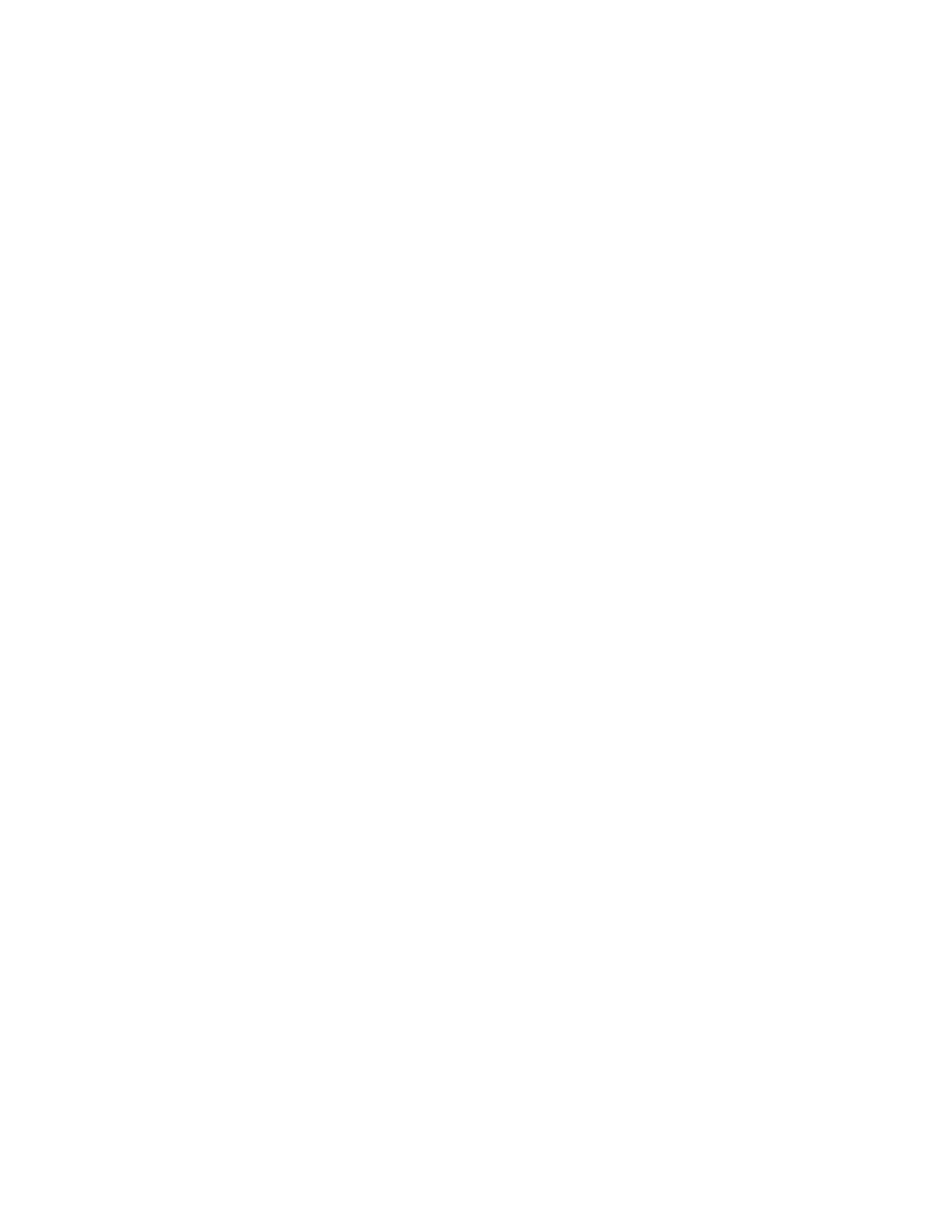Sharing Content on Poly Trio Systems.......................................................... 52
Sharing Content with RealPresence Desktop or Mobile................................................... 52
Sharing Content with the Polycom Content Application....................................................53
Sharing Content with People+Content IP..........................................................................53
Download and Install Polycom People+Content Technology................................. 53
Share Content using People+Content IP............................................................... 53
Stop Sharing Content with People+Content IP...................................................... 54
Share Content with People+Content IP over USB................................................. 54
Sharing Content in a Skype for Business Environment.................................................... 54
Share Content in a Skype for Business Video Call................................................ 54
Share Content in a Skype for Business Online Meeting........................................ 54
Share Content Out of a Call Using Skype for Business......................................... 55
Sharing Content from an Apple Device.............................................................................55
Sharing Content from a Windows or Android Device........................................................55
Share Content with an HDMI or VGA Connection............................................................ 56
Share Content Automatically When Idle........................................................................... 56
Share Content using the Polycom Content Application ................................................... 56
Using the Calendar...........................................................................................58
Open the Calendar............................................................................................................58
View a Different Exchange Calendar ............................................................................... 59
View Meeting Details.........................................................................................................60
Meeting Reminders........................................................................................................... 60
Choose a Meeting Reminder Type.........................................................................61
Choose a Meeting Alert Tone................................................................................. 61
Disable Meeting Reminders................................................................................... 61
Joining Calendar Meetings................................................................................................62
Join a Meeting from the Calendar.......................................................................... 62
Join a Meeting from a Meeting Reminder.............................................................. 62
Join a Meeting with an Alternate Number.............................................................. 62
Call Lists and Directories................................................................................ 63
Recent Calls......................................................................................................................63
View Recent Calls.................................................................................................. 63
Edit a Recent Call Entry......................................................................................... 63
Delete a Recent Call Entry..................................................................................... 64
Delete All Recent Call Entries................................................................................ 64
Local Directory.................................................................................................................. 64
Search for a Local Directory Contact..................................................................... 64
Contents
4