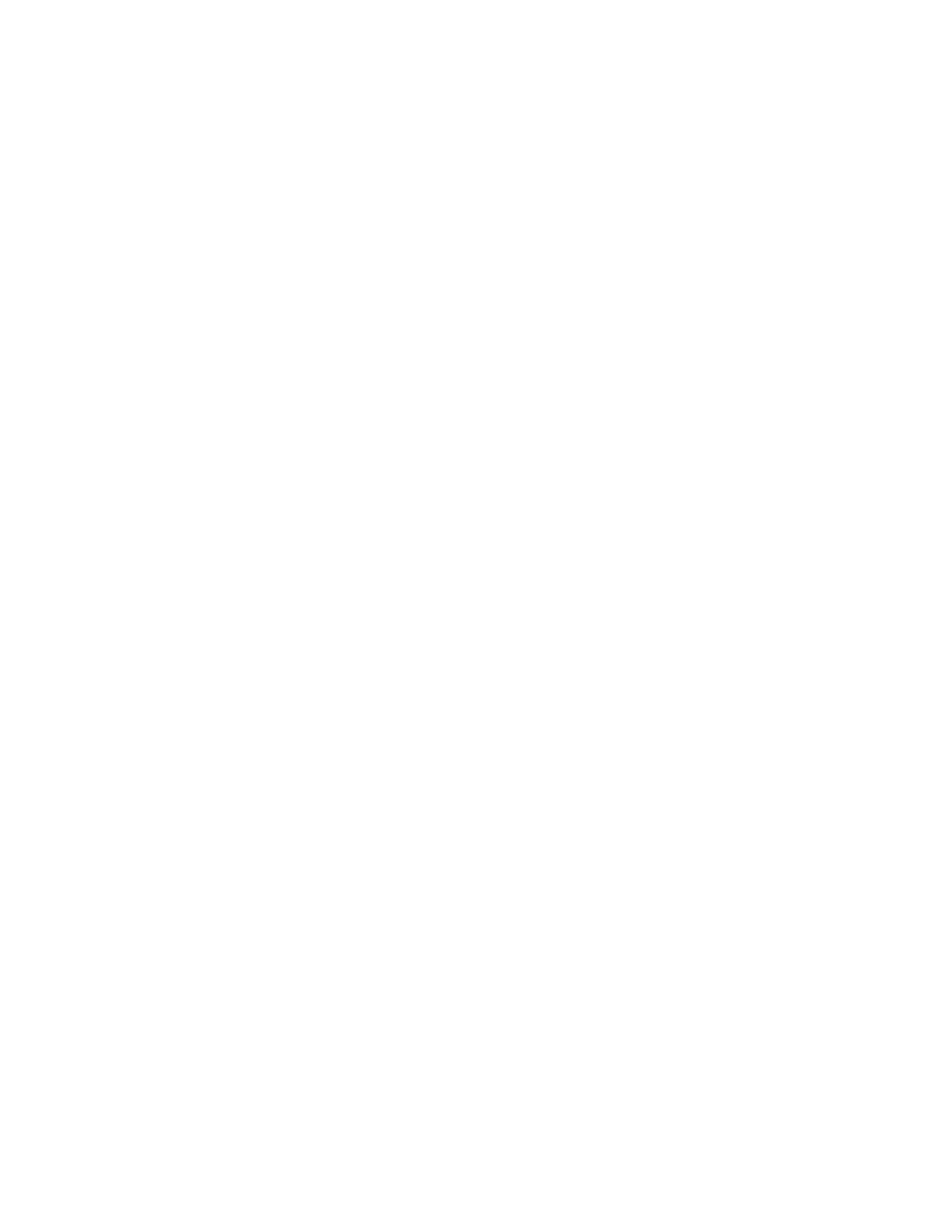Poly Trio Settings............................................................................................. 78
Password Required to Access Basic Settings.................................................................. 78
Time and Date Display......................................................................................................78
Change the Time and Date Format........................................................................ 78
Disable the Time and Date Display........................................................................ 79
Set the Language..............................................................................................................79
Backlight Intensity and Timeout........................................................................................ 79
Set the Backlight Intensity...................................................................................... 79
Set the Backlight Timeout.......................................................................................80
Format Numbers............................................................................................................... 80
Power Saving Mode.......................................................................................................... 80
Change Your Office Hours for Power Saving Mode............................................... 81
Change Idle Timeouts for Power Saving Mode...................................................... 81
Change User Detection for Power Saving Mode....................................................82
Control Where Audio Plays............................................................................................... 82
Set a Ringtone for Incoming Calls.....................................................................................82
Update Your Skype for Business Presence...................................................................... 83
Maintaining Poly Trio ...................................................................................... 84
Investigate Warnings.........................................................................................................84
Reboot Your Phone........................................................................................................... 84
Update the Phone's Configuration ................................................................................... 85
Test the Hardware............................................................................................................. 85
Clean the Touchscreen..................................................................................................... 85
Accessibility Features..................................................................................... 87
Features for Hearing-Impaired Users................................................................................87
Features for Mobility-Impaired Users................................................................................ 88
Features for Vision-Impaired and Blind Users.................................................................. 88
Troubleshooting............................................................................................... 90
Check the Status of Paired Device................................................................................... 90
Check the Status of the Calendar..................................................................................... 90
Tips for Resolving Content Sharing Issues....................................................................... 91
Tips for Resolving Camera Issues.................................................................................... 91
Set Log Levels.................................................................................................................. 91
Send Log Files to the Skype for Business Server.............................................................92
Send Log Files to the Skype for Business Server Using the System Web Interface........ 92
Reset the Phone to Factory Defaults................................................................................ 92
Contents
6