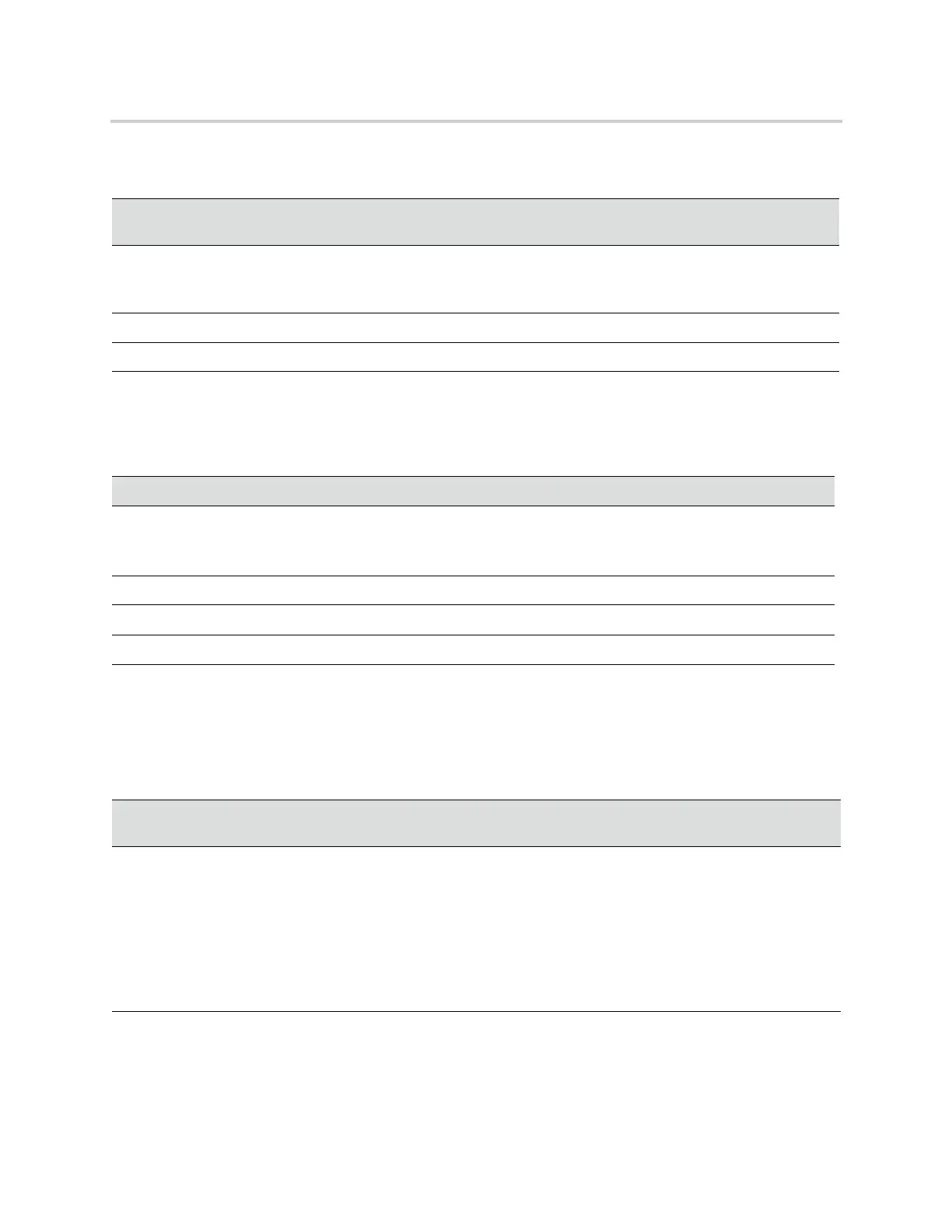VVX D230 Wireless Handset User Guide Introducing the VVX D230 DECT IP Phone
10
F
VVX D230 DECT Base Station Status Indicator
The following table shows the behavior of the status indicator on the base station.
Navigate the Handset Menus
The following table lists the menu structure on the VVX D230 DECT IP Phone.
To navigate the menu:
1 On the wireless handset, press Menu.
VVX D230 DECT Base Station Hardware Feature Descriptions
Reference
Number Feature Feature Description
1 Find Press to locate the registered wireless handsets.
Press and hold for 5 seconds or more to register a wireless handset to the
base station.
2 Status Indicator See VVX D230 DECT Base Station Status Indicator.
3 Charging Cradle Place the wireless handset in the cradle to charge.
Base Station State Status Indicator Behavior
Powering On
On
Idle
Steady indicator.
Waiting for network to be ready Repeatedly flashes on for 1 second and off for 1 second.
Locating a handset Repeatedly flashes on for 1 second and off for 1 second.
Registering a handset Repeatedly flashes on for 2 seconds and off for 1 second.
Menu Structure
Call Log Message Intercom Directories DND Call
Forwarding
Preferences Settings
Missed
Calls
Received
Calls
Dialed
Calls
Recent
Calls
[List of
Lines]
List of
Handsets
Contact
Directory
Enterprise
Directory
Add New
Contact
Speed Dial
List
Select All
[List of
Lines]
List of Lines Ring Type
Keypad
Tones
Language
List
Time & Date
Outgoing Line
Handset
Name
Registration
Handset Info
Basestation
Info
Factory Reset