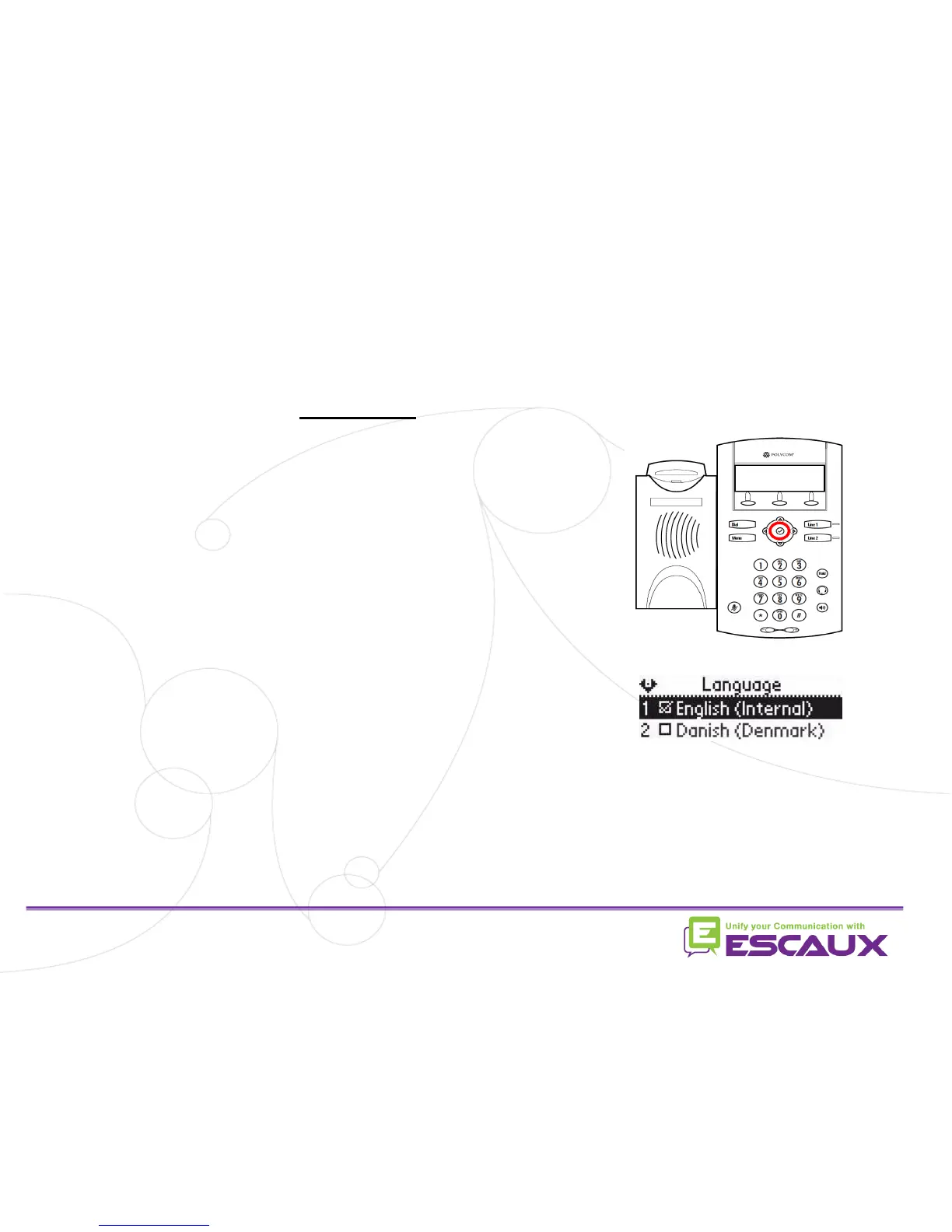• Press on Menu (13)
• By using the arrows, go to Settings
• Select Settings by pressing on the v (in the
middle of the arrows)
• Select Basic by pressing v
• Go to Language using the arrows
• Press v to confirm your choice
• Phone will show Please wait
• The phone interface is now in the language of
your choice
• If the language does not change, reboot your
phone (known issue in some firmware versions)
• How to change the language ?
Phone preferences (2)