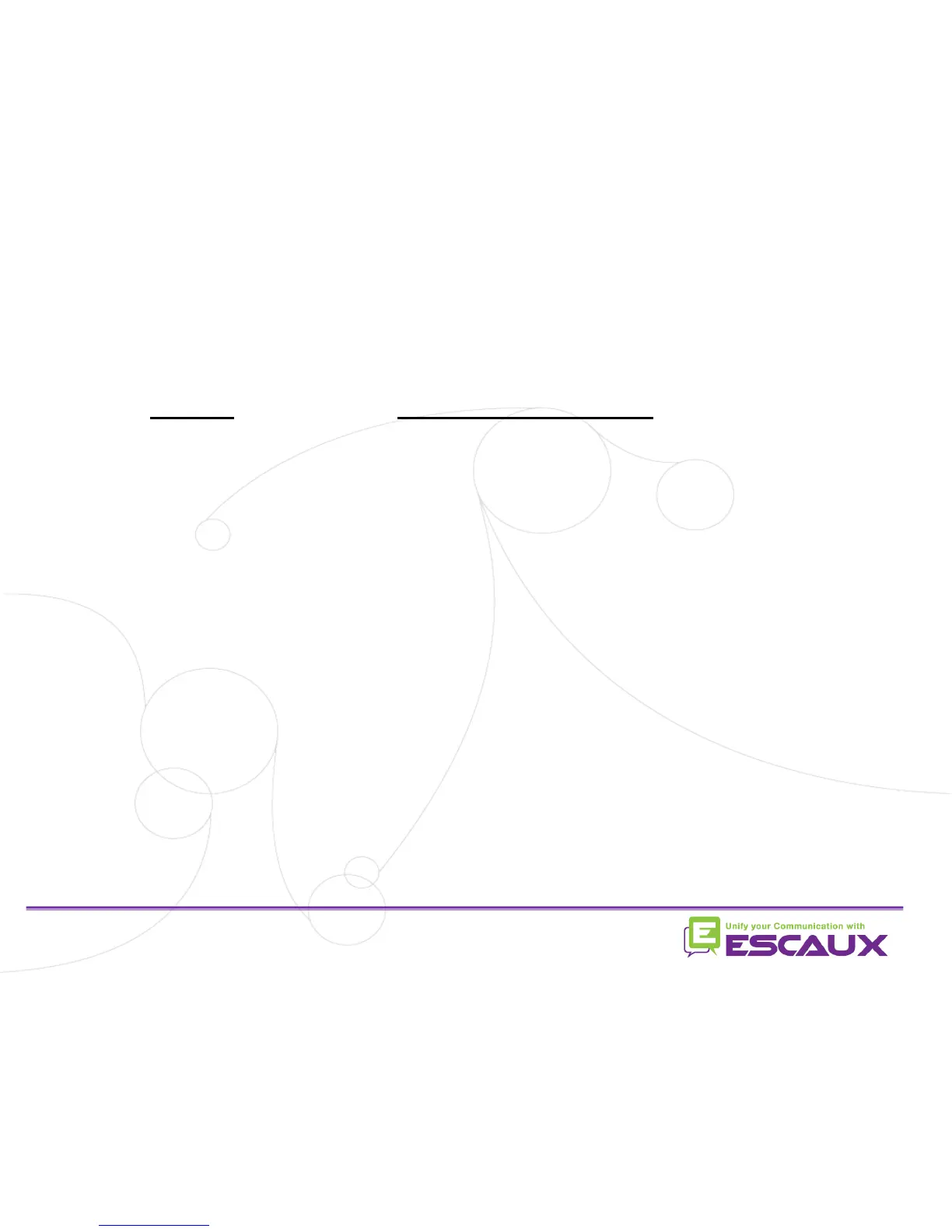• From the home screen, look for the Dir softkey using the More softkey
• Press the Dir softkey
• Navigate to Corp Dir and press v
• Search for a contact using the dialpad
• e.g : to search “Tim”, press “8” 1x then “4” 3x then “6” 1x
• Lookup is done on the PBX Corporate Directory
* Features availability dependent of configuration
• How to search a contact in Corporate Directory? *
Corporate Directory