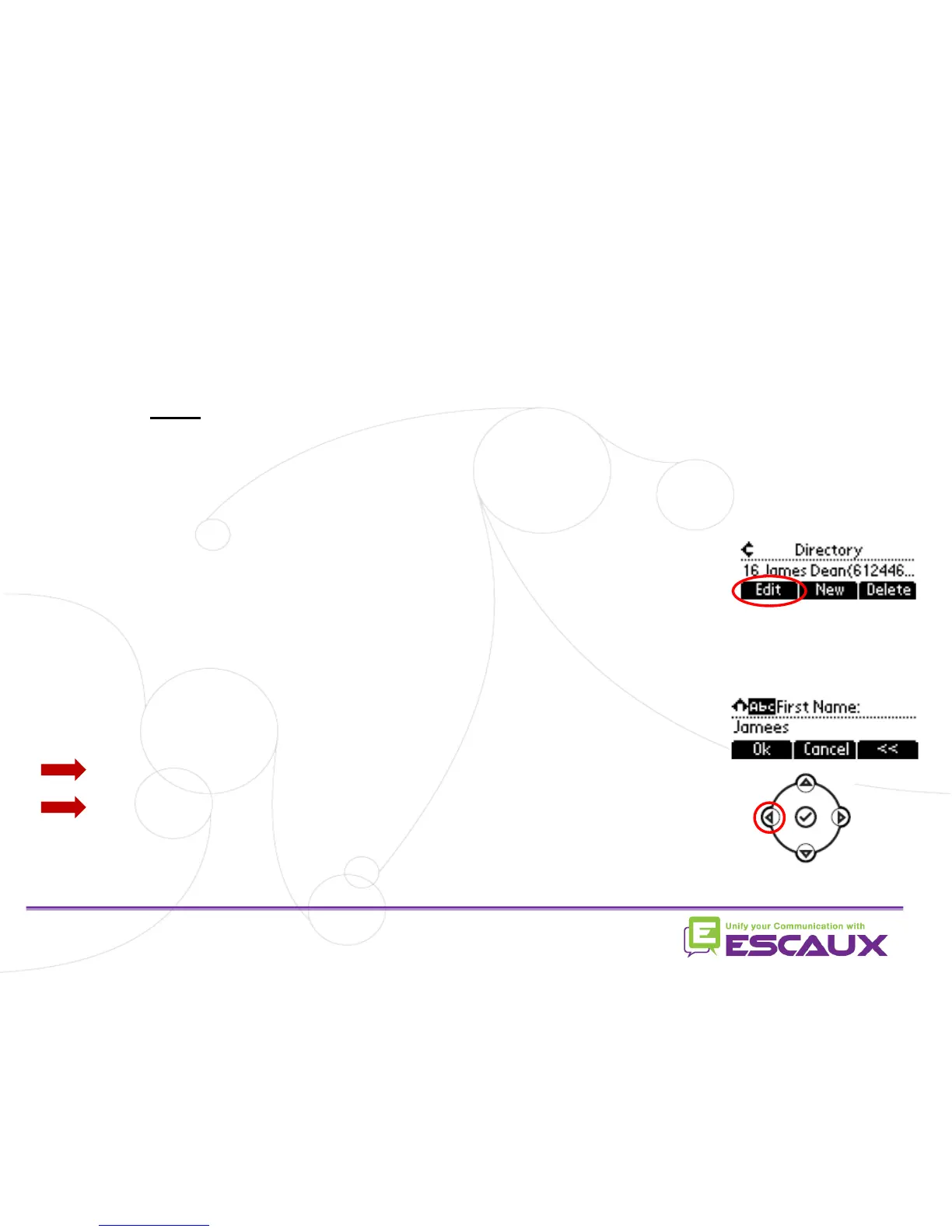• From the home screen, look for the Dir softkey using the More softkey
• Press the Dir softkey
• Select Contact Directory and press v
• Use the arrows to find the contact you want to edit
• Use the v to select the entry
• Press the Edit softkey
• Use the arrows to scroll through the fields (press v to select the field)
• Make the desired changes
• Press the Ok or Cancel softkeys to accept/cancel changes
• Press left arrow to end contact’s data entry
• Press Yes to save the contact
Do not forget the last 2 steps to save the contact
• How to edit a contact?
Contact management (6)