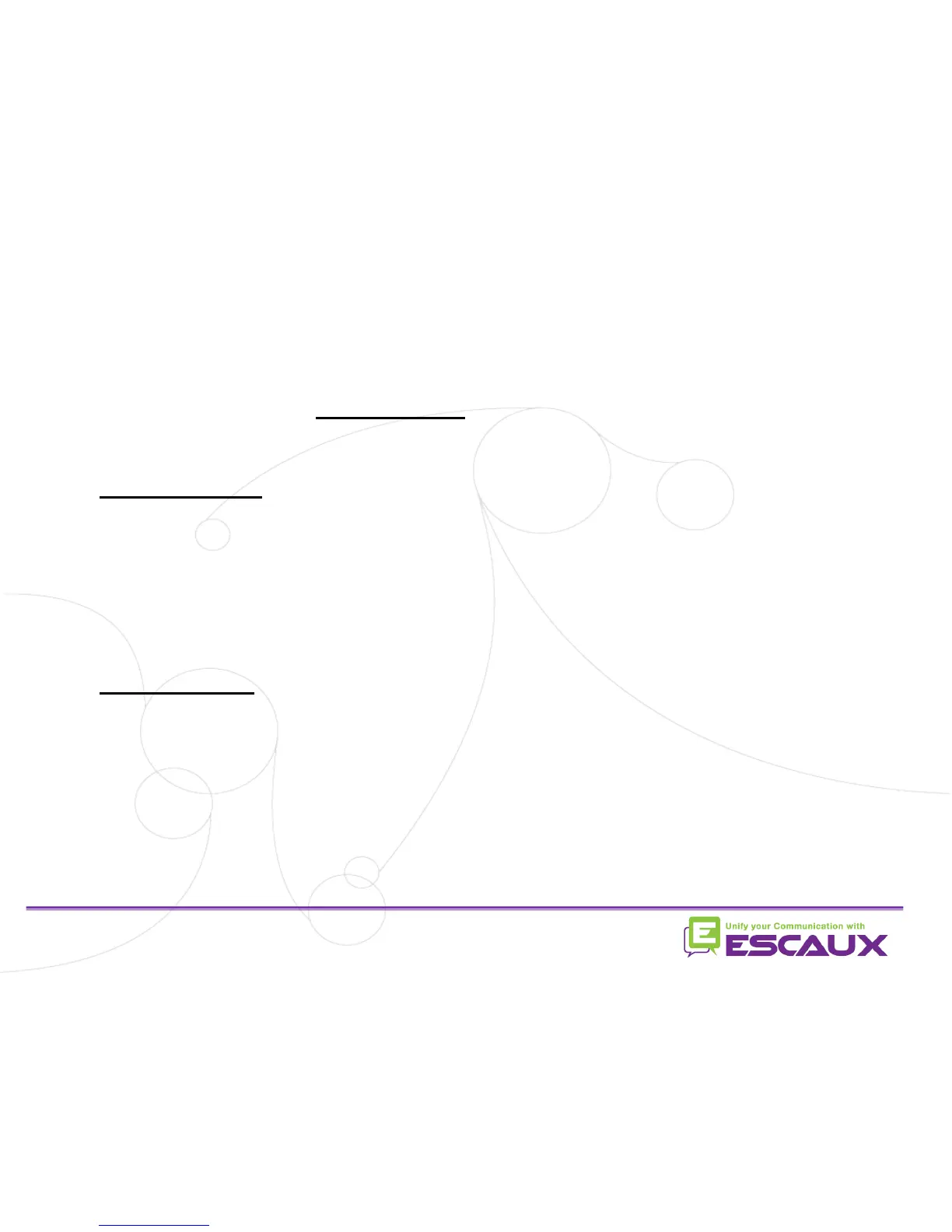Voicemails & Call history (2)
• How to consult your Call history ?
Received calls
• Press Menu (13) > Features > Call Lists > Received Calls
• Press the Callers softkey (you may need to navigate using the More
softkey) *
Placed calls
• Press Menu (13) > Features > Call Lists > Placed Calls
• Press the Dial button
* May not be available depending on the phone configuration