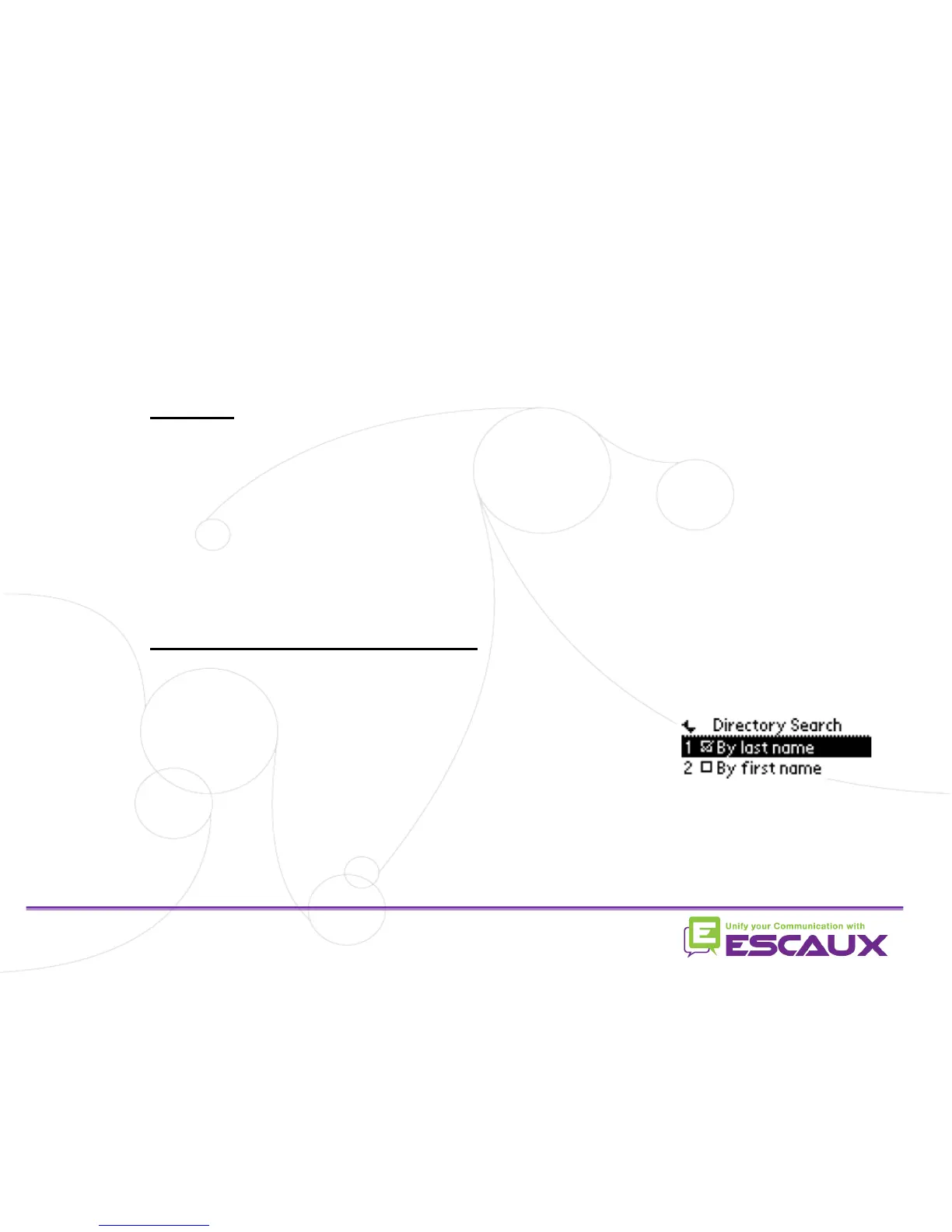• From the home screen, look for the Dir softkey using the More softkey
• Press the Dir softkey
• Select the Contact Directory (1) with the v
• Search for a contact using the dialpad
• e.g : to search “Tim”, press “8” 1x then “4” 3x then “6” 1x
• How to search a contact?
• How to define search parameters?
• Press Menu
• Select Settings > Basic > Preferences > Directory
search
• Use the arrows to select the search parameter
• Select with the v
Contact management (8)