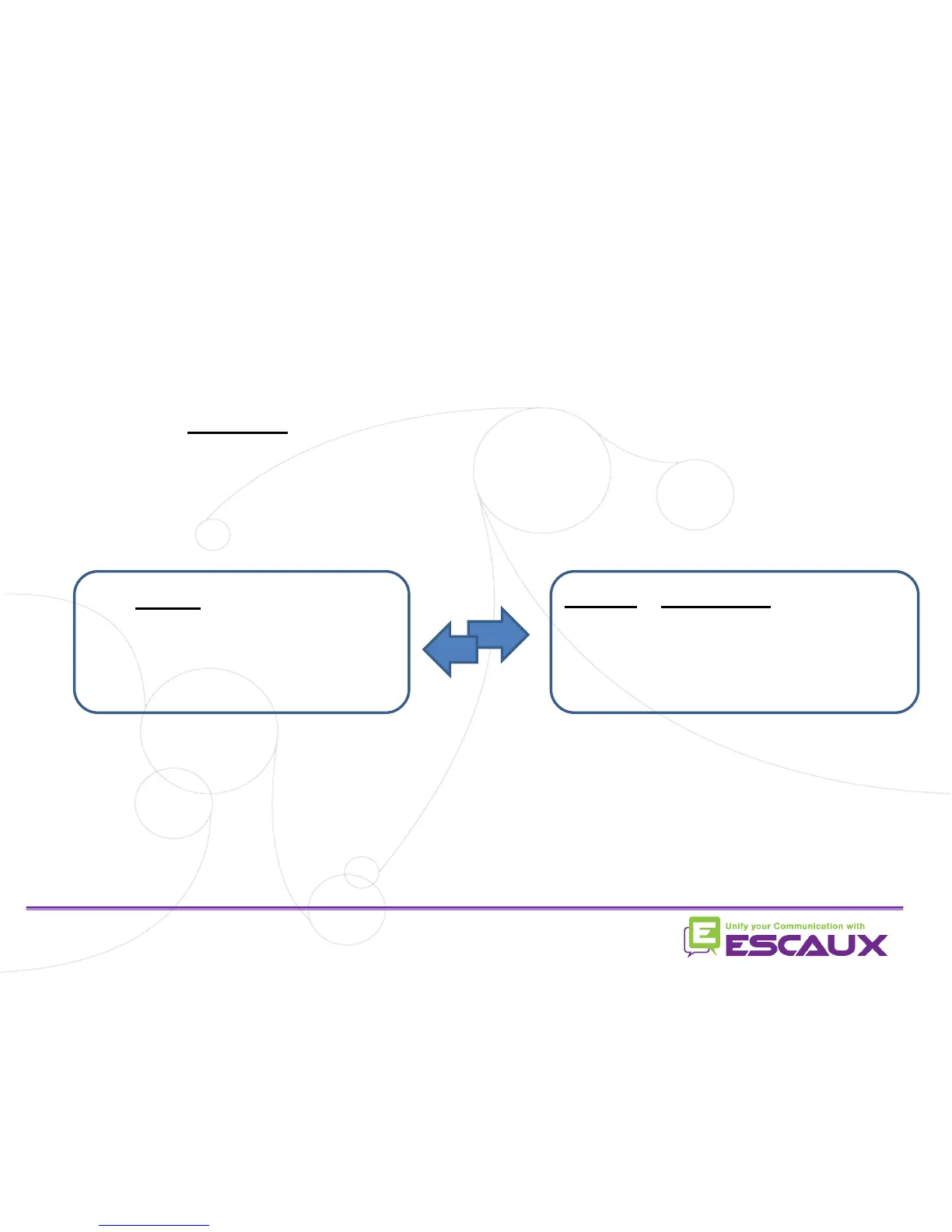• How to transfer a call ?
Basic telephony features (4)
Blind transfer (1)
You transfer the call without
speaking to the third person
and you “forget” the call
Warm / Attended transfer (2)
You first speak to the third
person before transferring the
call.
2 options