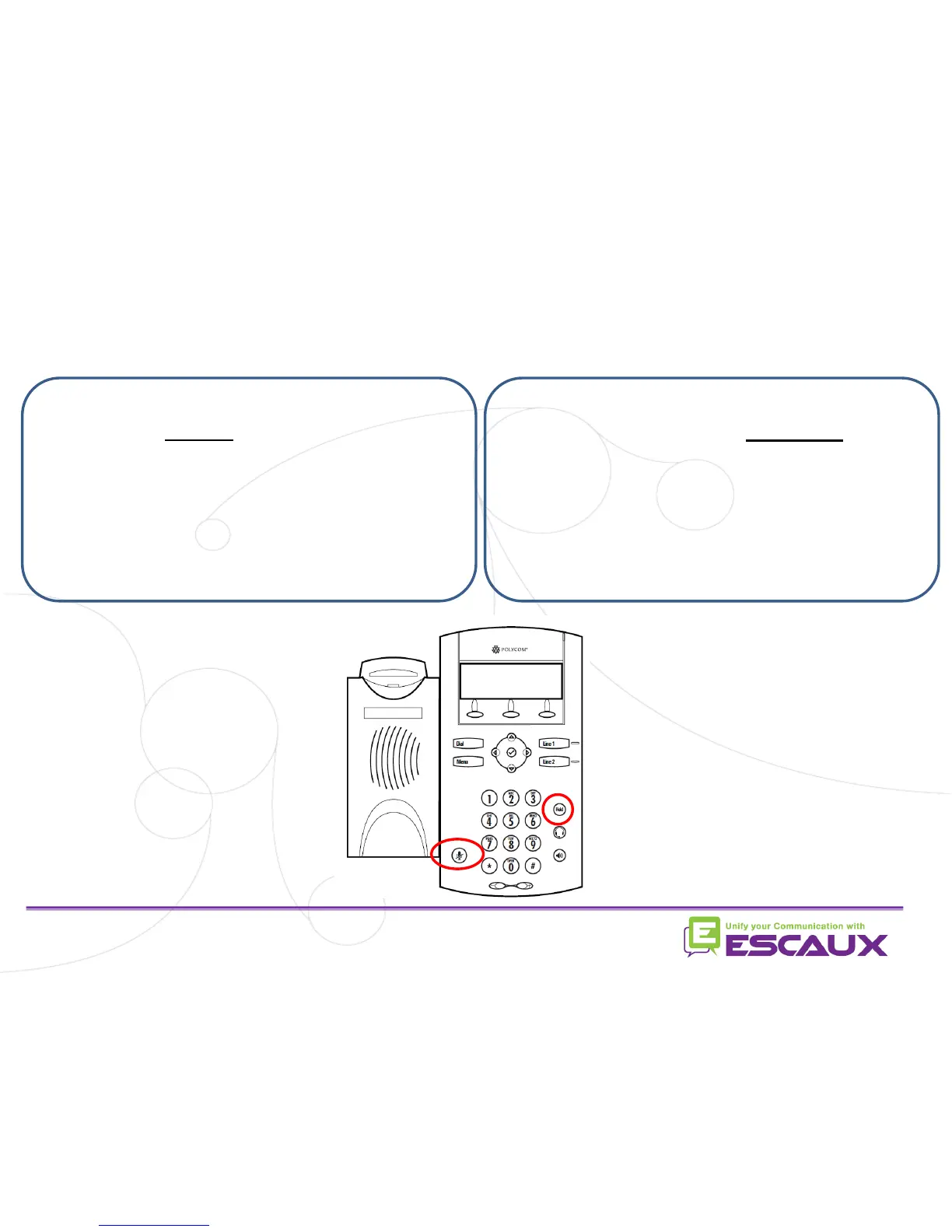• How to mute a call ?
• Press the “Mute” button (11)
The microphone is muted (with
the handset and in handsfree
state)
• How to set a call on hold ?
• Press the “Hold” button (6)
Music is played to the caller.
Basic telephony features (3)