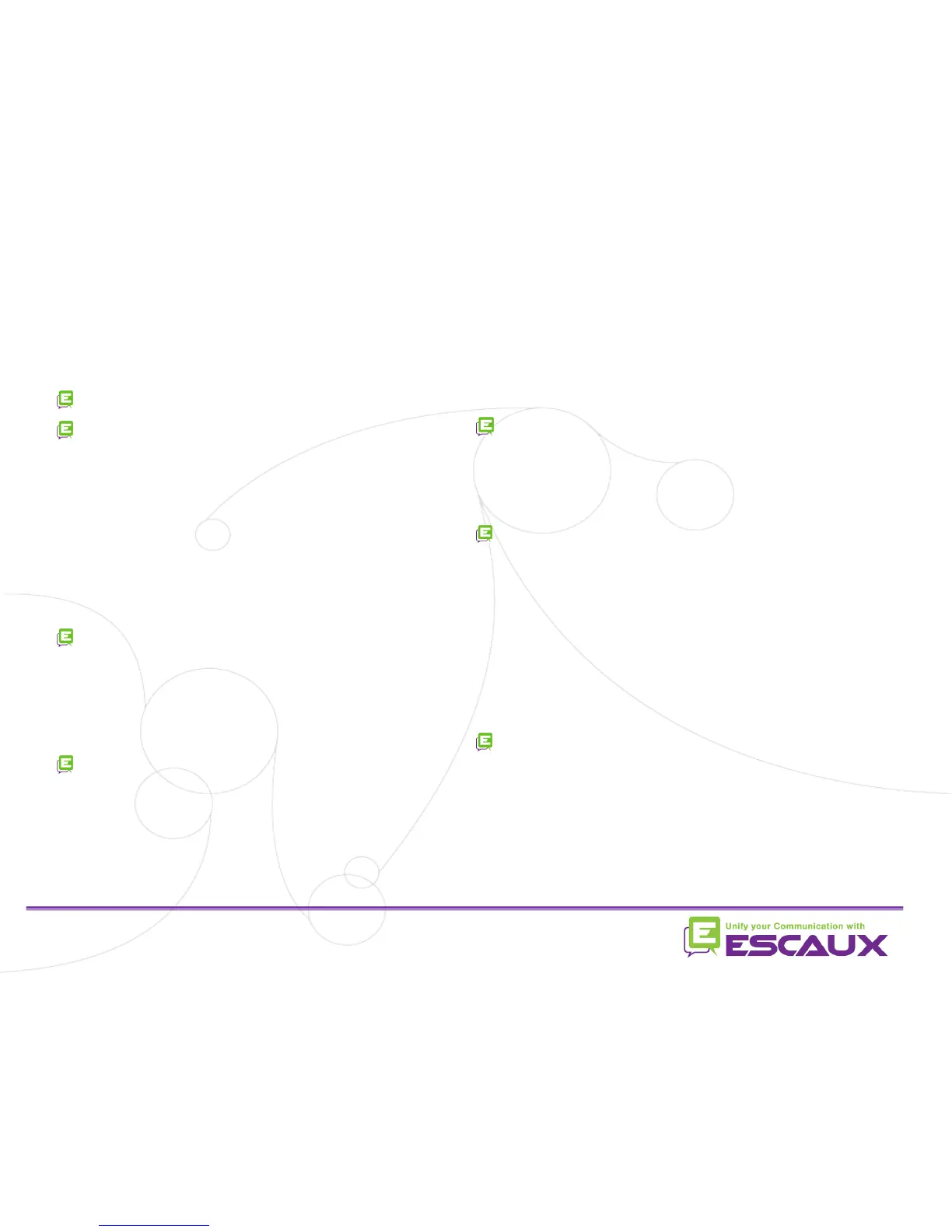Phone overview
Basic telephony features
• How to place a call
• How to answer a call
• How to terminate a call
• How to redial a number
• How to mute a call
• How to set a call on hold
• How to transfer a call
Advanced telephony features
• How to make conference calls
• How to answer a call while you’re on
the line
• How to switch between active calls
Phone preferences
• How to change the ring tone
• How to change the language
• How to change the volume
Voicemail & Call history
• How to listen to your voicemail
• How to consult the Call history
• How to clear the Call history
Contacts management
• How to add a contact
• How to assign a Speed Dial to a contact
• How to call one of your Speed Dial
• How to edit a contact
• How to delete a contact
• How to search a contact
• Corporate Directory
Various
• Idle display
• How to reboot your phone
• How to reset your phone
Content
