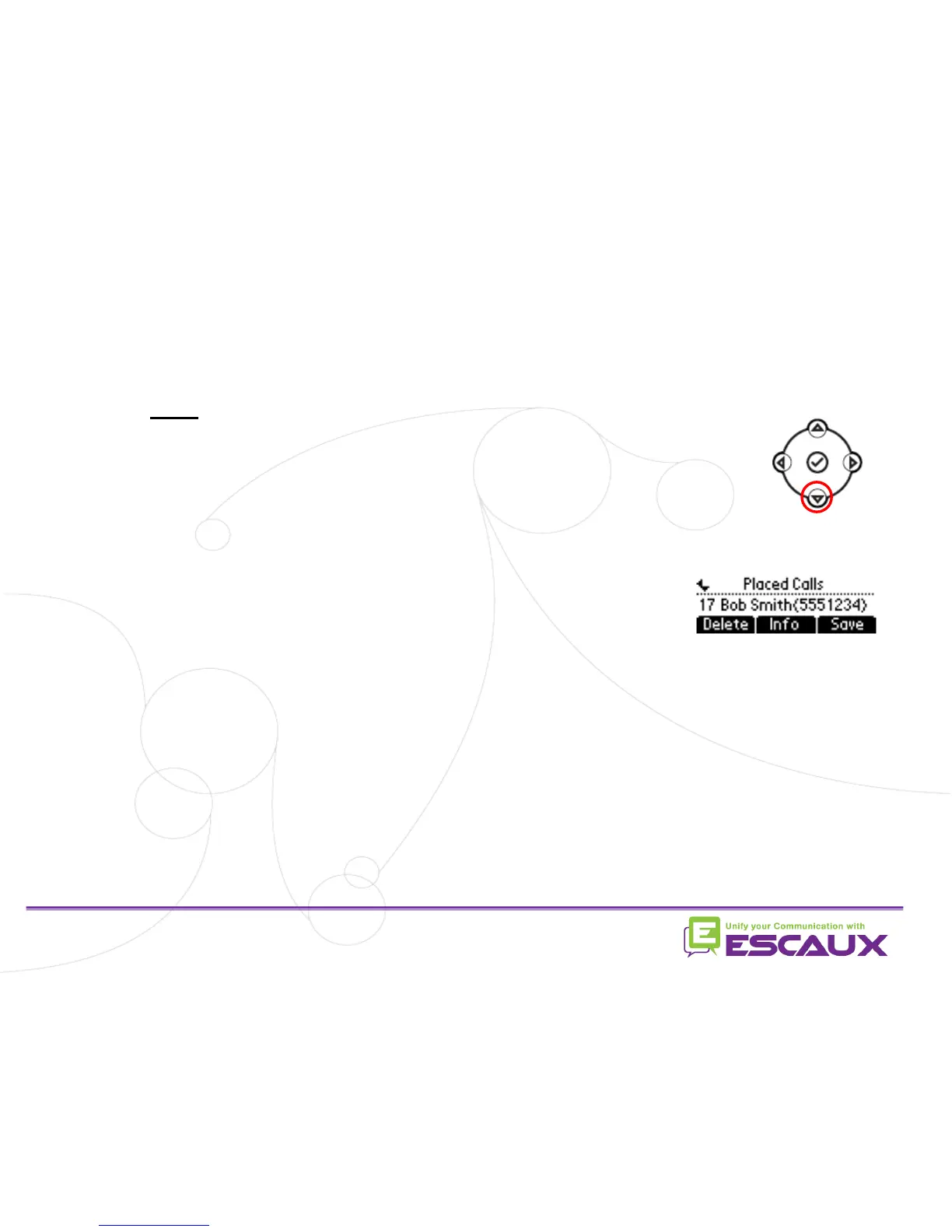2. Add contact from call lists (incoming / outgoing)
• Access your call history (see section Voicemail & Call history )
• Use the arrows to find the contact
• Press the v to select the entry
• Press the Save softkey to save number
• Contact is saved in local contact directory
• Go to the Contact directory to edit the contact name
• (see paragraph How to edit a contact)
• How to add a contact?
Contact management (4)