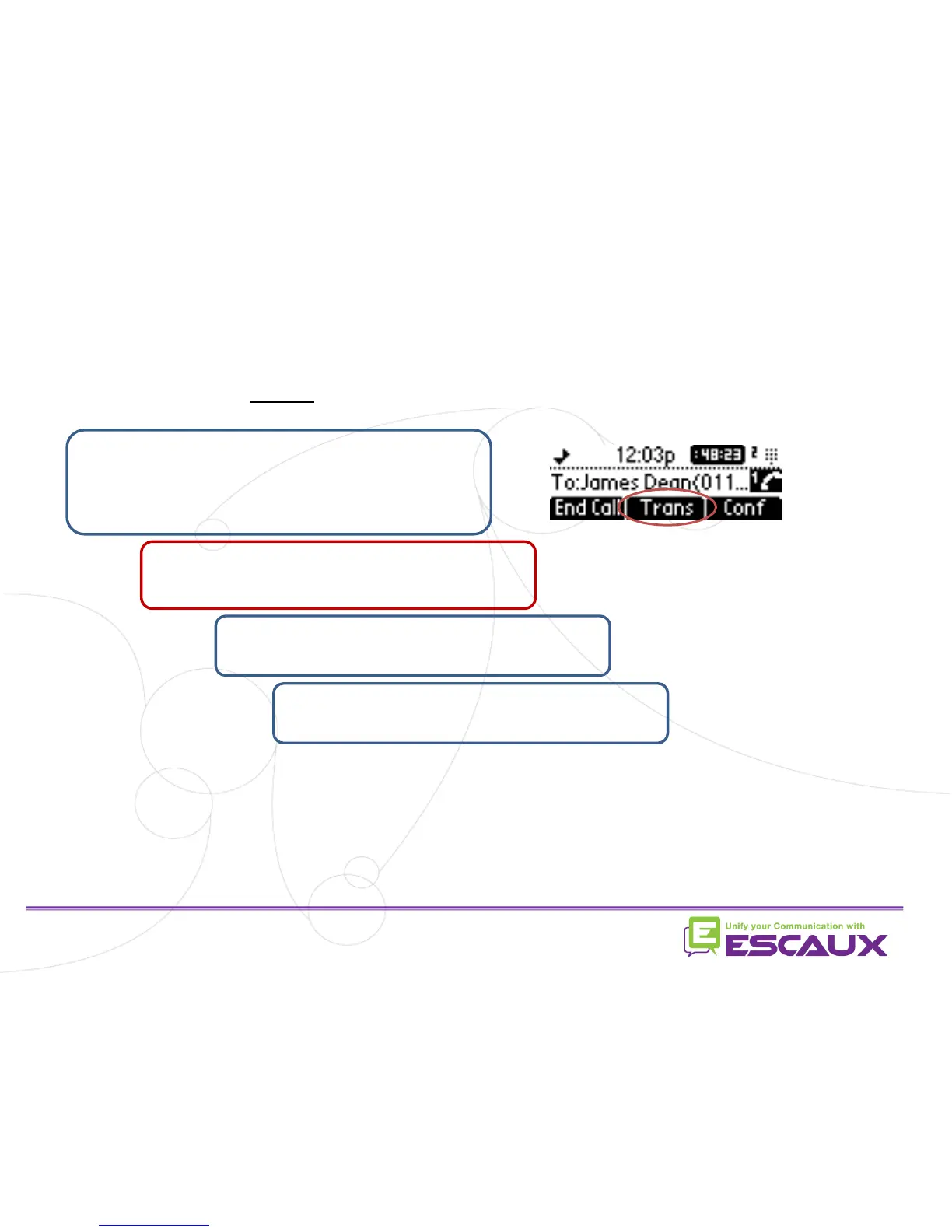• How to do a blind transfer ?
Basic telephony features (6)
What the 3
rd
party sees : initial caller ID
Press the Trans softkey during call
The active call is set on hold
Press the Blind softkey
Enter extension to transfer to
Press the Dial button (13)