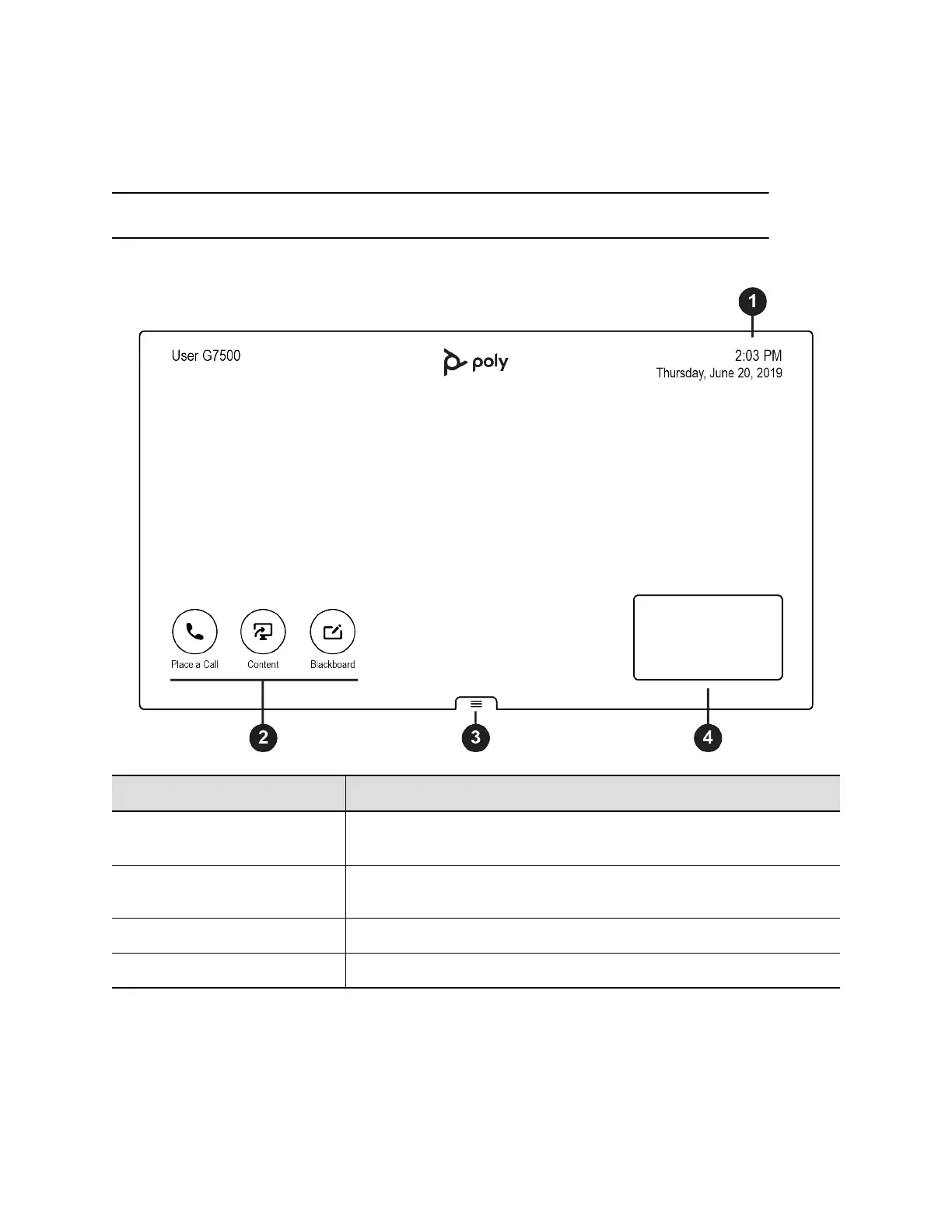Home Screen
The Home screen is the first screen you encounter on the system monitor. From this screen, you have
quick access to many of the system functions.
Note: Some elements of your screen may be different depending on the system configuration.
Home Screen
Number Description
1 System information bar, shows system information such as date/time and
system name.
2 Task buttons, opens screens for placing calls, sharing content, or creating a
blackboard.
3 Menu, opens navigation menus to access features.
4 Local camera view.
Home Screen Elements
Some of the following interactive and read-only elements might not display on your system depending on
the system configuration.
Getting Started
Polycom, Inc. 11