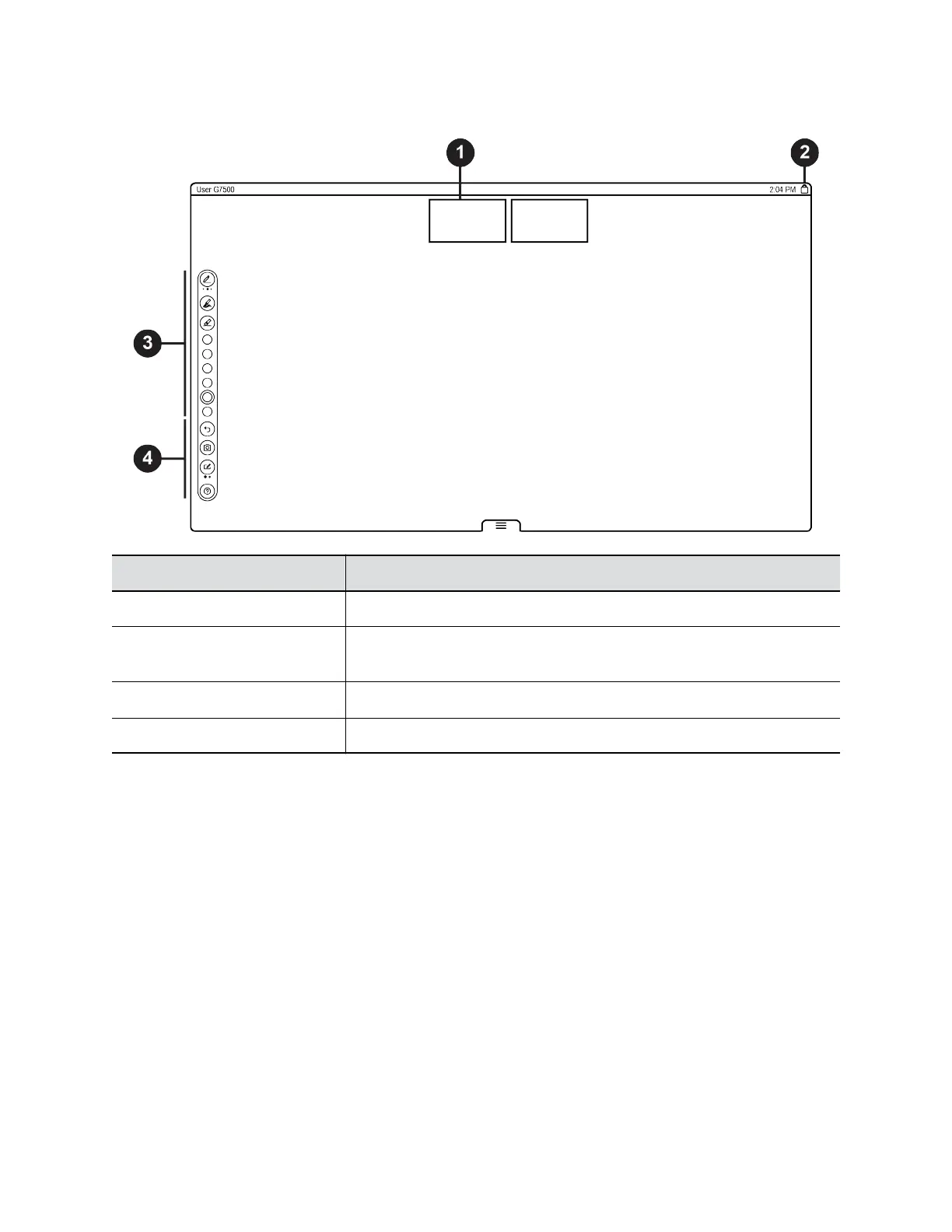Content Screen
Number Description
1 Camera views of call participants.
2 System information bar, shows system information such as system name
and time.
3 Content toolbar, provides tools to annotate and work with content.
4 Content management functions.
Powering the System On and Off
The system turns on when you plug it into a power source. The system doesn’t have a power button, so
you must unplug the power cable to turn it off.
Don’t power off the system during maintenance activities (for example, while a software update is in
progress).
Wake the System
After a period of no activity, the system enters sleep mode (if configured by your administrator). You can
wake it using the remote control or a touch monitor.
Procedure
Getting Started
Polycom, Inc. 13