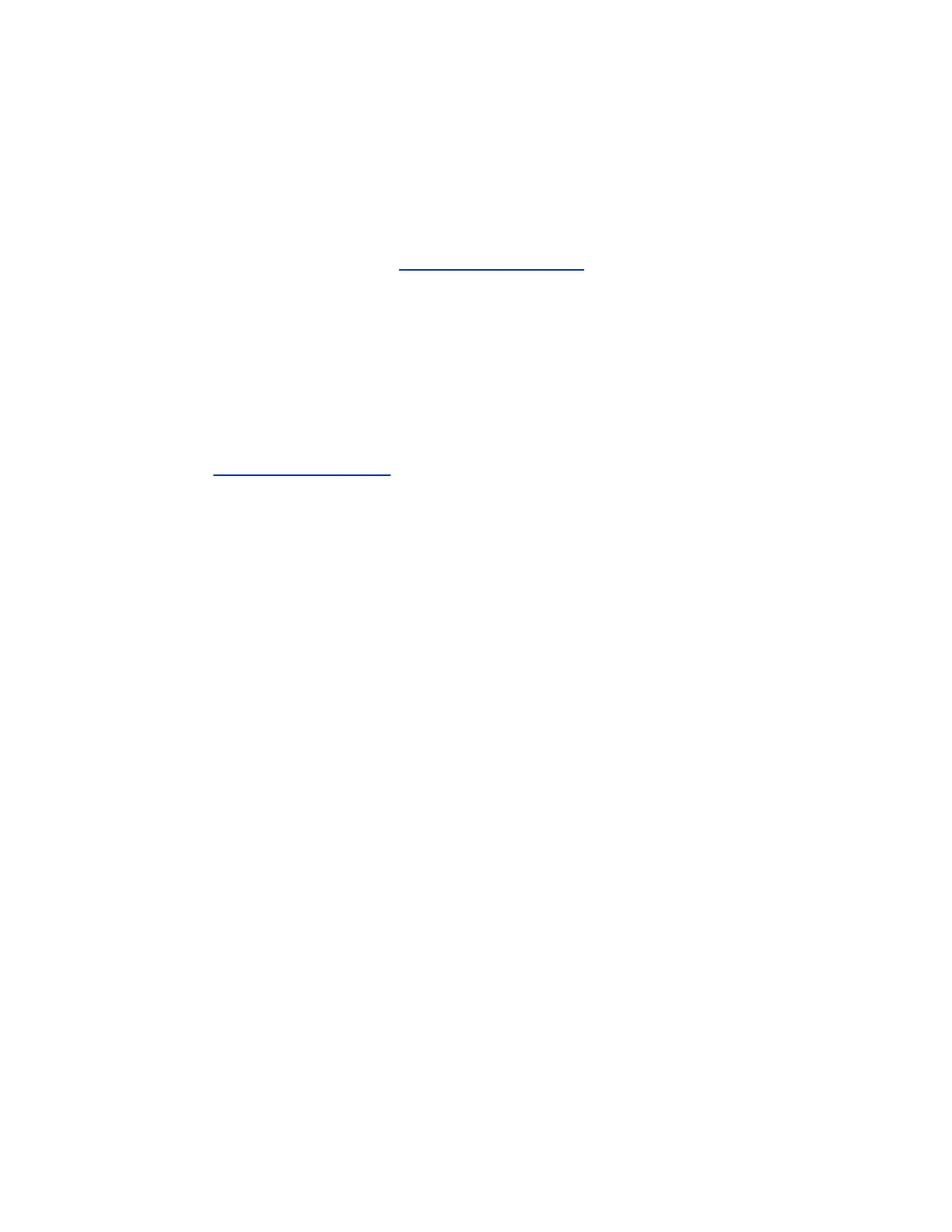Participate in discussion forums to share ideas and solve problems with your colleagues. To register with
the Polycom Community, simply create a Polycom online account. When logged in, you can access
Polycom support personnel and participate in developer and support forums to find the latest information
on hardware, software, and partner solutions topics.
Polycom and Partner Resources
To find all Polycom partner solutions, see Strategic Partner Solutions.
Polycom Implementation and Maintenance services provide support for Polycom solution components
only. Additional services for supported third-party Unified Communications (UC) environments integrated
with Polycom solutions are available from Polycom Global Services and its certified Partners. These
additional services help customers successfully design, deploy, optimize, and manage Polycom visual
communications within their UC environments.
Documentation Feedback
We welcome your feedback to improve the quality of Polycom documentation.
You can email Documentation Feedback for any queries or suggestions related to this documentation.
Before You Begin
Polycom, Inc. 5