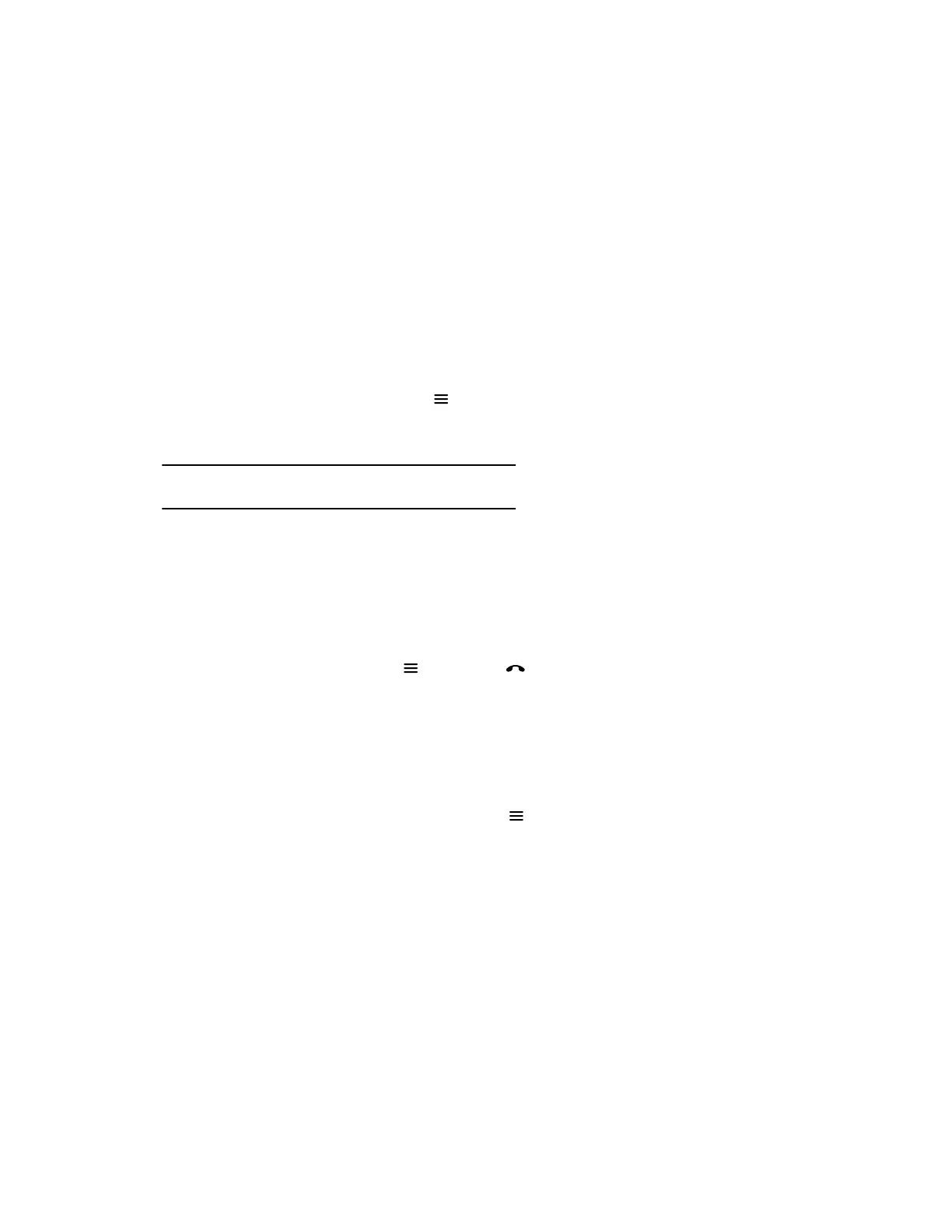Delete Snapshots or Content
You can delete snapshots or content that you no longer need.
Procedure
1. Select a snapshot or piece of content that’s visible in the content area (behind the content tray).
2. Select the red X.
3. Select Delete.
End a Content Session
By ending the content session, you stop showing and delete all content shared on your system.
Procedure
1. During a content session, select Menu > End Session.
A message displays a warning and a countdown timer.
2. Select End Session.
Note: To keep content, select Continue Session.
End a Call with Active Content Sharing
If your call includes content, you can end your call and end the content session or end your call and keep
content.
Procedure
1. In a call with content, select Menu > Hang Up .
The call ends and the system prompts if you want to keep content.
2. Do one of the following:
▪ Select Yes, Keep Content.
▪ Select No, End Session.
If you keep content, the content session continues.
3. When you are ready to stop content, select Menu > End Session > End Session.
Sharing Content
Polycom, Inc. 23
