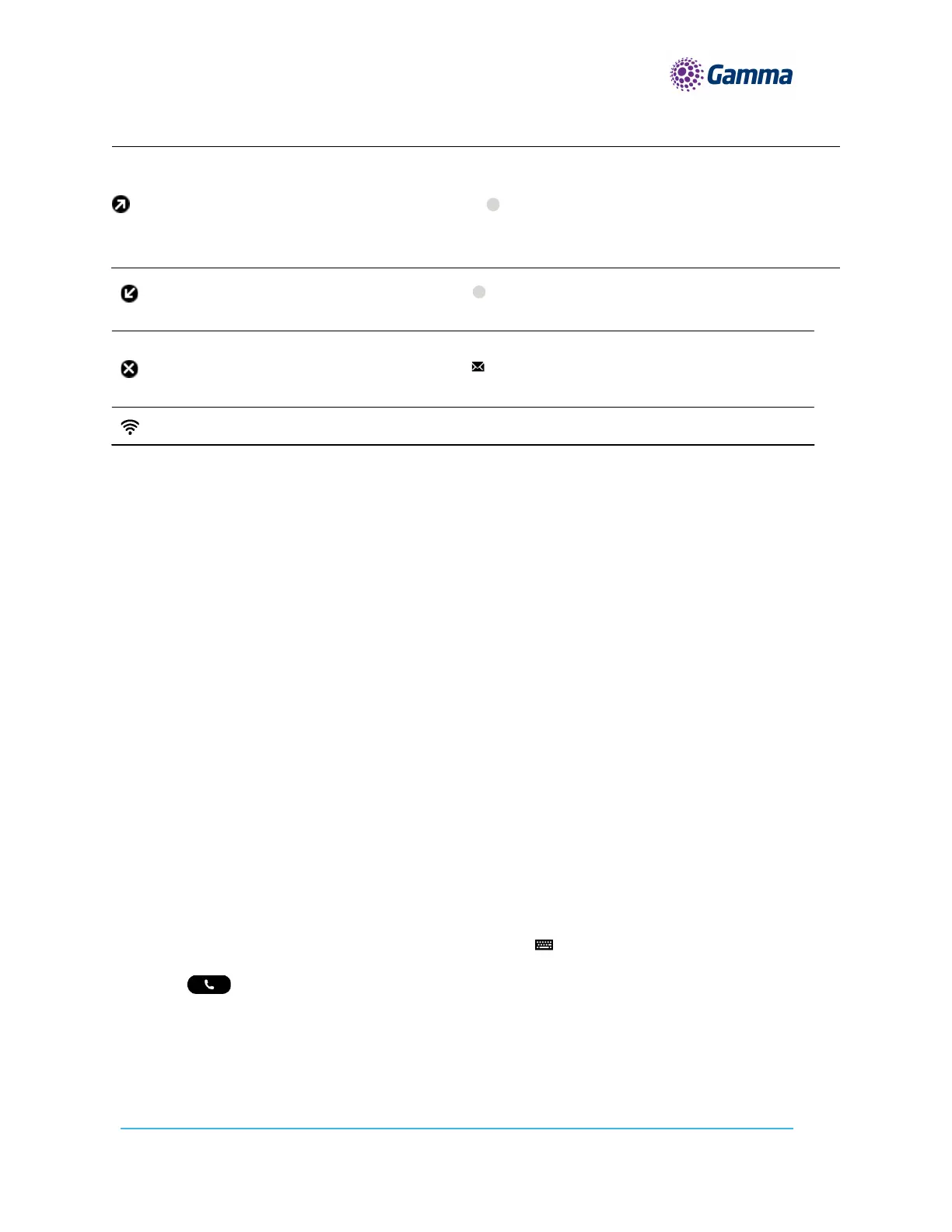Horizon | Polycom RealPresence Trio 8500 Full User Guide
5. All rights reserved. Confidential.
Presence status (Offline)
Calls Actions
You can place calls on Polycom Trio in numerous ways, including local and international calls, calls from
Recent Calls or directories, calls to contacts or favourites, or calls to authorised numbers on a locked phone.
Place a Call
On Polycom Trio 8500, you can call a contact using a number or IP address using the dialpad or onscreen
keyboard.
Procedure
1. Select Place a Call.
2.Enter your contact's number, or tap the onscreen keyboard and enter an IP address.
3.Tap Dial .
Presence status (Offline)
