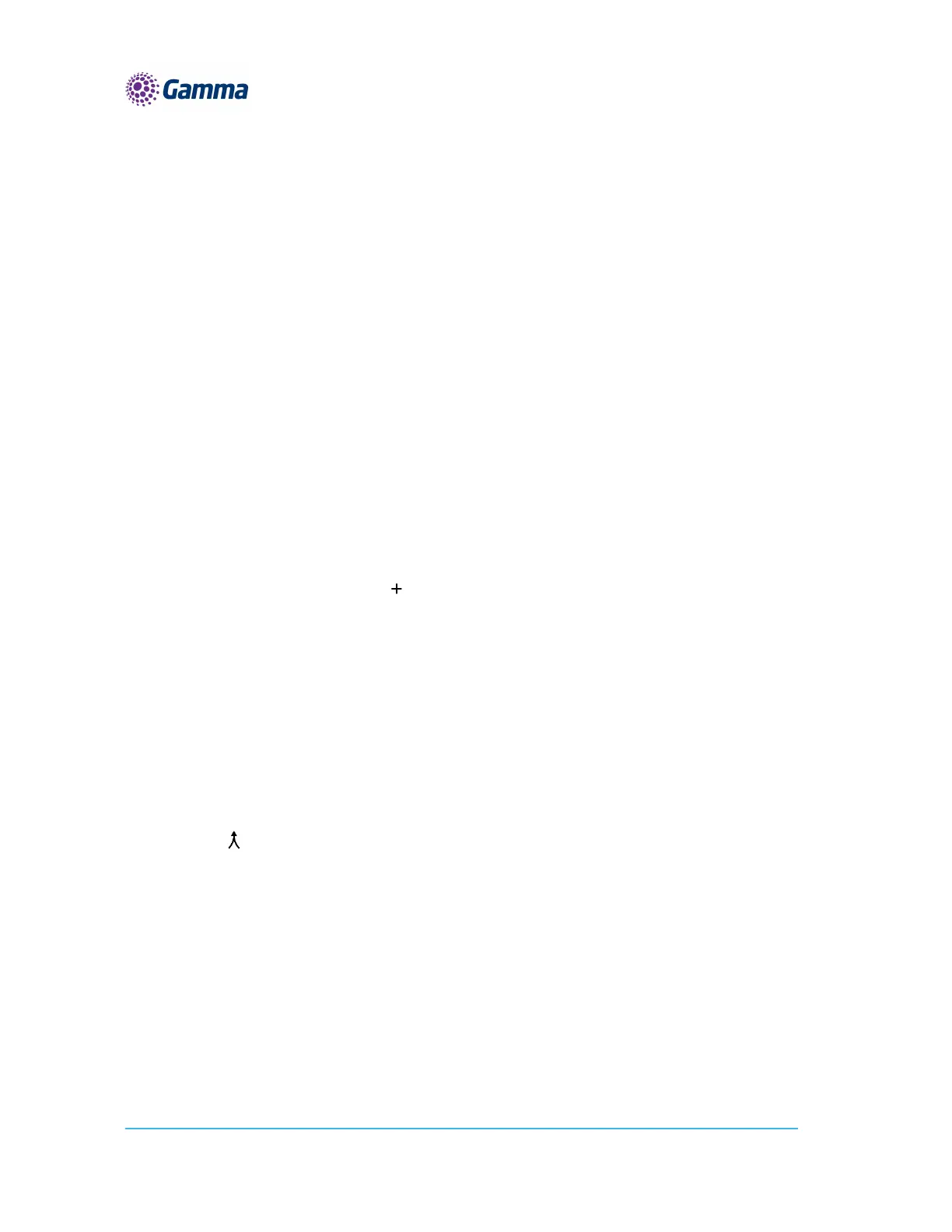Horizon | Polycom RealPresence Trio 8500 Full User Guide
© Gamma 2015. All rights reserved. Confidential
Conference Calls
Initiating Conference Call
You can initiate a conference call with up to four contacts, and you can hold, resume, or split a conference
call.
While the system can manage up to 12 conference calls, you can have only one active conference call in
progress with numerous other conference calls on hold.
Initiate a Conference Call
You can initiate a conference by adding a contact during an active call and joining the contacts into a
conference call.
Procedure
1. Call a contact.
2. After the contact answers, tap Add .
3. Conference Calls
4. Enter another contact's number or select a contact from Contacts or Recent Calls.
5. The contact is added to the conference call after answering.
Merge Calls into a Conference Call
You can merge an active call and a held call to initiate a conference call.
Procedure
1. In the Calls screen, tap a held call.
2. Tap Merge .
3. The held call is merged with the active call and a conference call is initiated.
Add Participants to a Conference Call
You can add up to four contacts to a conference call.
Procedure
1. During a conference call, tap Add Participants.
2. Enter a contact's number or select a contact from Contacts or Recent Calls and select Dial.
