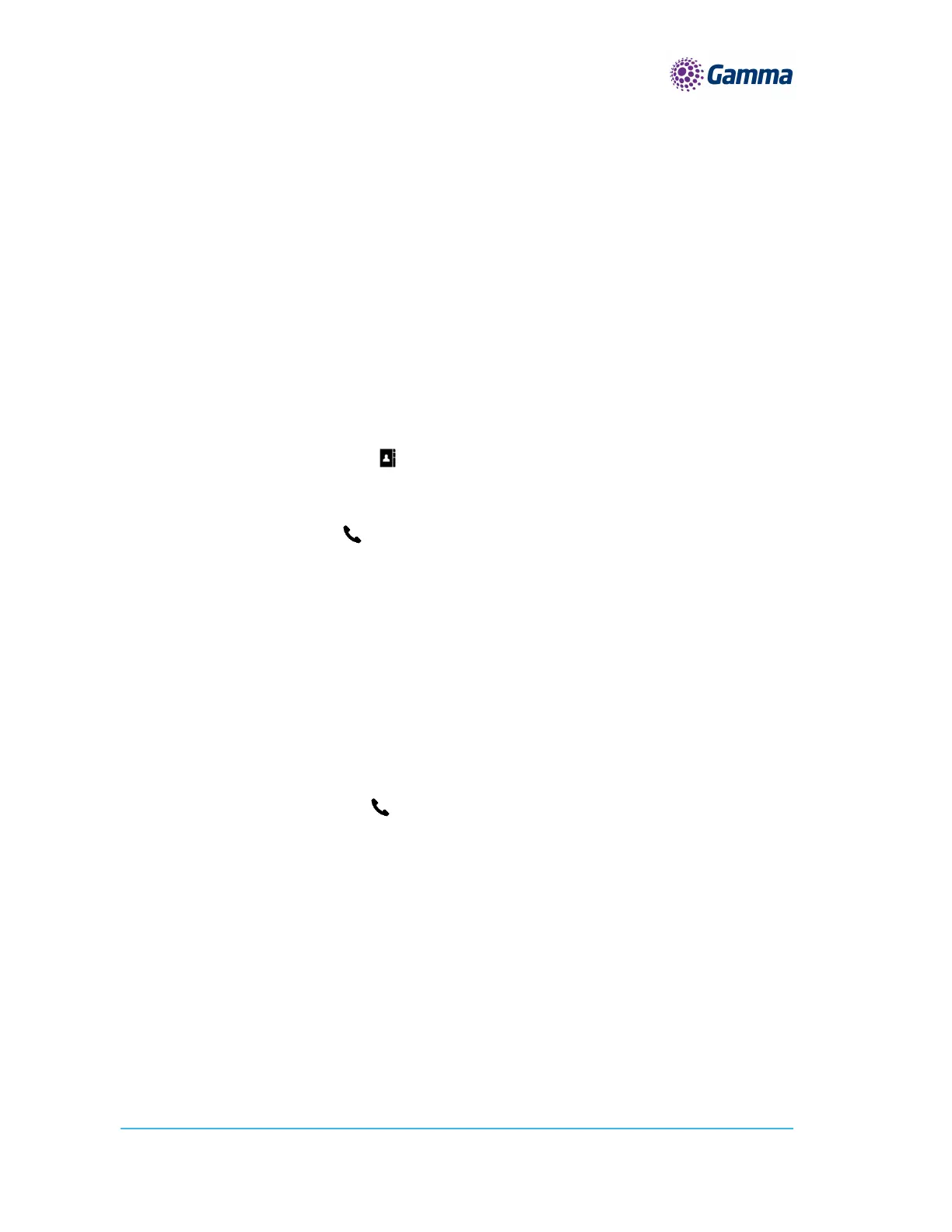Horizon | Polycom RealPresence Trio 8500 Full User Guide
5. All rights reserved. Confidential.
2. On your device, place a call to a contact and select Polycom Trio 8500 as your audio source..
Call a Contact from a Directory
You can place a call to a contact directly from your directory or you can select contacts in your directory to
call from the Place a Call screen.
Procedure
1. Do one of the following:
Navigate to Contacts and select a directory.
Navigate to Place a Call, tap Contacts , and select a directory.
Select a contact.
From the Details screen, tap Call next to the number you want to call.
Call a Contact from a Directory Search
You can search for and call contacts from the Search screen in your directory.
Procedure
1. Select Contacts and select a directory.
2. In the Search field, enter your contact’s name.
3. Results matching your search display automatically.
4. Select a contact.
5. From the Details screen, tap Call next to the number you want to call.
Place a Call from a Locked Phone
When the phone is locked, you can place outgoing calls only to emergency numbers, such as 911 and
authorised numbers that your system administrator can set up. You cannot call any other numbers from a
locked phone.
Procedure
1. Select New Call.
2. From the Place an Authorised Call screen, select a number and select Dial.
