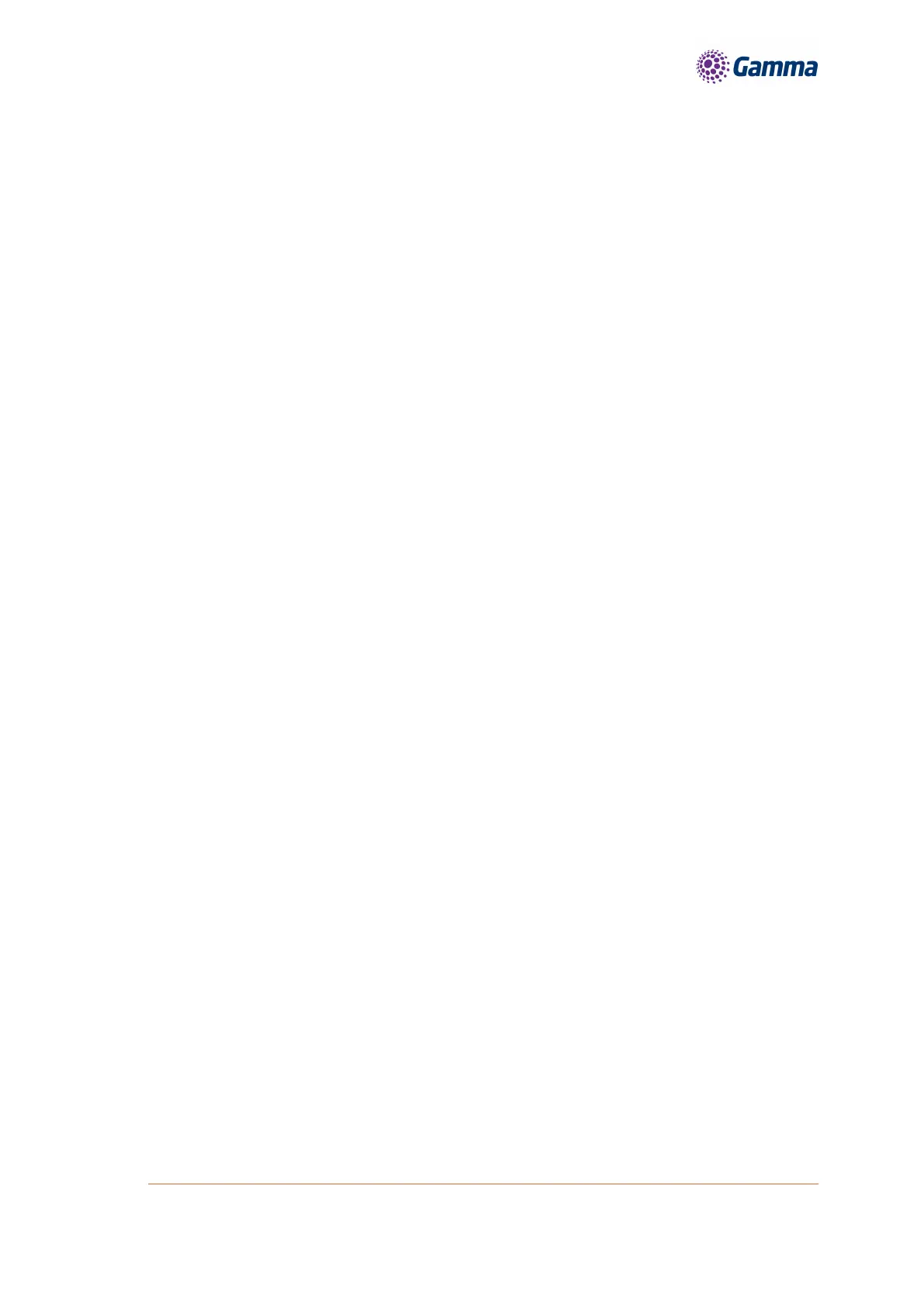| Polycom RealPresence Trio 8500 Full User Guide
6. All rights reserved. Confidential.
If the statement Only visible to paired devices is displayed, tap the system's name.
The system is now visible to all nearby Bluetooth devices.
Connect a Bluetooth Device
You can connect a Bluetooth-capable mobile phone or tablet to a Polycom Trio system, if you
choose to enable Bluetooth on the system.
The system can remember up to 10 previously paired devices. You cannot connect to a Bluetooth
device when you are in a call.
Procedure
1. On your device, turn on Bluetooth and select the name of the system in available devices.
Play Audio from a Bluetooth Device
You can use a Polycom Trio system as a Bluetooth speaker for music or videos played on your
mobile phone or tablet.
Procedure
1. Connect your mobile phone or tablet with the system.
2. On your mobile phone or tablet, choose the music or video you want to hear.
3. Make sure that Polycom Trio is set as your audio device.
4. The audio plays through the system's speakers.
