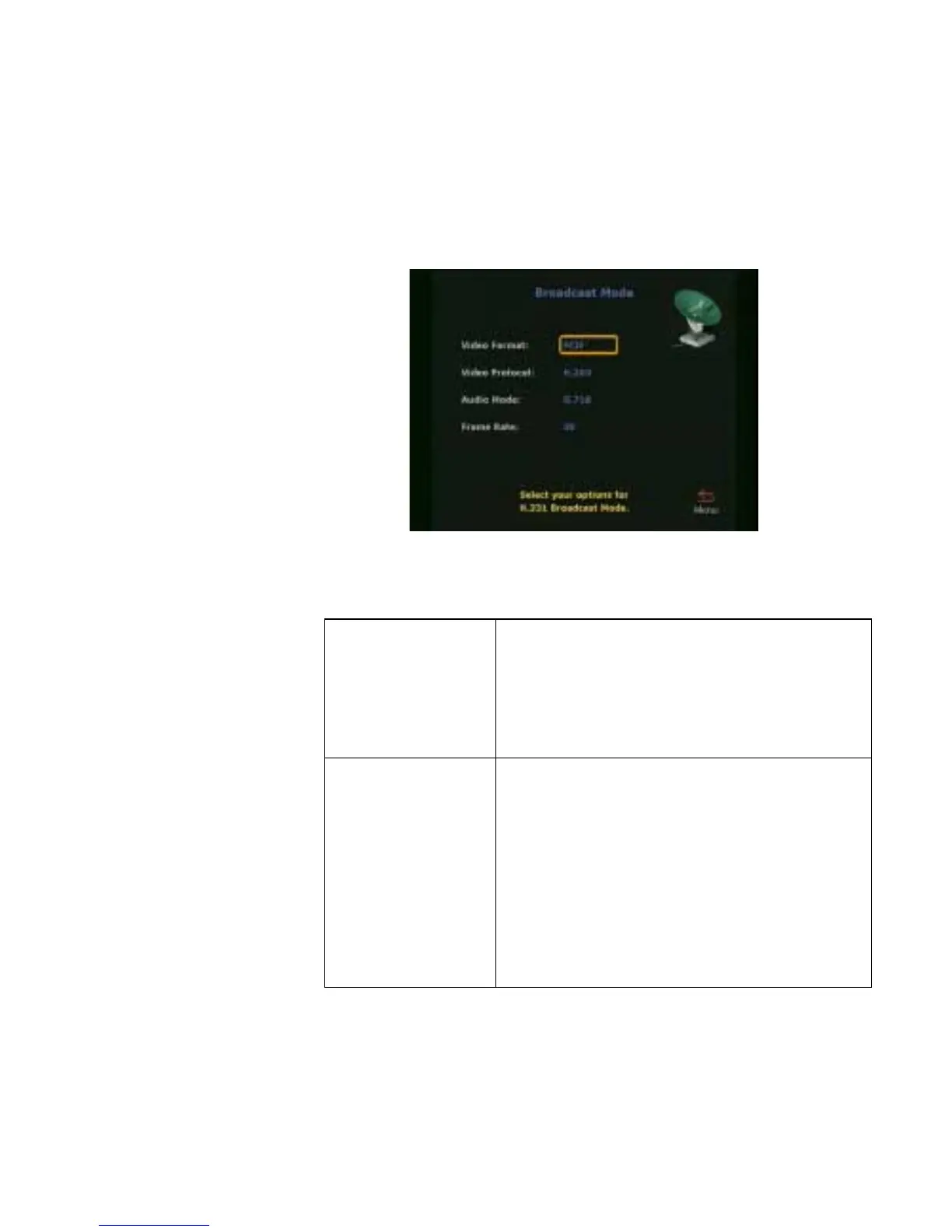Chapter 4 Advanced Configuration
© Polycom, Inc. 107 ViewStation FX/VS 4000 User’s Guide
such as large satellite network. When enabled in the Video Network
screen, the Broadcast Mode Setup satellite icon appears.
Select the Broadcast Mode Setup icon on the Video Network screen
to access the following Broadcast Mode configuration screen.
Figure 4-4. Broadcast Mode Screen
On this screen you are able to set your video and audio preferences:
Video Format
Select QCIF if you would like to transmit
Quarter Common Interchange Format
176x144 resolution)
Select FCIF if you would like to transmit
FCIF (Full CIF 352x288 resolution)
Video Protocol
Select H.261 if you would like to transmit
video using the H.261 video standard.
Select H.263 if you would like to transmit
video using the H.263 enhanced video
algorithm. Far end systems that support
H.263 receive H.263, for far end systems
that support H.261, ViewStation FX and
VS4000 automatically adjust to H.261
video.