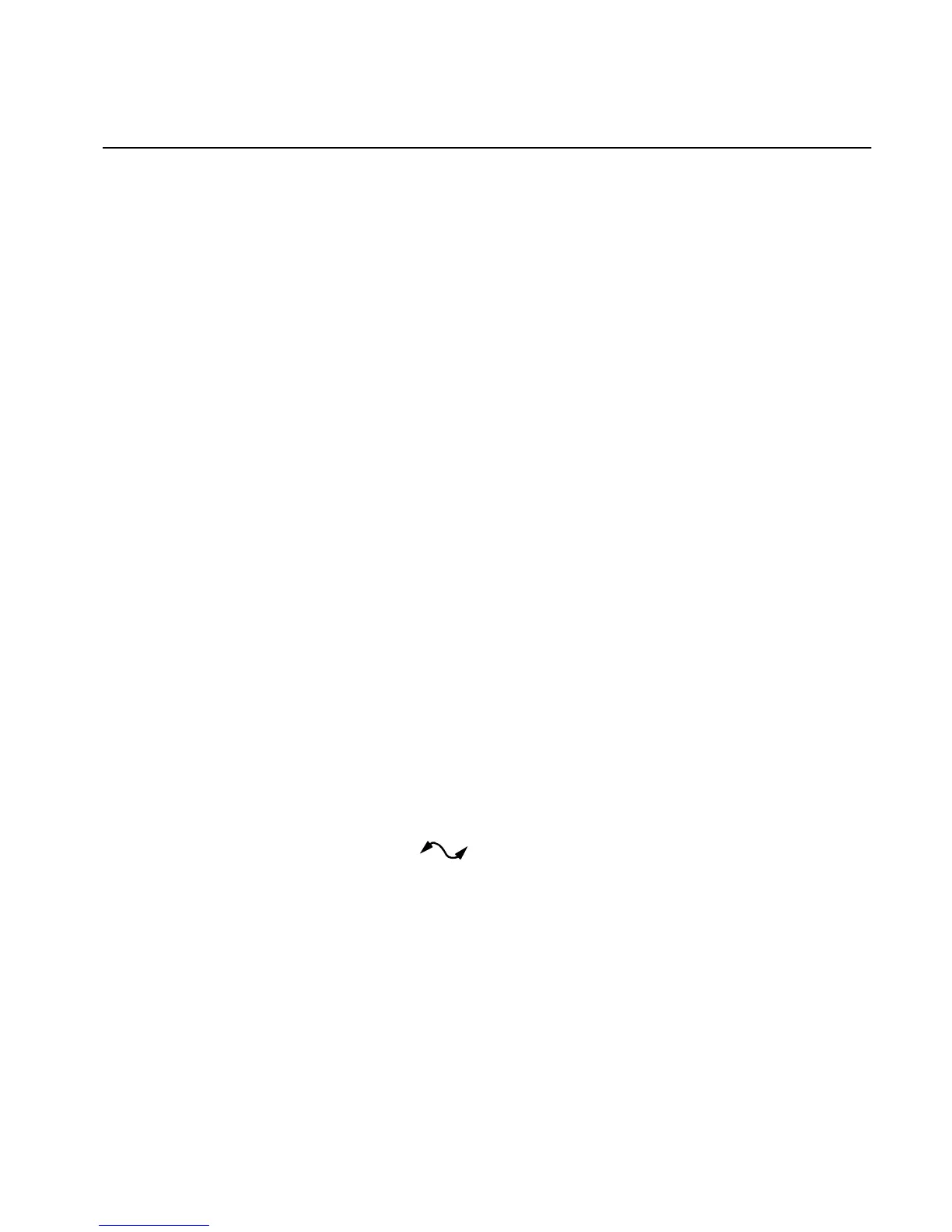Chapter 1 Getting Started
© Polycom, Inc. 9 ViewStation FX/VS 4000 User’s Guide
Network Interface Setup
This section contains basic network interface setup information. For
additional information, see Chapter 4, Advanced Configuration.
To connect the network interface to the ViewStation FX or VS4000:
1. Insert the light blue keyed RJ-45 cable into the light blue port on
the back of the ViewStation FX and VS4000.
2. Insert the other end of the cable into the input port on the
network interface module.
The back of the network interface module is where you connect to
either a V.35 DCE, PRI or a BRI line.
V.35 Network Interface Setup
The V.35 interface module contains two HD-44 female ports
(labeled 1 and 2) that you use to connect to your data
communications equipment (DCE).
These instructions show how to connect a V.35 network interface
module to your new ViewStation FX or VS4000.
Connecting the V.35 Network Interface Module
To connect the V.35 network interface module:
1. Find the cable with the light blue RJ-45 keyed connectors on
both ends.
2. Insert one end into the keyed light blue port on the back of the
ViewStation FX or VS4000.
3. Insert the opposite end of the light blue RJ-45 cable into the port
labeled
xon the network interface module.
Figure 1-1 shows the peripheral link (PLINK) side of the network
interface module that connects to the ViewStation FX or VS4000.