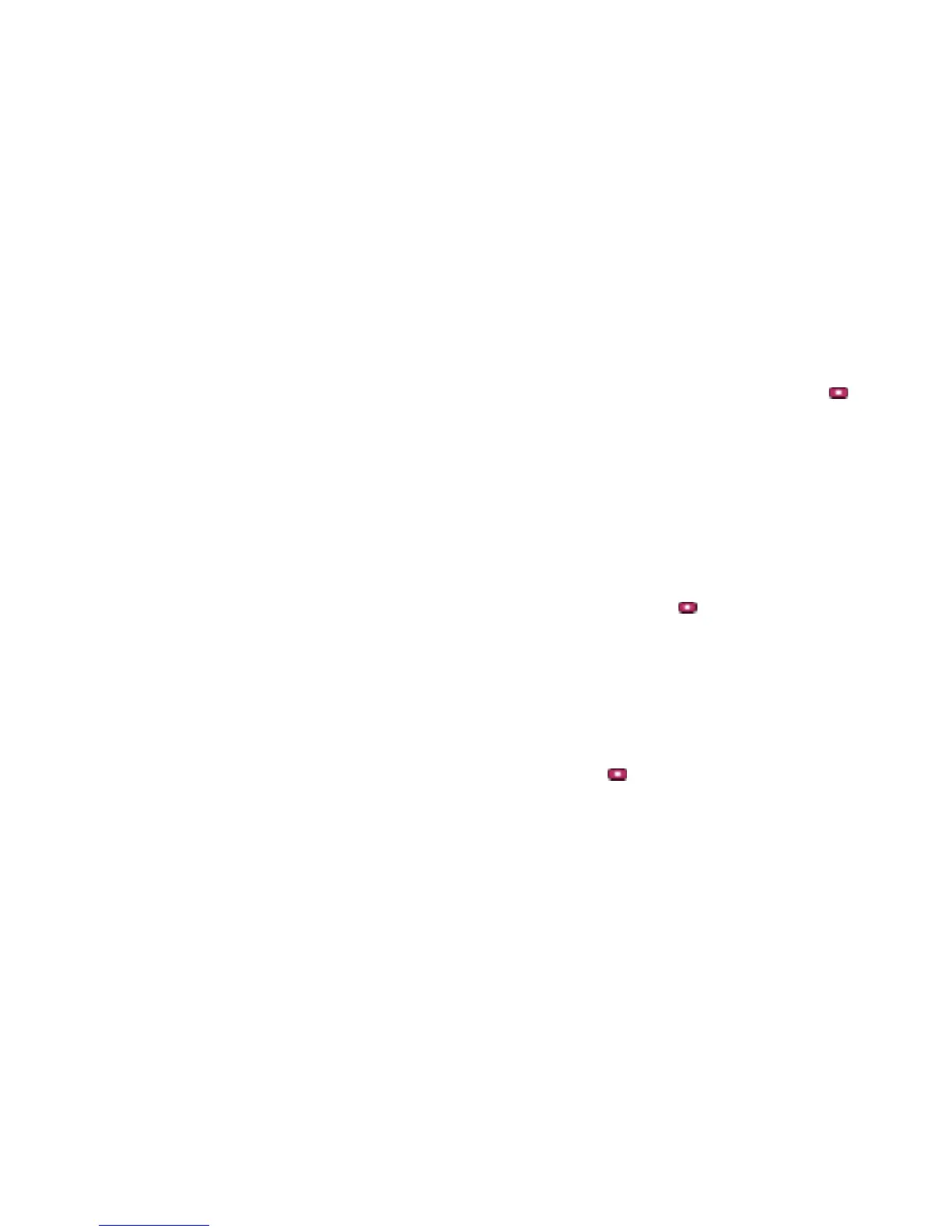Chapter 2 Using the ViewStation FX and the VS4000
ViewStation FX/VS 4000 User’s Guide 52 www.polycom.com
4. Once the third party connects, press the NEAR or FAR button on
the remote control to return to the videoconference.
Note 3-way calling is only supported if you have enabled 3-way
calling from your local telephone company. Select the
FLASH button on the telephone screen to obtain another
line.
You can disconnect the telephone call as follows:
1. Press the CALL•HANG-UP button on the remote control. The
Call Hang-up Choices screen appears.
2. Select the Disconnect Speakerphone Call icon and press the
button. The third party disconnects.
Adding a Video Call to a Telephone Call
Once your telephone call is connected, you can add a video call as
follows:
1. Press the MENU button on the remote control until you reach
the Main calling screen.
2. Highlight the Video Call icon and press the button. The Video
Phone screen appears.
3. Use the numeric keypad on the remote control to enter the
number you want to dial. If you are dialing within your PBX
system, you only have to dial the last four digits of the number.
To delete a digit, press the left arrow button on the remote
control. To delete an entire phone number, highlight the Clear
icon on the screen and press the
button.
4. Press the CALL•HANG-UP button on the remote control to place
the call.
5. To end the call, press the CALL•HANG-UP button on the remote
control.