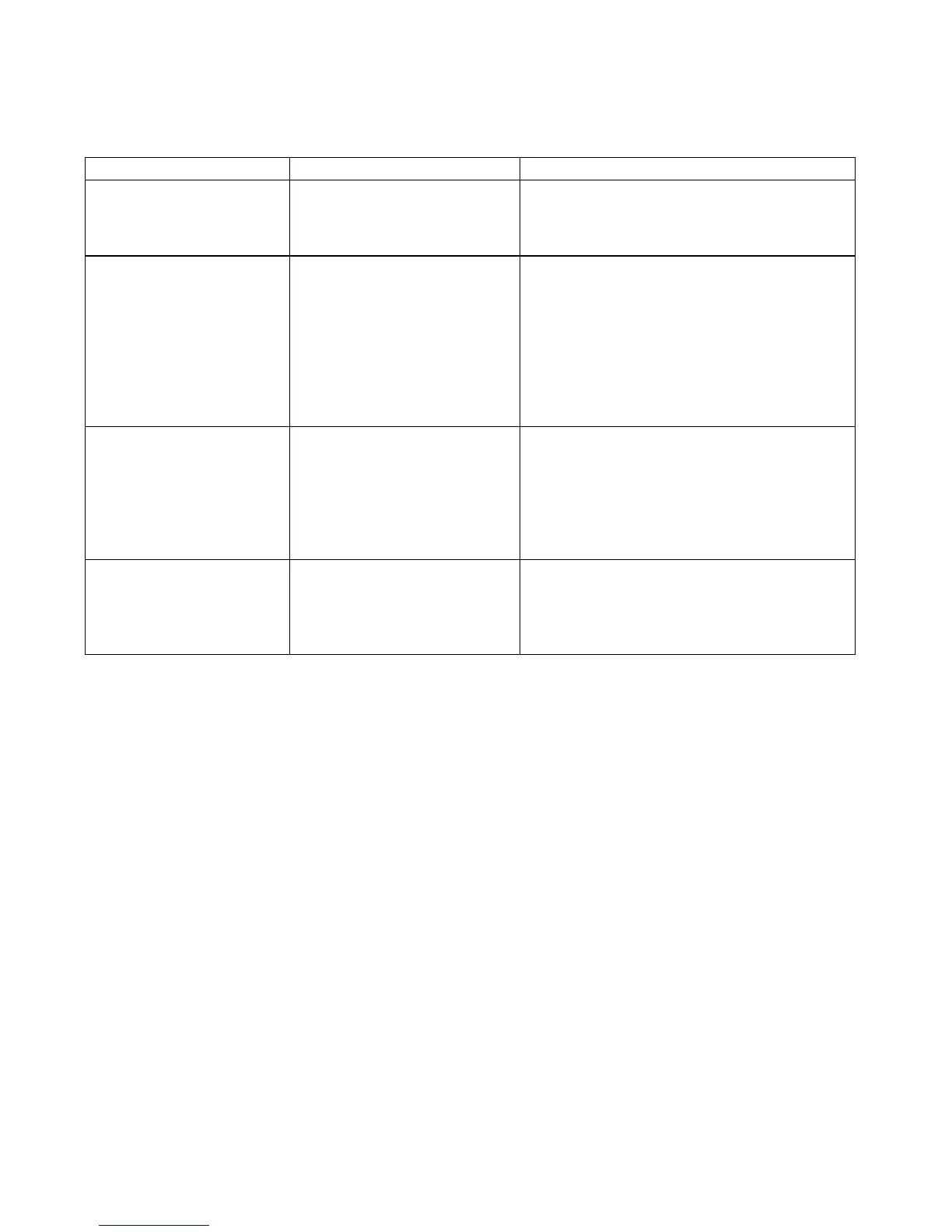Chapter 6 Troubleshooting
ViewStation FX/VS 4000 User’s Guide 160 www.polycom.com
IMUX
Symptom Cause Solution
Cannot dial remote
system in BONDING
384K calls
Call progress circles only
show blue or yellow.
Start by calling the far-site at 1x64 or 2x64K.
This will verify if the primary number is
correct. If these calls complete, try 256K then
384K.
Dialing a remote site in
calls above 128K does
not work.
Call progress circles do not
turn green, or remain blue
after the first channel
connects.
Go to the call status screen. Highlight each of
the circles for each of the channels dialed.
The number dialed for each channel will be
displayed as you highlight the corresponding
circle. Make sure that the far-site has entered
the number for each of their ISDN lines
correctly. The numbers for Line 1 - Line 4
should correspond with connections 1 - 4 on
the IMUX.
System will not start. System restarts over and
over again.
Defective cable between the IMUX and
ViewStation. Check that the green lights on
each ISDN card are on and that the green
light on the top of the IMUX is on (red on
older units). The cable from the IMUX to the
ViewStation is a straight RJ-45 x RJ-45
cable. Bad power supply.
Cannot select 112 or 128
speeds for BONDING
calls from the speed
selection icon on the
Video Phone.
Speeds do not show when
selecting the speed icon.
Add line speeds by going to the IMUX Dialing
Speeds screen.