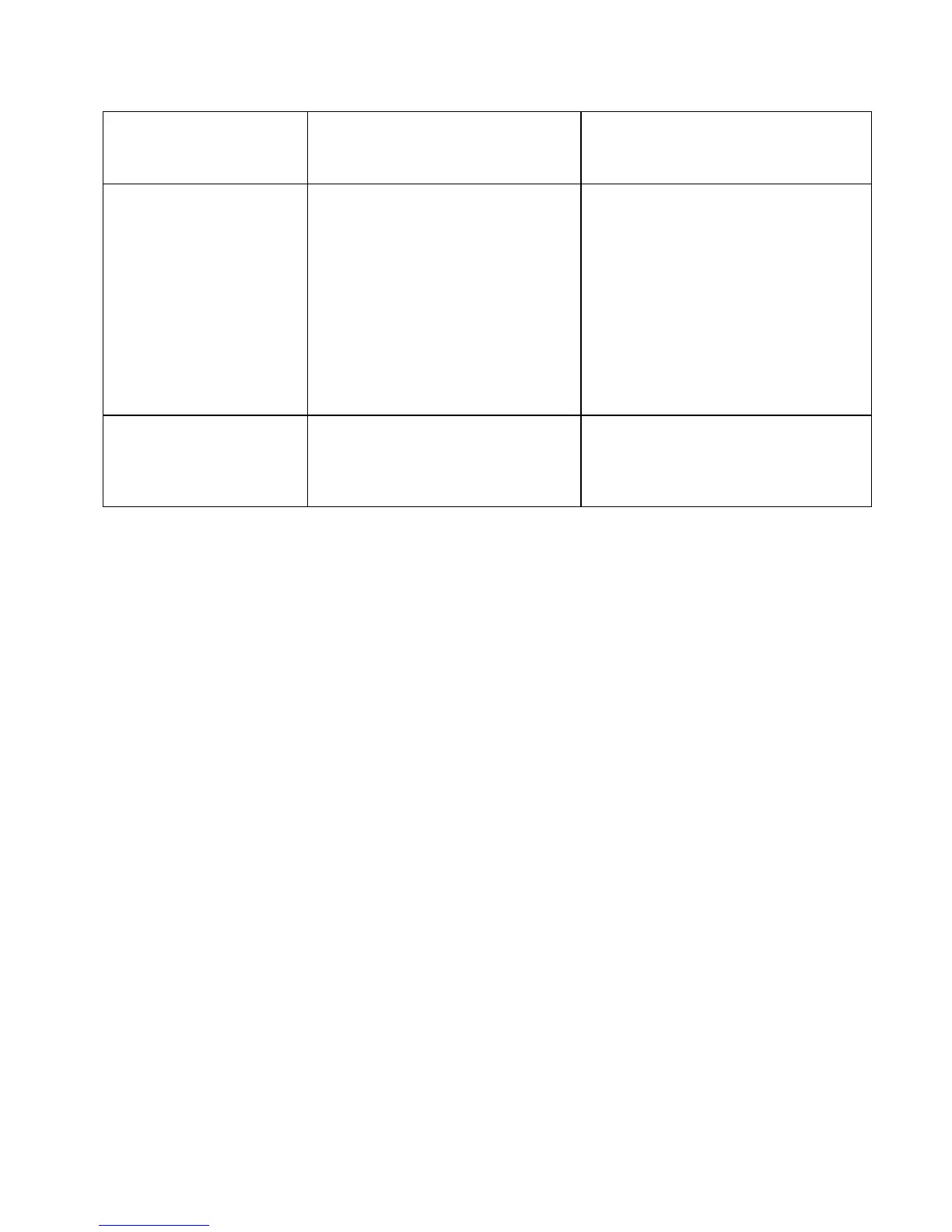Chapter 6 Troubleshooting
© Polycom, Inc. 159 ViewStation FX/VS 4000 User’s Guide
ISDN: Error Message
when dialing a video
call.
ISDN error code received from the
ISDN line.
See the ISDN Information section of
this manual.
ISDN: When placing a
call, progress icons do
not turn green.
Call progress icons indicate that
the video call did not complete.
The call progress icons indicate the
call state when placing or receiving a
video call on each ISDN channel:
Blue: – call initiated
Yellow: – call arrived at the far end
ISDN switch
Orange: – remote system answered
call
Green: – video sync ok
System is waiting for an
IP address. System Info
screen shows “waiting”
in IP address field.
LAN is not operating. Check connections to the hub.
Contact your network administrator.