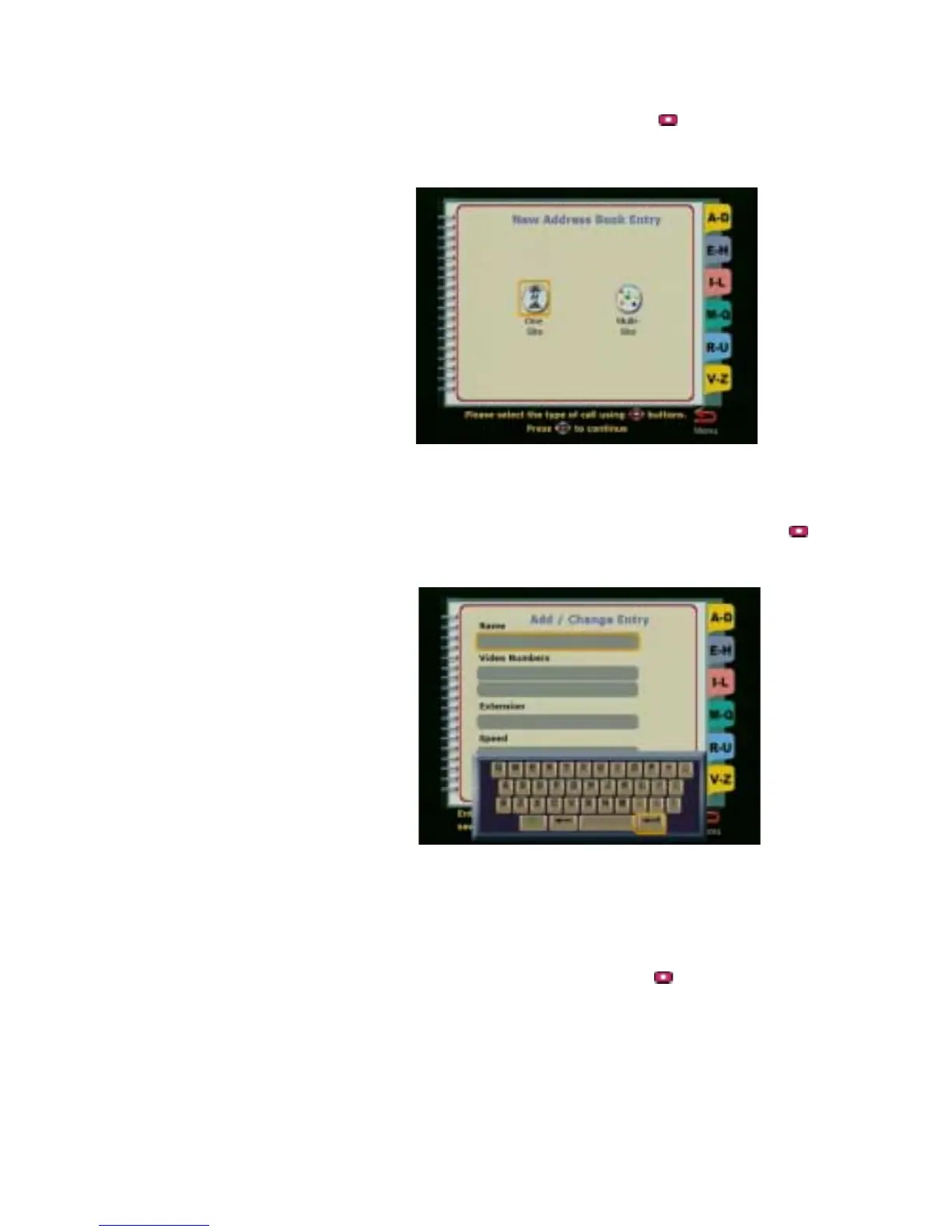Chapter 2 Using the ViewStation FX and the VS4000
© Polycom, Inc. 63 ViewStation FX/VS 4000 User’s Guide
1. Highlight the New icon and press the button on the remote
control. The following screen appears:
Figure 2-9. New Address Book Entry Screen
2. Highlight the One Site or Multi-Site icon and press the button
on the remote control. The Add/Change Entry screen appears.
Figure 2-10. Add or Change Address Book Entry
3. Use the on-screen keyboard and remote control to enter the
necessary information on this screen. To enter a dot, press the
right arrow button.
4. Highlight the Save icon and press the button. You then return
to the main Address Book screen.
Editing an Existing Entry in the Address Book
You can edit an existing address book entry as follows: