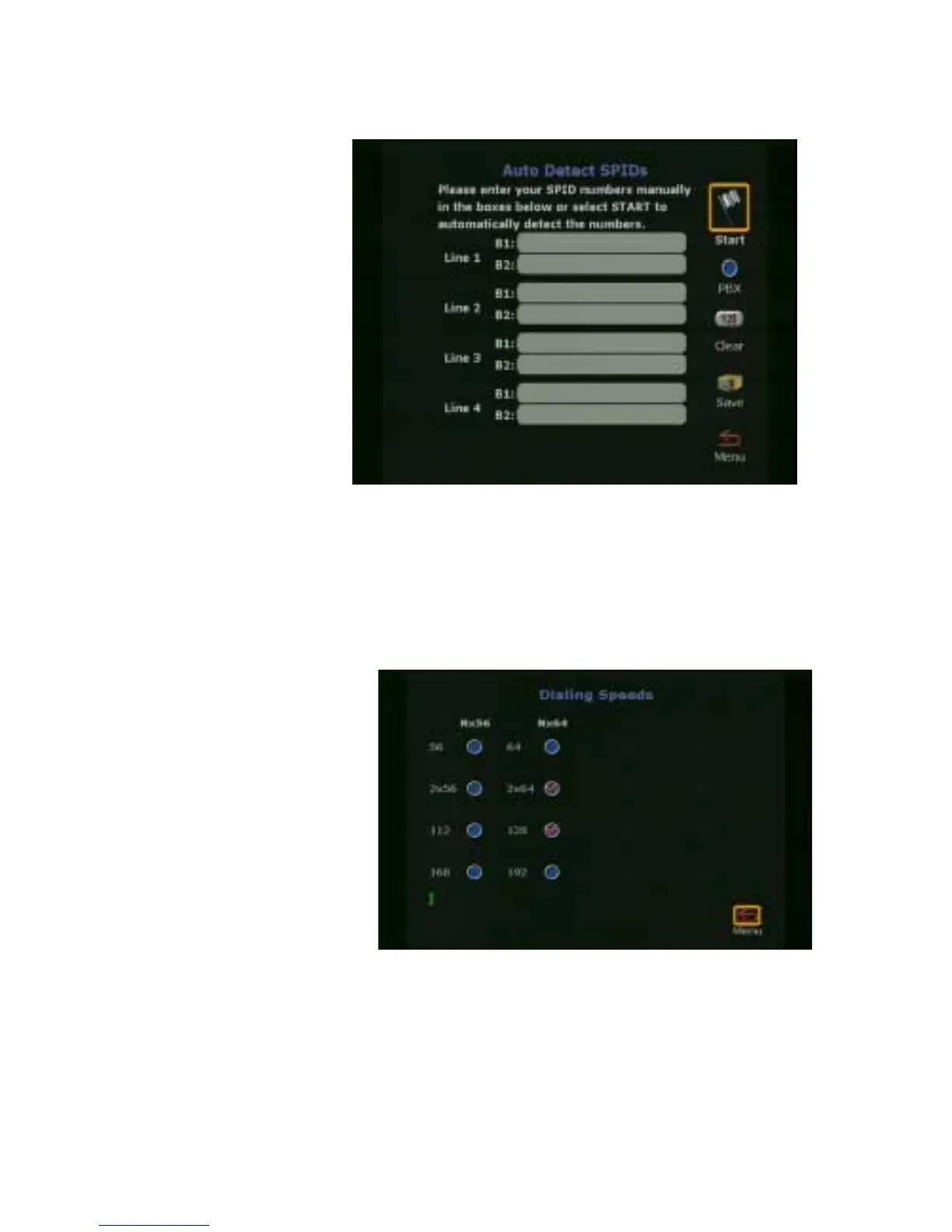Chapter 4 Advanced Configuration
© Polycom, Inc. 117 ViewStation FX/VS 4000 User’s Guide
Figure 4-13. Auto Detect SPIDs Screen
• Dialing Speed: The Dialing Speeds screen allows you to specify
the dialing speeds that will be available when you place a call.
Use the arrow buttons on the remote to highlight the box to the
right of each speed and press the SELECT button to select a
speed. Once a speed is selected, a red check mark will appear.
Figure 4-14. Dialing Speeds Screen