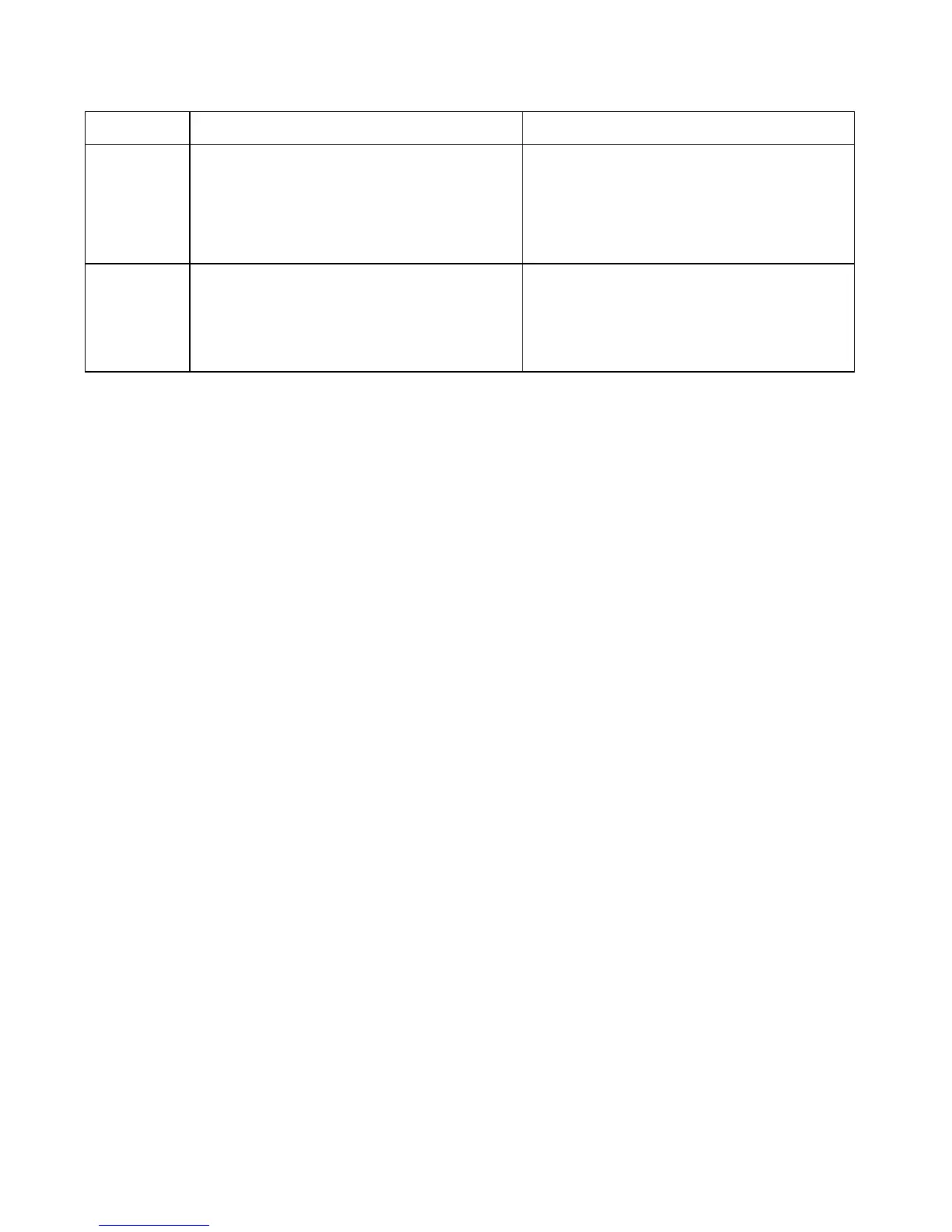Appendix C V.35 Technical Information
ViewStation FX/VS 4000 User’s Guide 174 www.polycom.com
Note 1: DSR is used as a ring-in indicate if DSR is set to ANSWER
in the V.35 Advanced Configuration screen.
Note 2: RTS does not act as shown but acts as a resync-pulse if
Security/Crypto-Resync is set to ON.
Note 3: DTR does not act as shown but remains at a high voltage is
DTR is set to ON in the V.35 Advanced Configuration screen.
Note 4: If DCD filter is set to ON in the V.35 Advanced Configuration
Screen, the system does not react to a low DCD until DCD has been
low for 60 seconds.
User Hang-up Far End Hang-up
6 RTS = 0 <note 2>
DTR = 0 <note 3>
CRQ = 0
All signals go low if Far End or User hang up is
detected
DSR= 1 to 0, OR DCD= 1 to 0
A falling edge on DSR or DCD is interpreted by
the ViewStation FX or VS4000 as a Hang-up.
<note 4>
7 IDLE
DTR = 0 <note 3>
RTS = 0 <note 2>
CRQ = 0
IDLE
RI = 0
DLO = 0
ACR = 0
DSR = 0