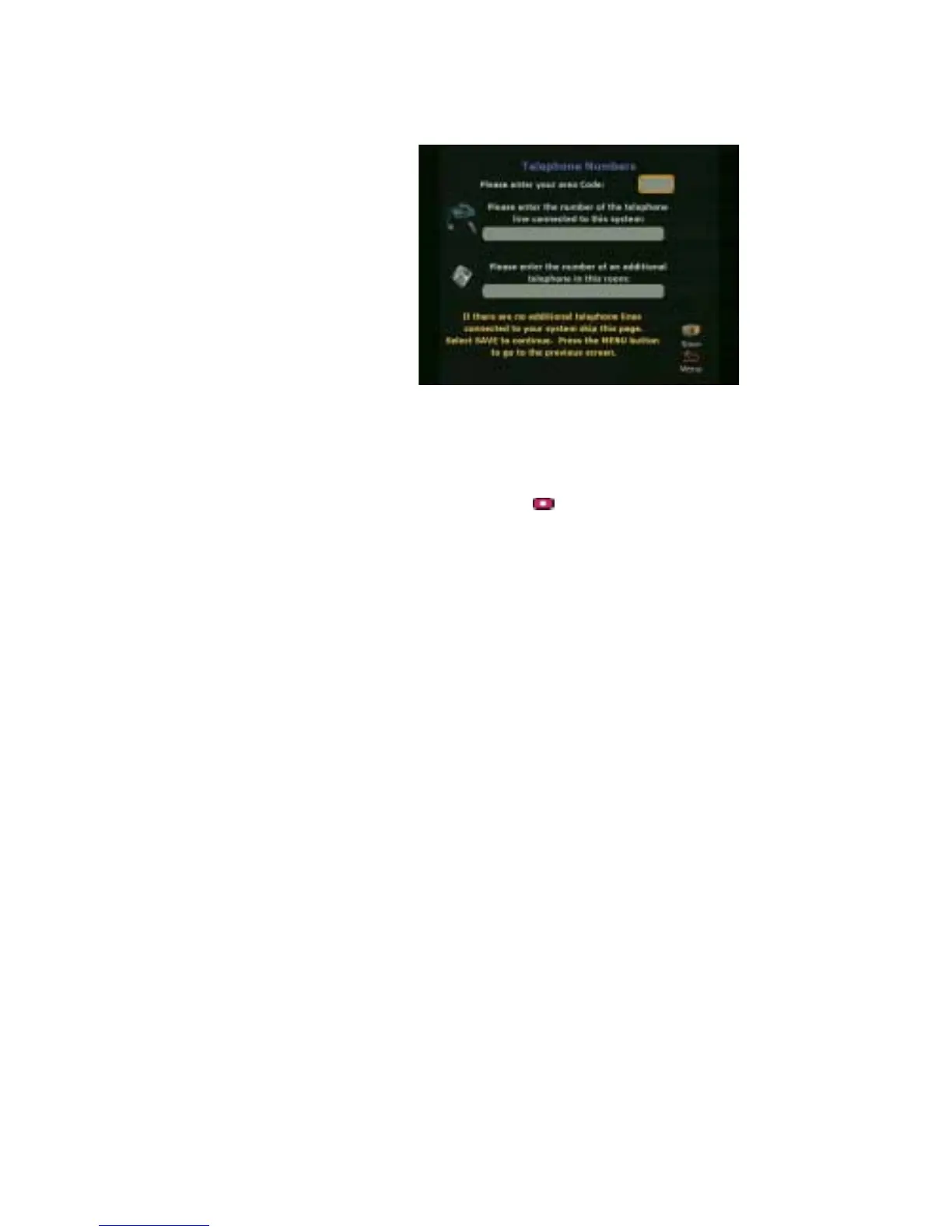Chapter 1 Getting Started
ViewStation FX/VS 4000 User’s Guide 34 www.polycom.com
Figure 1-23. Telephone Numbers screen
You can enter the number to another telephone in the same room as
the ViewStation FX or VS4000. When you have finished, highlight
the Save icon and press the
button on the remote control.
After you complete the configuration screens, the system returns to
the main menu. An ISDN indicator will be located at the bottom of
the screen. If you have a PRI interface, the indicator may flash. The
ISDN indicator will turn green when it connects. If the indicator does
not turn green, contact the network administrator.
Note During PRI configuration, the ViewStation FX or VS4000
detects the PRI network module and updates the module, if
necessary.