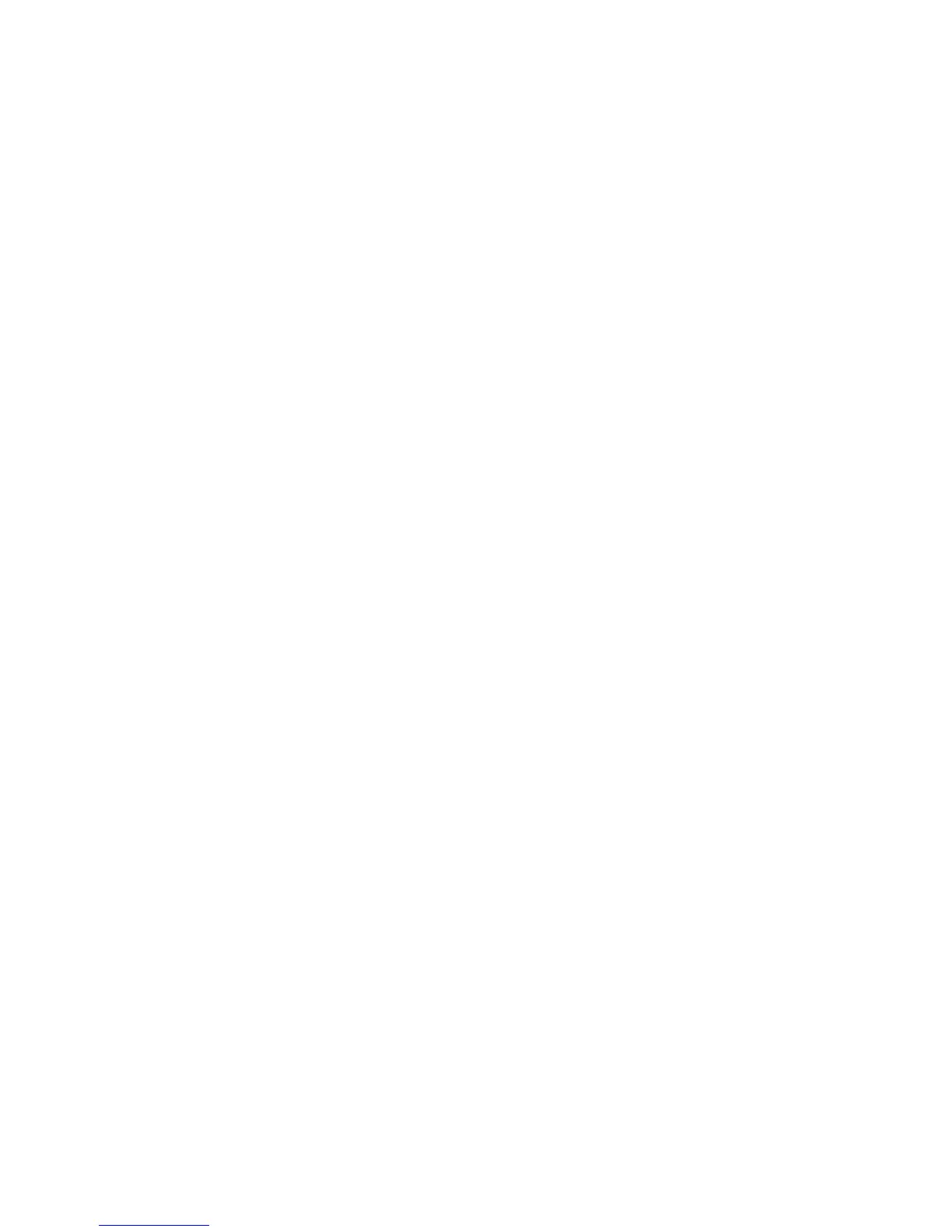Chapter 1 Getting Started
ViewStation FX/VS 4000 User’s Guide 46 www.polycom.com
system, pick up the remote control on the ViewStation FX or
VS4000, or press the button on the front of the ViewStation FX.
Same picture on first and second monitors.
You pressed the SNAPSHOT button. The second monitor is
previewing the video on the primary monitor for the snapshot. Press
SNAPSHOT to send a snapshot and then press SNAPSHOT again
to return to live video.
OR
You may have connected your second composite monitor to the
VCR out port on the back of the ViewStation FX or VS4000.