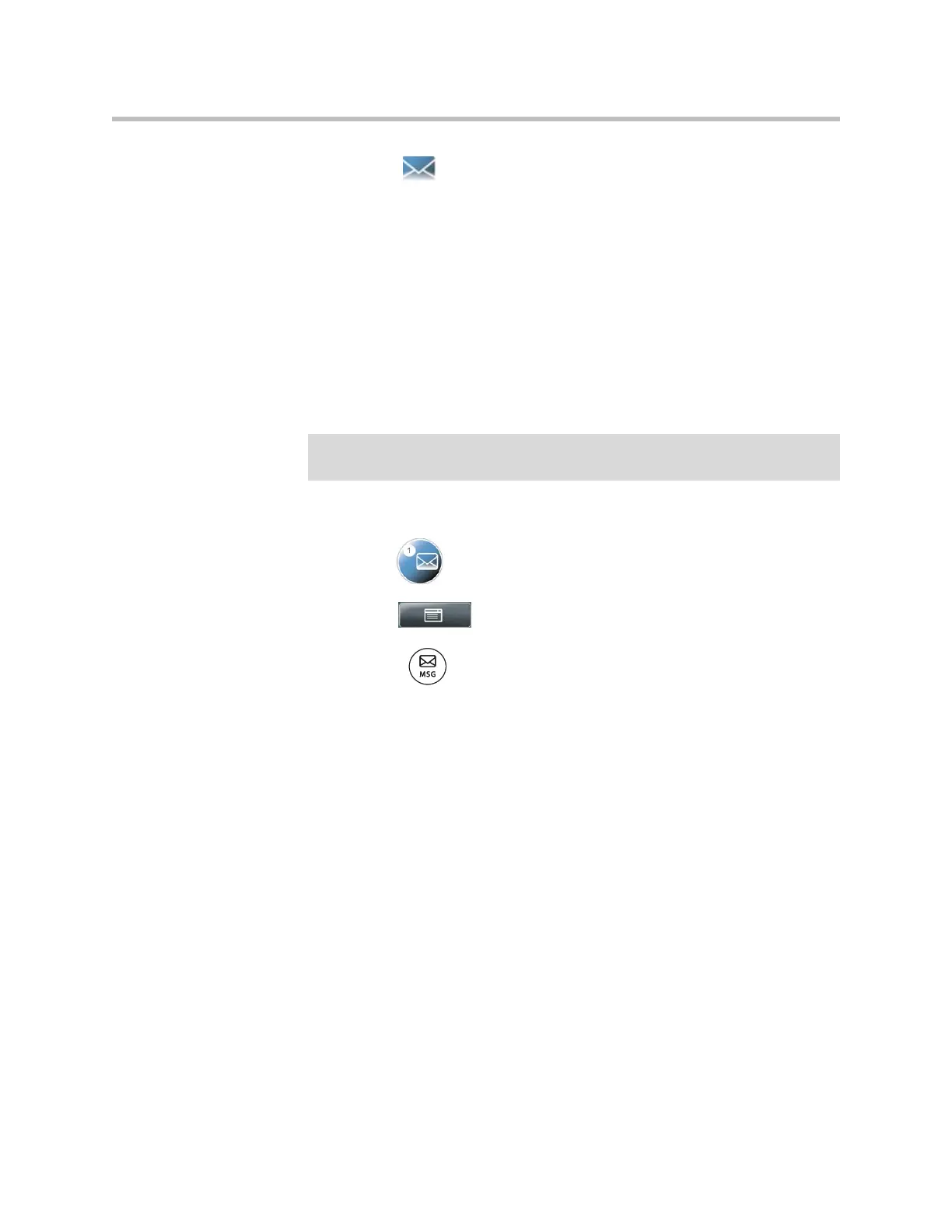User Guide for the Polycom VVX 1500 Phone
4 - 4
• An icon, , next to the Line Key.
• A fast flashing LED indicator.
• An audible alert (if your phone is on-hook).
Reading and Managing Instant Messages
Messages display in the order they are received (the first message received
displays first).
To read instant messages:
1. Do one of the following :
— Tap > Instant Messages.
— Tap > Features > Messages > Instant Messages.
— Press , and then tap Instant Messages.
Note
Screen options may vary with your application. For more information, contact your
system administrator.