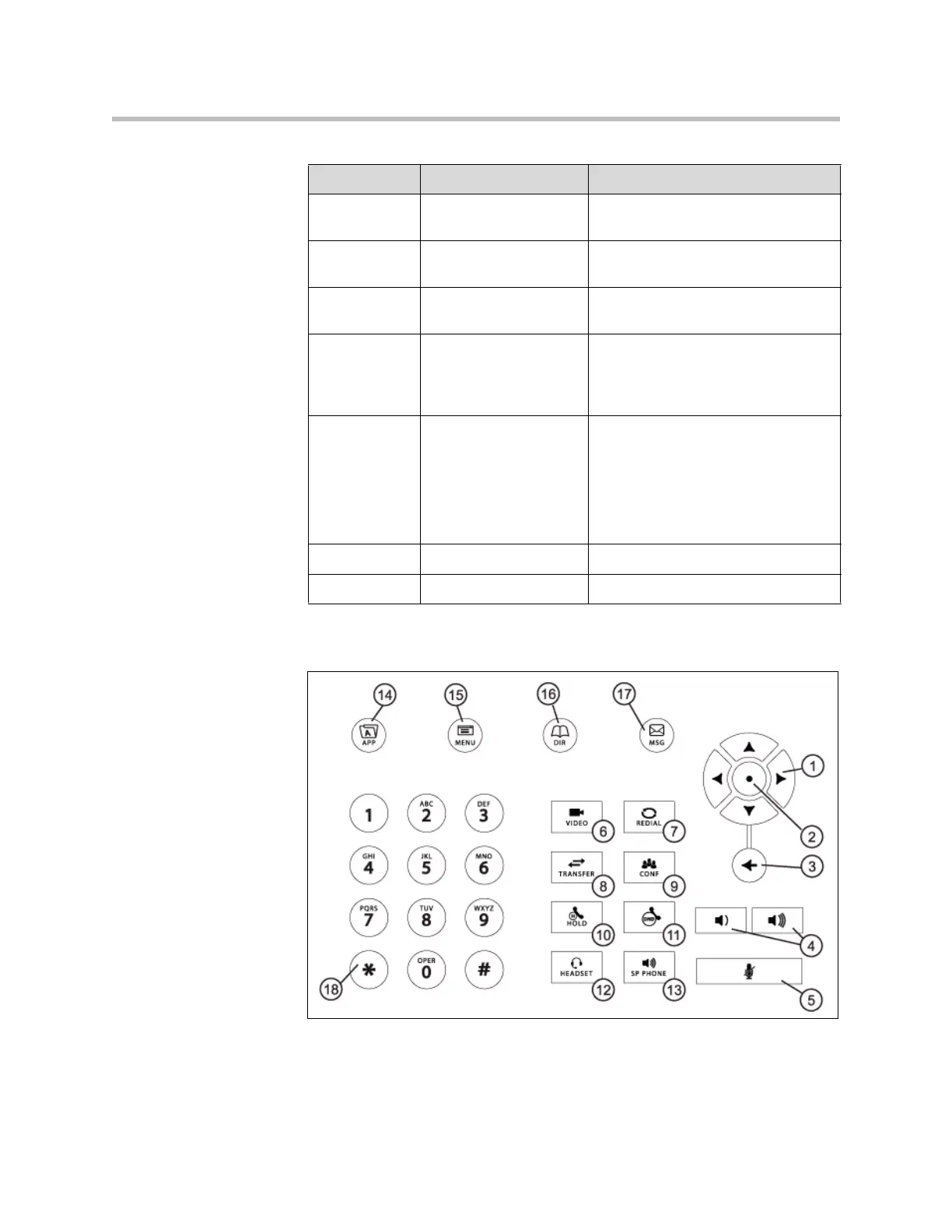Getting Started with Your Phone
1 - 15
The following figure shows the keys on the phone console.
Feature Description
1 Handset and cord Provides audio output for calls that
use the handset.
2 Speakerphone Provides ringer and hands-free
(speakerphone) audio output.
3 Headphone connector Allows you to connect headphones to
the phone.
4 USB connector Allows you to connect a USB flash
drive to display pictures on your
phone, and to record and play back
calls.
5 LED indicator The LED flashes red to indicate the
following:
• The software is booting
• A message is waiting
• The phone is in power-saving
mode (slow-flashing red)
6 Privacy Shutter Adjuster Opens and closes the privacy shutter.
7 Camera Provides near-site video.