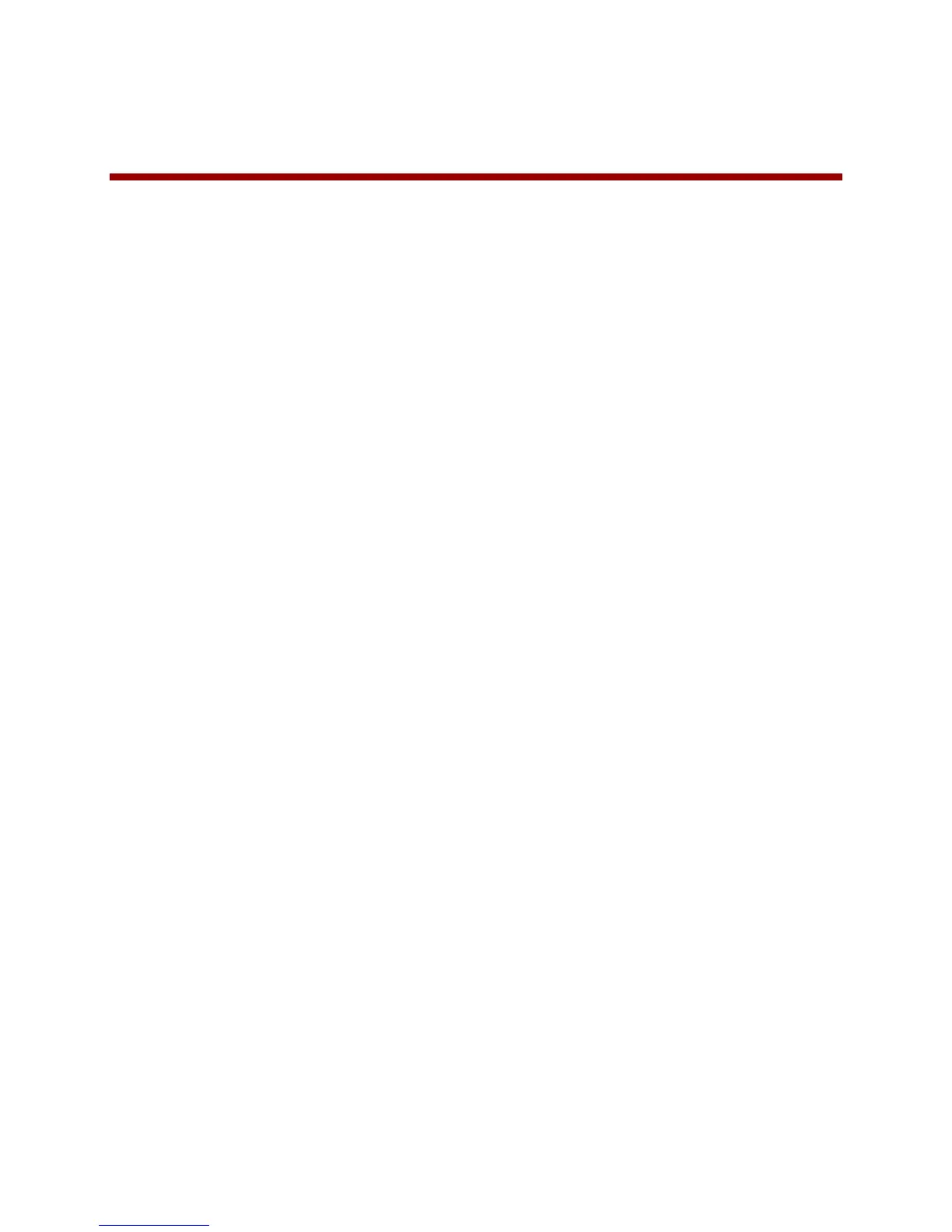iii
Contents
About This Guide ................................................................................................................ v
Who Should Read this Guide? ................................................................................................... v
How to Use this Guide ................................................................................................................. v
What’s New in This Guide ........................................................................................................... v
Conventions Used in this Guide ................................................................................................ v
Terms and Writing Conventions...................................................................................................... vi
Information Elements ........................................................................................................................ vi
Typographic Conventions ............................................................................................................... vii
Related Documents ................................................................................................................... vii
Getting Help and Support ........................................................................................................ viii
Welcome to the Polycom VVX 300, 310, 400, and 410 Business Media Phones ...... 1
New and Enhanced Features............................................................................................. 3
Distribution Zip File ..................................................................................................................... 3
Multiple Registrations ................................................................................................................. 3
Supported Audio Codecs ........................................................................................................... 4
Configuration Parameter Changes ................................................................................... 5
Power Saving <powerSaving/> .................................................................................................. 5
User Preferences <up/> ............................................................................................................... 6
Using the Polycom Web Configuration Utility ................................................................ 7
Multiple Key Combinations and Default Key Layout .................................................. 11
Multiple Key Combinations on the VVX 300, 310, 400, and 410 Phones ........................... 11
Default Key Layout on the VVX 300, 310, 400, and 410 Phones ......................................... 11