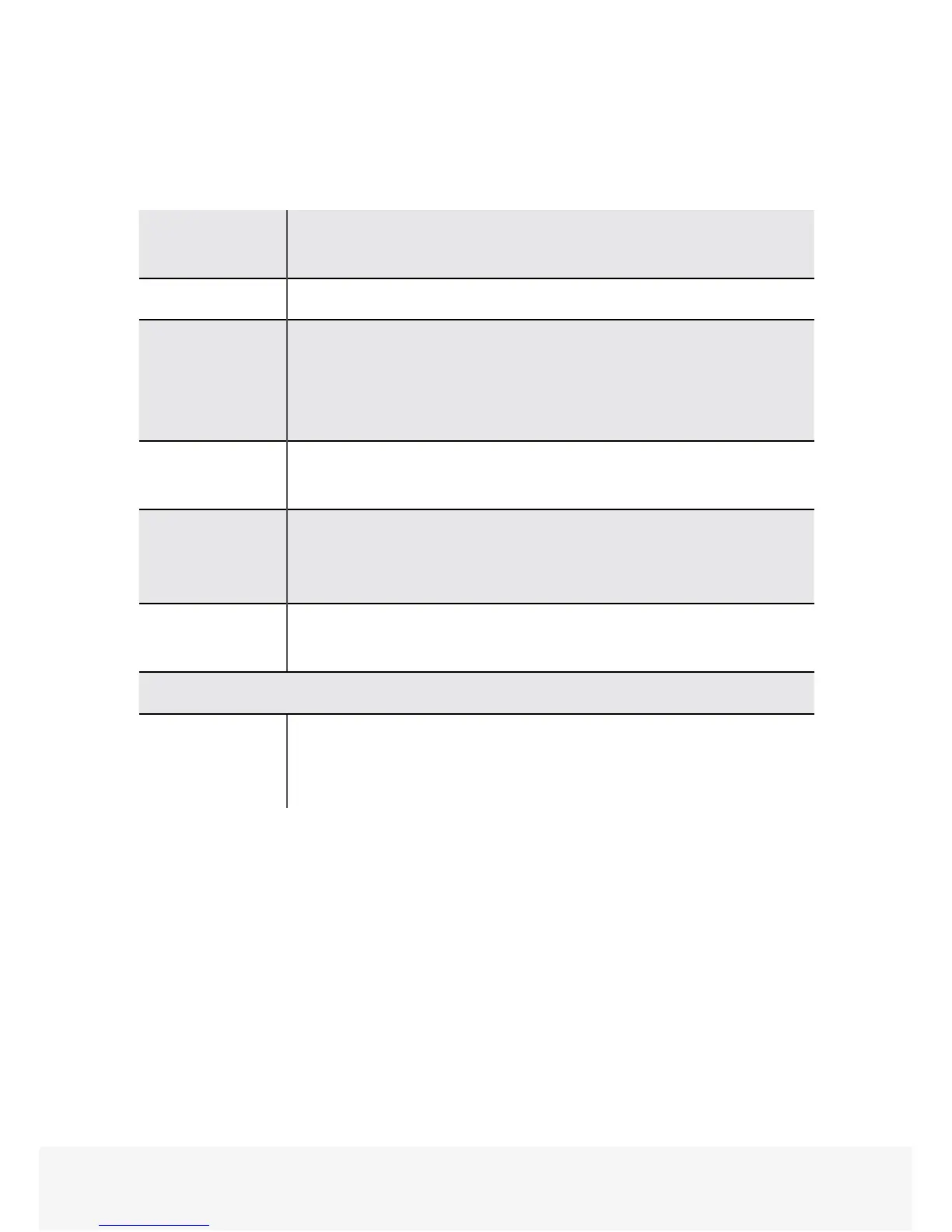5
New Call Select New Call to display the Dialer so you can place
a call.
Messages Select Messages to access your voicemail.
Directories Select Directories to access your Contact Directory,
Favourites, and Recent Calls list. You may also be able
to access a Corporate Directory and Buddy Status List if
they’re set up on your phone.
Forward Select Forward to set up forwarding options for
incoming calls.
DND Select DND to toggle DND (Do Not Disturb) on or off.
When DND is enabled, your phone won’t ring and
incoming calls will go to voicemail.
Settings Select Settings to access phone features and settings to
customise your phone.
Additional icons may include:
Applications Select Applications to access a menu of custom
applications. See your administrator for information
about any specic applications listed in this menu.
BASIC PHONE FEATURES