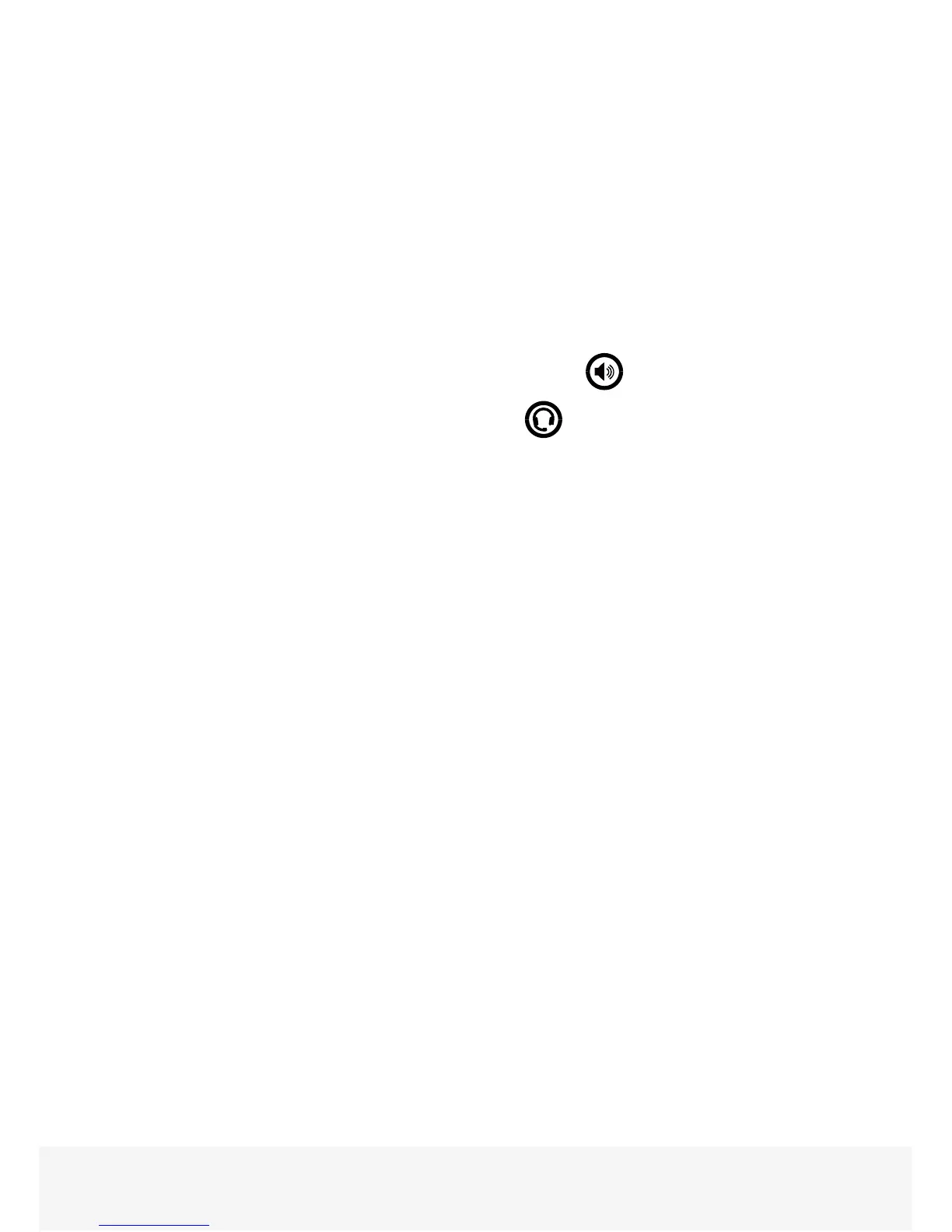7
PLACE A CALL
Use any of the following approaches to place a call:
• Press the New Call soft key. Select one of the previously-called entries
shown in the display or start entering a number. As you enter numbers
the Dialer displays a list of similar numbers. Use the up and down
arrow keys to select a match and automatically enter it.
• Dial the number then press the Speaker button
• Dial the number then press the Headset button, if you are using
a headset.
To call from your Directory:
• From Home view, select Directories, and select Contact Directory.
• From your Directory, use the up and down arrow key to select the
contact you want to call.
• Place the call by doing one of the following:
• From the contact’s information screen—press Info, and press Dial.
• Use the up and down arrow key to select the contact, and press Dial.
PLACING AND RECEIVING CALLS