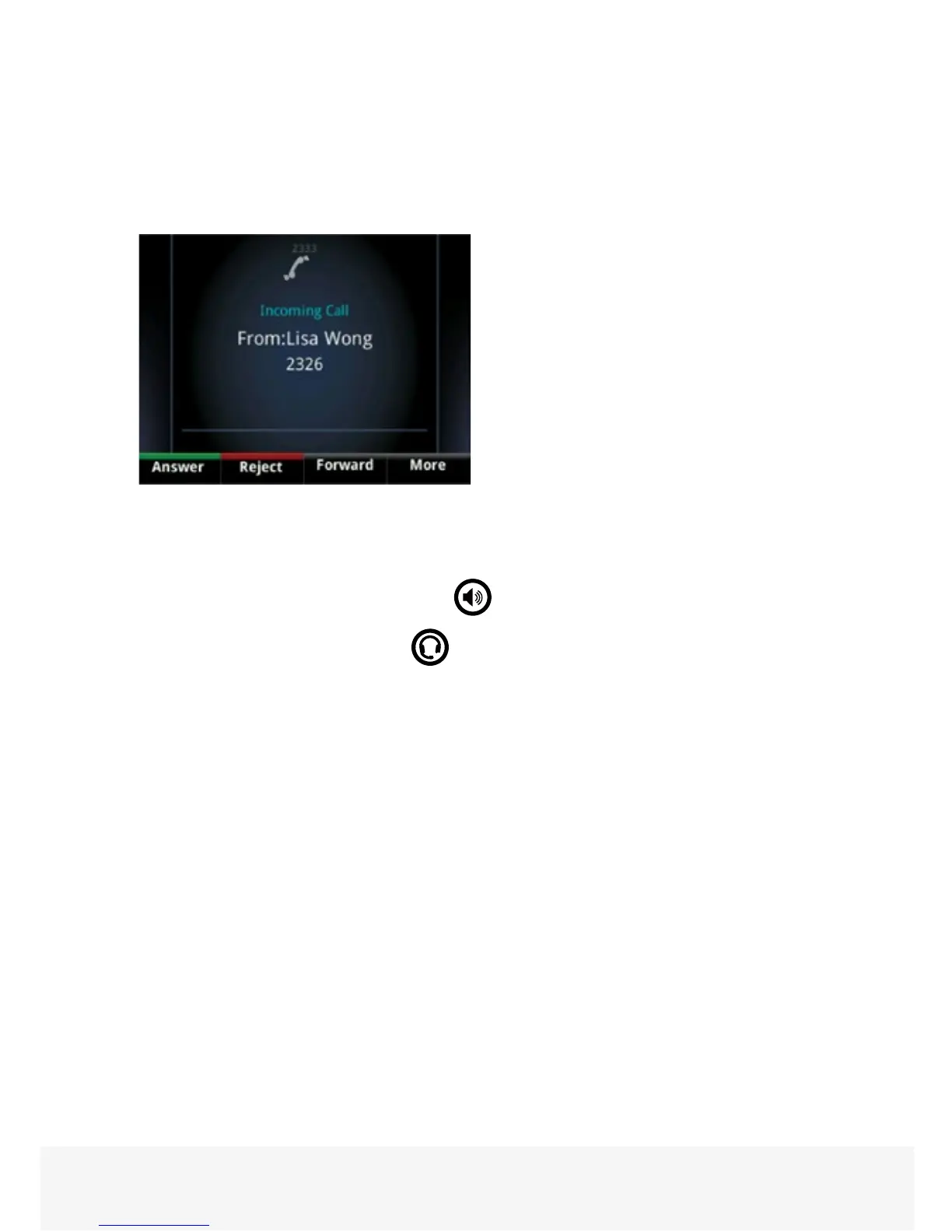8
ANSWERING CALLS
All incoming calls display in an Incoming Call window.
To answer the call, do one of the following:
• To use the handset, pick up the handset.
• To use the speakerphone, press
or press Answer.
• To use your headset, press
.
RESPONDING TO INCOMING CALLS
While your phone rings, you can do the following:
• Temporarily ignore the call before answering it.
• Reject the call so it goes directly to voicemail (If enabled).
• Forward the call to another person.
Ignoring Incoming Calls
Ignore or silence a call to stop your phone from ringing. Even though the
call is ignored, your phone will still display the incoming call notication
so you can still answer the call.