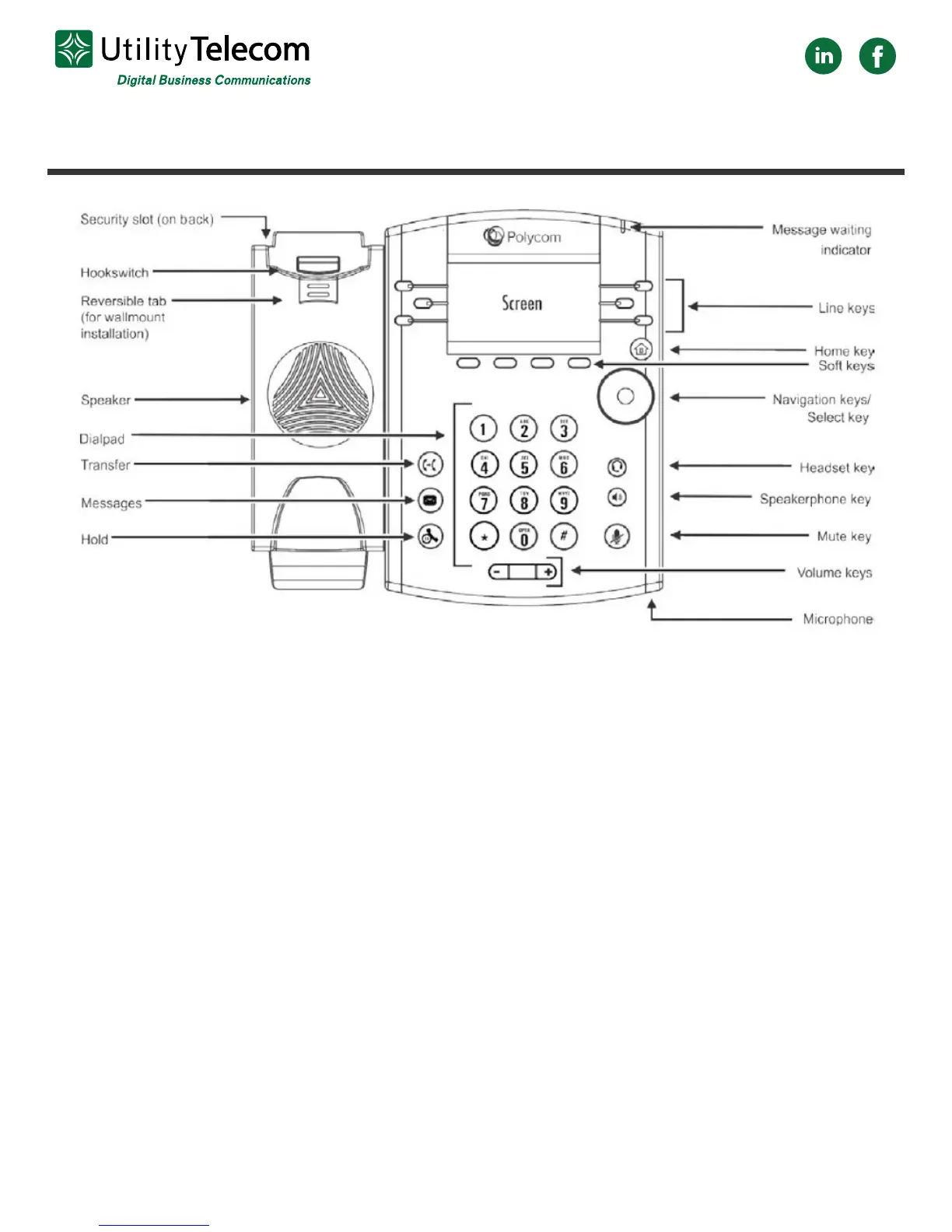Polycom VVX 300 & 301 Quick-Use Guide
Soft-Keys
Soft-keys are the four buttons below the display of your Polycom phone. The function
of a ‘Soft-Key’ changes, depending on the state of the phone.
Dialing
• You will need to dial a 1 followed by the area code before dialing a telephone
number
• You do not need to dial a 9 or choose an outside line to make a phone call.
• After dialing a telephone number or extension push the “Send” soft key to begin
the call.
• To mute your phone’s microphone press the “Mute” button on the lower right
of the phone.
Navigation
• The circle on the right side of the phone can be used to navigate the menus.