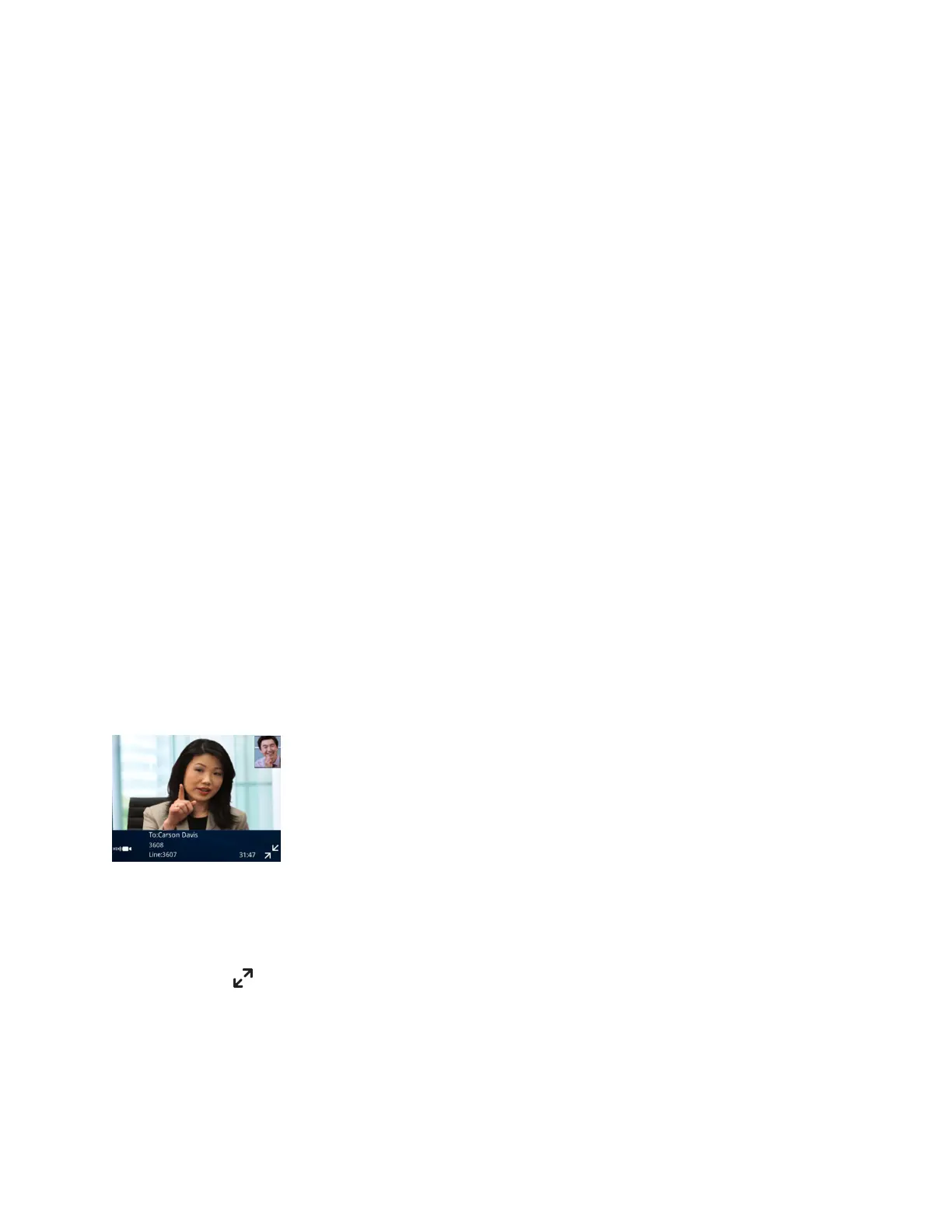Start Video During an Audio Call
You can start sending video at any point during an audio-only call if a camera is connected to the phone.
After you start sending video, you can mute your video, but you cannot stop sending video and return to
an audio-only call.
Procedure
1. During a call, select Start Video.
Swap Video
You can switch the locations of your video and the far-side video. If you do this, your PIP is displayed in
the Active Call screen, and the far-end video, previously displayed in the Active Call screen, is displayed
in the PIP location. When you swap video so that your video is displayed in the Active Call screen, rather
than in the PIP, the message “Local camera” is displayed next to your video.
Procedure
1. During a video call, do one of the following:
• Tap Video > Swap.
• Tap the PIP.
Display Video Calls in Full Screen
You can display the far-side video on the full screen, and your PIP continues to display in the corner with
the soft keys hidden. In full screen, call details display along the bottom of the screen, including an icon
that you can select to exit full screen mode. The following figure displays full screen video on the phone.
Full screen mode
Procedure
1. Do one of the following:
• Tap Video > Full Screen.
• Tap .
• Tap the video area to view video on the full screen.
Video Calls on VVX Business Media Phones
Polycom, Inc. 62
