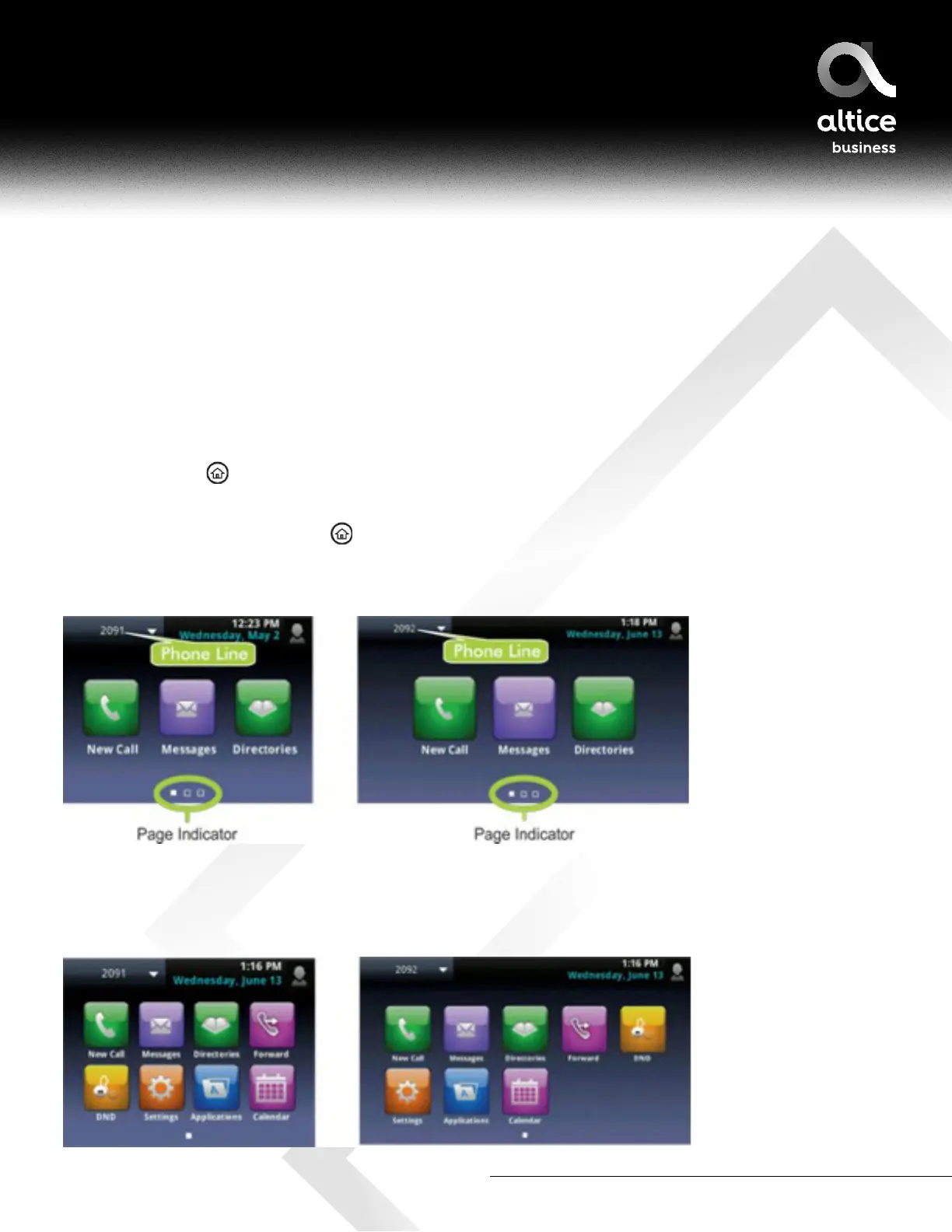ALTICE BUSINESS POLYCOM VVX501 AND VVX601 USER GUIDE
877-544-4872 | alticebusiness.com
Your phone has three main views: Home, Calls, and Lines view, which is the default view. Home view
displays your messages, settings, and information. Lines view is your phone’s default phone view and
displays your phone lines, your favorites, and conditional soft keys. In Calls view, you can see all your
active and held calls.
To change views:
For Home view, press
to display either Lines or Call view
Home View
You can display Home view by pressing
. At the bottom of Home view is a Page Indicator that shows
how many pages of icons Home view displays, as shown next.
VVX 501 VVX 601
To show all Home view icons (shown next), press and hold the Page Indicator shown above. Press and
hold the Page Indicator again to view fewer icons.
VVX 501 VVX 601
Phone Views
