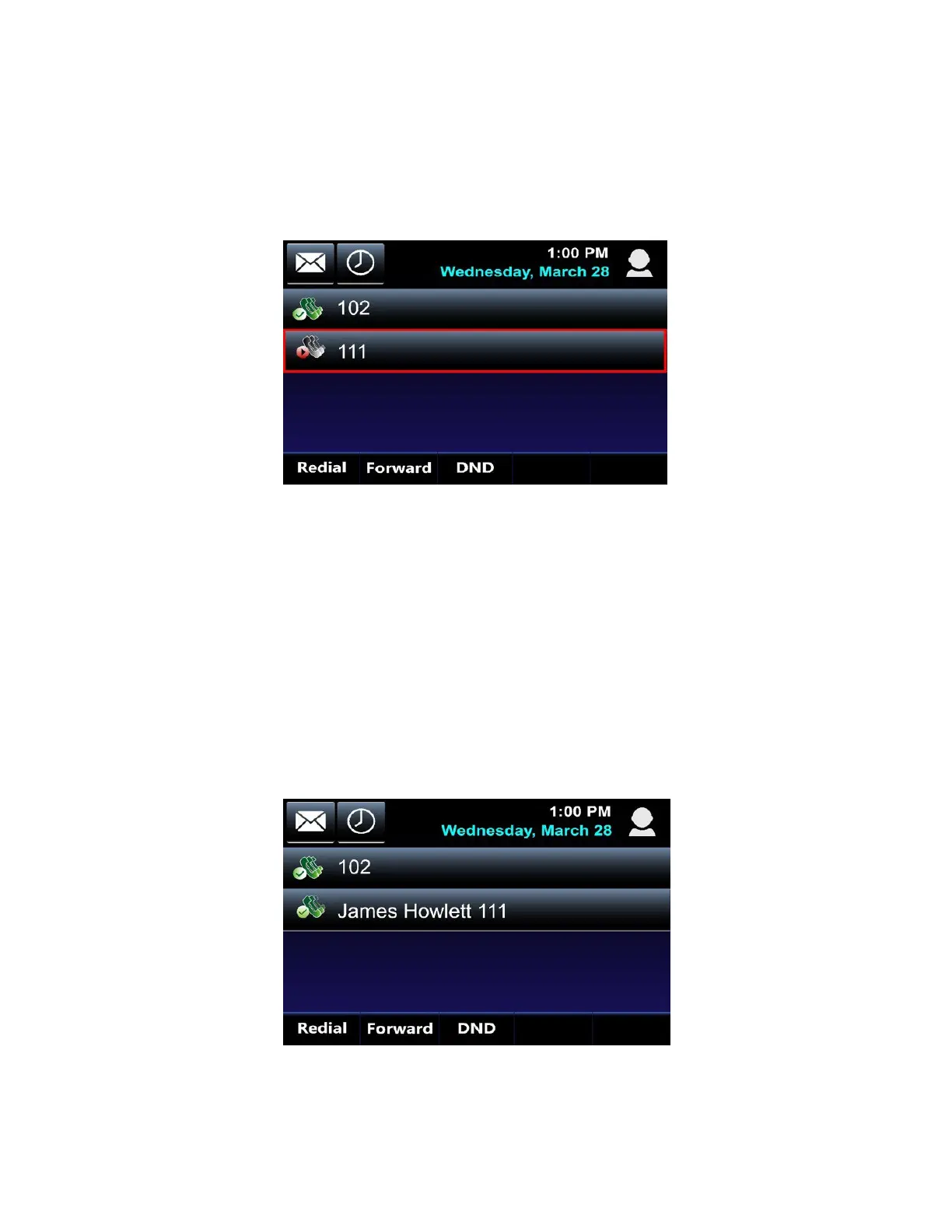13/18
Monitoring
The Monitoring feature allows you to monitor if another user is on or off the phone. If this
feature has been assigned to you, you will see the name, or names, of users you can
monitor next to the line keys on your phone. If a monitored user is on the phone, you will
see a red notification icon next to that person’s name.
If he or she is not on the phone, there will not be a symbol by that person’s name.
Note: This feature must be set up by your site admin.
Shared Line Appearance
With Shared Line Appearance, authorized users can place and receive calls from other
users’ lines. If you are authorized to share a line with another user, you can see that user’s
identity in the display and you can place and receive calls from the shared line. For
example, an executive assistant can place calls from the executive’s line and answer the
executive’s line using this feature.
To place a call from a shared line tap the shared line. Then, dial the party’s number.
To receive a call on a line that you are sharing, when the line is ringing, tap line, then tap
Answer.