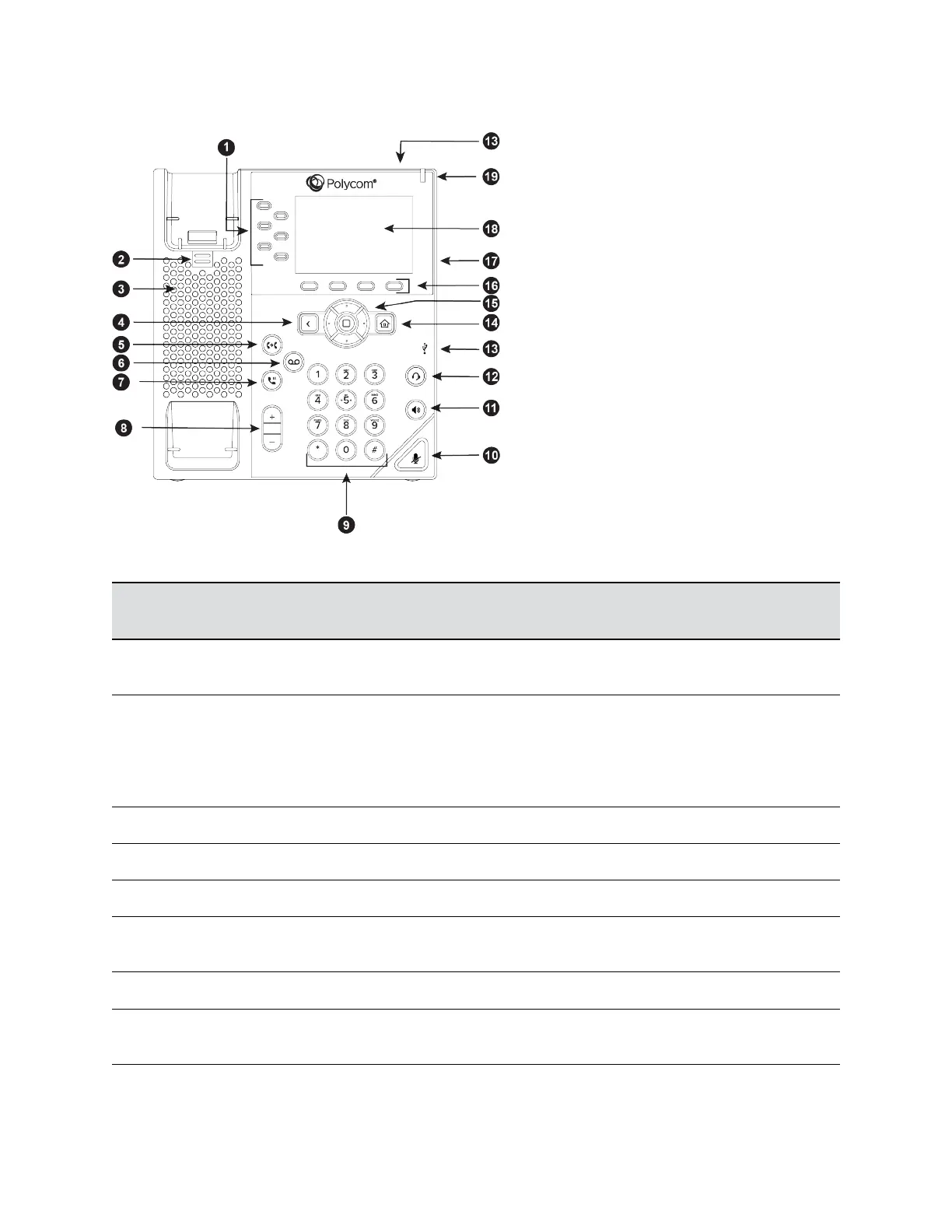Figure 3: VVX 350 hardware features
VVX 350 Hardware Feature Descriptions
Reference
Number
Feature Feature Description
1 Line keys Enable you to select a phone line, view calls on a line,
or quickly call a favorite contact.
2 Reversible tab Secures the handset in the cradle when your phone
stand is positioned at a high angle. To secure the
handset, remove the tab, reverse it so the protrusion
points up, and re-insert it. Position the handset so the
protrusion on the tab fits into the slot on the handset.
3 Speaker Provides ringer and speakerphone audio output.
4 Back key Enables you to return to the previous screen.
5 Transfer key Transfers an active call to a contact.
6 Messages key Enables you to access and manage instant and voice
messages.
7 Hold key Holds an active call or resumes a held call.
8 Volume keys Adjust the volume of the handset, headset, speaker,
and ringer.
Getting Started with Polycom VVX Business IP Phones, OBi Edition
Polycom, Inc. 12